Hello First time poster here I hope I am posting this right. My C drive has 1678.02GB of unallocated space I can not do anything with it.

I tried Windows Disk Manager and EaseUS Partition Master 13.8 neither can do anything.
here is some other info for the drive.

Information from events tab
Device SCSI\Disk&Ven_&Prod_ST4000DX001-1CE1\4&1f5e0e69&0&020000 was migrated.
Last Device Instance Id: SCSI\Disk&Ven_&Prod_ST4000DX001-1CE1\4&1f5e0e69&0&020000
Class Guid: {4d36e967-e325-11ce-bfc1-08002be10318}
Location Path:
Migration Rank: 0x0
Present: true
Any Help would be greatly appreciated
My Computer Info
MotherBoard: Gigabyte Technology
From Windows Name: Z170-HD3P-CF
From Bios Model Name: Z170-HP3P
Bios Version: F2
Bios Date: 07/27/2015
Bios ID: 8A09AG0d
Processor Intel i7-6700K, 4GHz, 4001Mhz, 4 Cores, 8 logical Processors
OS: Windows 10 Home
OS Build: 18362
Thank you

I tried Windows Disk Manager and EaseUS Partition Master 13.8 neither can do anything.
here is some other info for the drive.

Information from events tab
Device SCSI\Disk&Ven_&Prod_ST4000DX001-1CE1\4&1f5e0e69&0&020000 was migrated.
Last Device Instance Id: SCSI\Disk&Ven_&Prod_ST4000DX001-1CE1\4&1f5e0e69&0&020000
Class Guid: {4d36e967-e325-11ce-bfc1-08002be10318}
Location Path:
Migration Rank: 0x0
Present: true
Any Help would be greatly appreciated
My Computer Info
MotherBoard: Gigabyte Technology
From Windows Name: Z170-HD3P-CF
From Bios Model Name: Z170-HP3P
Bios Version: F2
Bios Date: 07/27/2015
Bios ID: 8A09AG0d
Processor Intel i7-6700K, 4GHz, 4001Mhz, 4 Cores, 8 logical Processors
OS: Windows 10 Home
OS Build: 18362
Thank you


