Hello ! as the title said, i would like to confirm if i flash my bios with the same bios version. it that will effect anything? or it just clear up the data and install again.
[SOLVED] Update Bios with the same version
- Thread starter Whatta Treeat
- Start date
You are using an out of date browser. It may not display this or other websites correctly.
You should upgrade or use an alternative browser.
You should upgrade or use an alternative browser.
Solution
If you are on the latest bios, you can not go back according to the notes on the current bios:
https://www.gigabyte.com/Motherboard/H410M-H-V2-rev-10/support#support-dl-bios
For bios f2:
If you flash with the same bios, nothing should change.
But why do so?
You can always reset a bios to default.
Each flash carries a risk of permanent failure or at least difficulty in recovery if the...
https://www.gigabyte.com/Motherboard/H410M-H-V2-rev-10/support#support-dl-bios
For bios f2:
- Checksum :
- Major vulnerabilities updates, customers are strongly encouraged to update to this release at the earliest.
Credits to "Assaf Carlsbad and Itai Liba from SentinelOne" - Introduce capsule BIOS support starting this version.
Customers will NOT be able to reverse to previous BIOS version due to major vulnerabilities concerns.
If you flash with the same bios, nothing should change.
But why do so?
You can always reset a bios to default.
Each flash carries a risk of permanent failure or at least difficulty in recovery if the...
Happy New Year!
Make and model of the motherboard you're working with?
it that will effect anything? or it just clear up the data and install again.
What BIOS version are you working with at this moment of time? Might I also ask why you'd want to reflash the BIOS with the same version? Might want to try and clear the CMOS as a primary step...as opposed to flashing the BIOS with the same version.
Make and model of the motherboard you're working with?
it that will effect anything? or it just clear up the data and install again.
What BIOS version are you working with at this moment of time? Might I also ask why you'd want to reflash the BIOS with the same version? Might want to try and clear the CMOS as a primary step...as opposed to flashing the BIOS with the same version.
Hello thanks for you reply! currently i only have this motherboard H410M H V2, it is on the updated version of the bios. Well tbh, im planning to downgrade my bios (going to f2a). well i really want to find out, what would happen if you flash your bios with the same version or downgrade it. i also want to question this out, if i can downgrade my mobo bios?Happy New Year!
Make and model of the motherboard you're working with?
it that will effect anything? or it just clear up the data and install again.
What BIOS version are you working with at this moment of time? Might I also ask why you'd want to reflash the BIOS with the same version? Might want to try and clear the CMOS as a primary step...as opposed to flashing the BIOS with the same version.
When looking up the motherboard you've mentioned, I see these two PCB revisions;
https://www.gigabyte.com/Motherboard/H410M-H-V2-rev-10/support#support-dl-bios
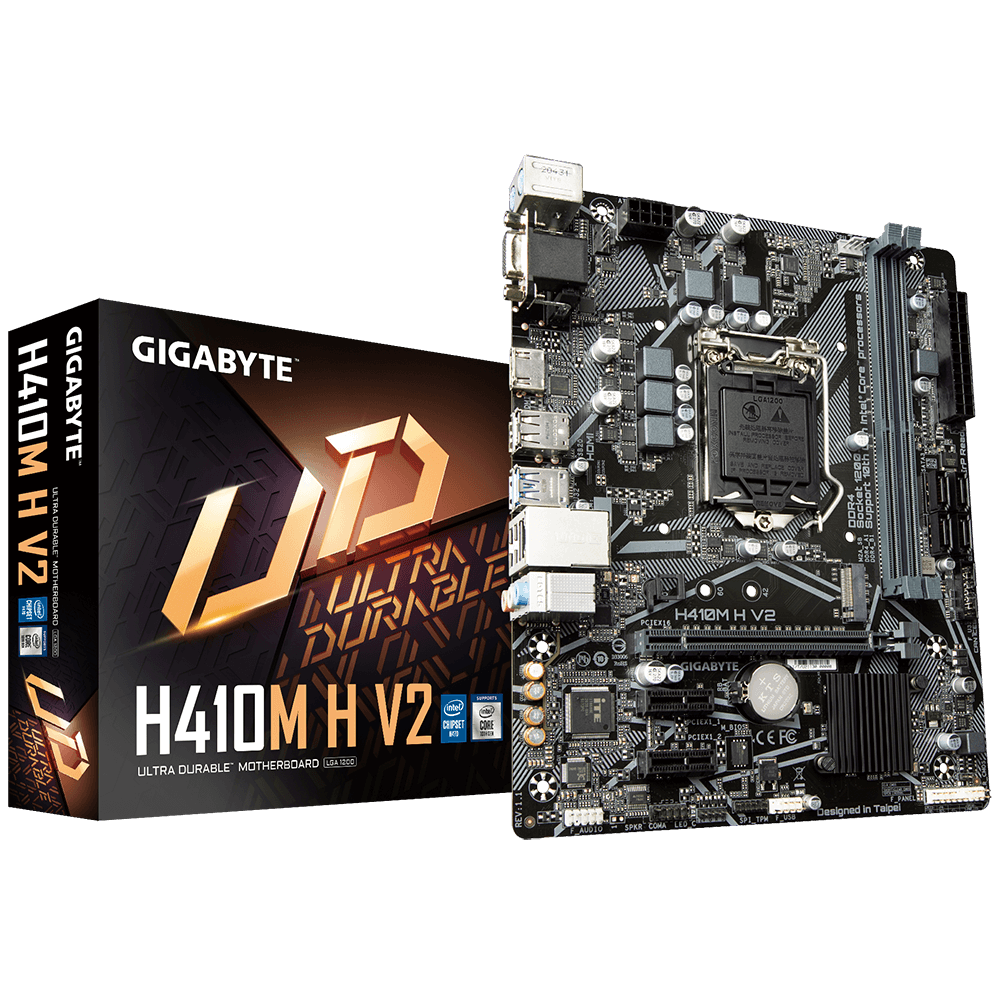
 www.gigabyte.com
note that the two are not the same when it comes to BIOS versions.
www.gigabyte.com
note that the two are not the same when it comes to BIOS versions.
To add, no, I wouldn't downgrade the BIOS unless you're having severe stability issues with your platform. Ofc, that also means that none of your other devices are at fault to produce a severe stability issues.
https://www.gigabyte.com/Motherboard/H410M-H-V2-rev-10/support#support-dl-bios
H410M H V2 (rev. 1.1/1.2/1.3/1.4/1.6) Support | Motherboard - GIGABYTE Global
Lasting Quality from GIGABYTE.GIGABYTE Ultra Durable™ motherboards bring together a unique blend of features and technologies that offer users the absolute ...
To add, no, I wouldn't downgrade the BIOS unless you're having severe stability issues with your platform. Ofc, that also means that none of your other devices are at fault to produce a severe stability issues.
Last edited:
hmmm so we can still downgrade the bios?When looking up the motherboard you've mentioned, I see these two CB revisions;
https://www.gigabyte.com/Motherboard/H410M-H-V2-rev-10/support#support-dl-bios
note that the two are the same when it comes to BIOS versions.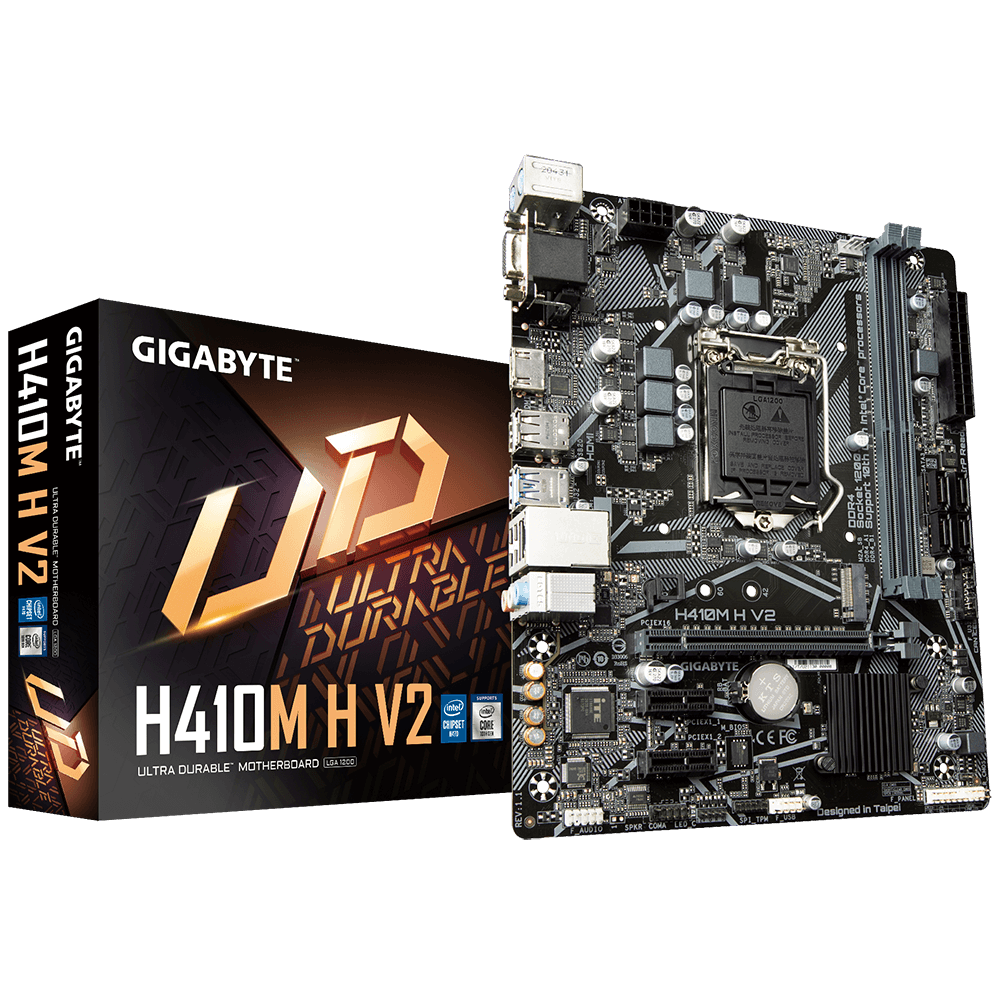
H410M H V2 (rev. 1.1/1.2/1.3/1.4/1.6) Support | Motherboard - GIGABYTE Global
Lasting Quality from GIGABYTE.GIGABYTE Ultra Durable™ motherboards bring together a unique blend of features and technologies that offer users the absolute ...www.gigabyte.com
To add, no, I wouldn't downgrade the BIOS unless you're having severe stability issues with your platform. Ofc, that also means that none of your other devices are at fault to produce a severe stability issues.
geofelt
Titan
If you are on the latest bios, you can not go back according to the notes on the current bios:
https://www.gigabyte.com/Motherboard/H410M-H-V2-rev-10/support#support-dl-bios
For bios f2:
If you flash with the same bios, nothing should change.
But why do so?
You can always reset a bios to default.
Each flash carries a risk of permanent failure or at least difficulty in recovery if the process is interrupted
Why do you think you want to downgrade the bios?
https://www.gigabyte.com/Motherboard/H410M-H-V2-rev-10/support#support-dl-bios
For bios f2:
- Checksum :
- Major vulnerabilities updates, customers are strongly encouraged to update to this release at the earliest.
Credits to "Assaf Carlsbad and Itai Liba from SentinelOne" - Introduce capsule BIOS support starting this version.
Customers will NOT be able to reverse to previous BIOS version due to major vulnerabilities concerns.
If you flash with the same bios, nothing should change.
But why do so?
You can always reset a bios to default.
Each flash carries a risk of permanent failure or at least difficulty in recovery if the process is interrupted
Why do you think you want to downgrade the bios?
Well thats why im worried if i would downgrade my bios. but yes, thanks to your helps! i learned many things in this thread!If you are on the latest bios, you can not go back according to the notes on the current bios:
https://www.gigabyte.com/Motherboard/H410M-H-V2-rev-10/support#support-dl-bios
For bios f2:
- Checksum :
- Major vulnerabilities updates, customers are strongly encouraged to update to this release at the earliest.
Credits to "Assaf Carlsbad and Itai Liba from SentinelOne"- Introduce capsule BIOS support starting this version.
Customers will NOT be able to reverse to previous BIOS version due to major vulnerabilities concerns.
If you flash with the same bios, nothing should change.
But why do so?
You can always reset a bios to default.
Each flash carries a risk of permanent failure or at least difficulty in recovery if the process is interrupted
Why do you think you want to downgrade the bios?
TRENDING THREADS
-
-
Question Half the time, my new PC has high input lag/sticking, terrible frames, and stuttering
- Started by aFishIntheSea
- Replies: 2
-
-
Discussion What's your favourite video game you've been playing?
- Started by amdfangirl
- Replies: 3K
-
Question Looking to pay around $500 for a desktop computer, what brands are recommended and is Newegg safe to buy from?
- Started by arnoldhwang
- Replies: 14
-
Question Is this fanless RTX 4090 amazon listing legit?
- Started by kristianp
- Replies: 7

Tom's Hardware is part of Future plc, an international media group and leading digital publisher. Visit our corporate site.
© Future Publishing Limited Quay House, The Ambury, Bath BA1 1UA. All rights reserved. England and Wales company registration number 2008885.

