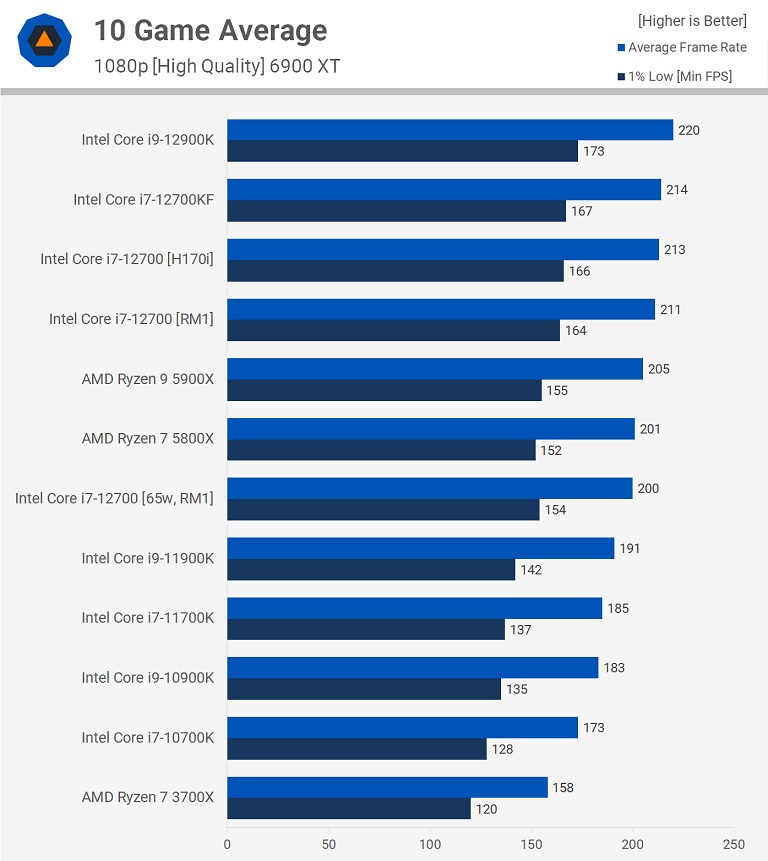Hello everyone - I am planning to upgrade some of my PC and am wondering what would go best with what I want to keep.
Keeping:
GPU: EVGA GeForce GTX 1070 Ti 8GB GDDR5 PCI Express 3.0 SLI Support Video Card 08G-P4-6678-KR
https://www.newegg.com/evga-geforce...m_mmc=snc-social-_-sr-_-14-487-392-_-06292022
Case: NZXT Phantom 240 CA-PH240-W1 White Steel / Plastic ATX Mid Tower
https://www.newegg.com/white-nzxt-p...m_mmc=snc-social-_-sr-_-11-146-181-_-06292022
PSU: EVGA SuperNOVA 750 G2 220-G2-0750-XR 80+ GOLD 750W Fully Modular EVGA ECO Mode
https://www.newegg.com/evga-superno...m_mmc=snc-social-_-sr-_-17-438-017-_-06292022
SSD: SAMSUNG 850 EVO 2.5" 500GB SATA III 32 layer 3D V-NAND Internal Solid State Drive (SSD) MZ-75E500B/AM
https://www.newegg.com/samsung-850-...m_mmc=snc-social-_-sr-_-20-147-373-_-06292022
Not sure if keeping:
RAM: G.SKILL Ripjaws V Series 16GB (2 x 8GB) 288-Pin PC RAM DDR4 2400 (PC4 19200) Intel XMP 2.0 Desktop Memory Model F4-2400C15D-16GVR
https://www.newegg.com/g-skill-16gb...m_mmc=snc-social-_-sr-_-20-231-888-_-06292022
Thinking of getting:
CPU: Intel Core i5-12600K - Core i5 12th Gen Alder Lake 10-Core (6P+4E) 3.7 GHz LGA 1700 125W Intel UHD Graphics 770 Desktop Processor - BX8071512600K
https://www.newegg.com/intel-core-i...m_mmc=snc-social-_-sr-_-19-118-347-_-06292022
MOBO: GIGABYTE Z690 AORUS PRO LGA 1700 Intel Z690 ATX Motherboard with DDR5, Quad M.2, PCIe 5.0, USB 3.2 Gen2X2 Type-C, WiFi 6, 2.5GbE LAN
https://www.newegg.com/gigabyte-z69...m_mmc=snc-social-_-sr-_-13-145-345-_-06292022
I’m not too fussy, just do some gaming - nothing too intense - don’t need the latest and greatest.. but would like to future proof a little - hence my ideas for CPU and MOBO. In a couple years I would upgrade the GPU and probably Hard Drive. Not sure what to do for RAM, and I have Windows 10 and got it through free upgrades for a long time.. not sure if I would have to get Windows 11. Would appreciate any advice on what could be better or what else I should be buying now with this upgrade.
Keeping:
GPU: EVGA GeForce GTX 1070 Ti 8GB GDDR5 PCI Express 3.0 SLI Support Video Card 08G-P4-6678-KR
https://www.newegg.com/evga-geforce...m_mmc=snc-social-_-sr-_-14-487-392-_-06292022
Case: NZXT Phantom 240 CA-PH240-W1 White Steel / Plastic ATX Mid Tower
https://www.newegg.com/white-nzxt-p...m_mmc=snc-social-_-sr-_-11-146-181-_-06292022
PSU: EVGA SuperNOVA 750 G2 220-G2-0750-XR 80+ GOLD 750W Fully Modular EVGA ECO Mode
https://www.newegg.com/evga-superno...m_mmc=snc-social-_-sr-_-17-438-017-_-06292022
SSD: SAMSUNG 850 EVO 2.5" 500GB SATA III 32 layer 3D V-NAND Internal Solid State Drive (SSD) MZ-75E500B/AM
https://www.newegg.com/samsung-850-...m_mmc=snc-social-_-sr-_-20-147-373-_-06292022
Not sure if keeping:
RAM: G.SKILL Ripjaws V Series 16GB (2 x 8GB) 288-Pin PC RAM DDR4 2400 (PC4 19200) Intel XMP 2.0 Desktop Memory Model F4-2400C15D-16GVR
https://www.newegg.com/g-skill-16gb...m_mmc=snc-social-_-sr-_-20-231-888-_-06292022
Thinking of getting:
CPU: Intel Core i5-12600K - Core i5 12th Gen Alder Lake 10-Core (6P+4E) 3.7 GHz LGA 1700 125W Intel UHD Graphics 770 Desktop Processor - BX8071512600K
https://www.newegg.com/intel-core-i...m_mmc=snc-social-_-sr-_-19-118-347-_-06292022
MOBO: GIGABYTE Z690 AORUS PRO LGA 1700 Intel Z690 ATX Motherboard with DDR5, Quad M.2, PCIe 5.0, USB 3.2 Gen2X2 Type-C, WiFi 6, 2.5GbE LAN
https://www.newegg.com/gigabyte-z69...m_mmc=snc-social-_-sr-_-13-145-345-_-06292022
I’m not too fussy, just do some gaming - nothing too intense - don’t need the latest and greatest.. but would like to future proof a little - hence my ideas for CPU and MOBO. In a couple years I would upgrade the GPU and probably Hard Drive. Not sure what to do for RAM, and I have Windows 10 and got it through free upgrades for a long time.. not sure if I would have to get Windows 11. Would appreciate any advice on what could be better or what else I should be buying now with this upgrade.
Last edited: