Hello all!
I have built my Pc (about two year ago) specifically for PC gaming without knowing that I'll be getting a vr headset. However, I've recently bought an Oculus Rift S and so far the performance is acceptable but I'd like to enhance my PC performance so that it would be able to run triple A games without any lagging.
Now i'm looking to upgrade my GPU/RAM/ probably CPU as well to get the best out of my current PC build. Would like to seek for your expert advises and help.
These are my current specs:
ASUS PRIME H270-PLUS LGA-1151 ATX MOTHERBOARD DDR4 2400MHZ
I5 7400 @ 3GHZ
Geforce GTX 1060 3GB
Single 8GB ram 2400mhz
Oculus Rift S
Monitor:
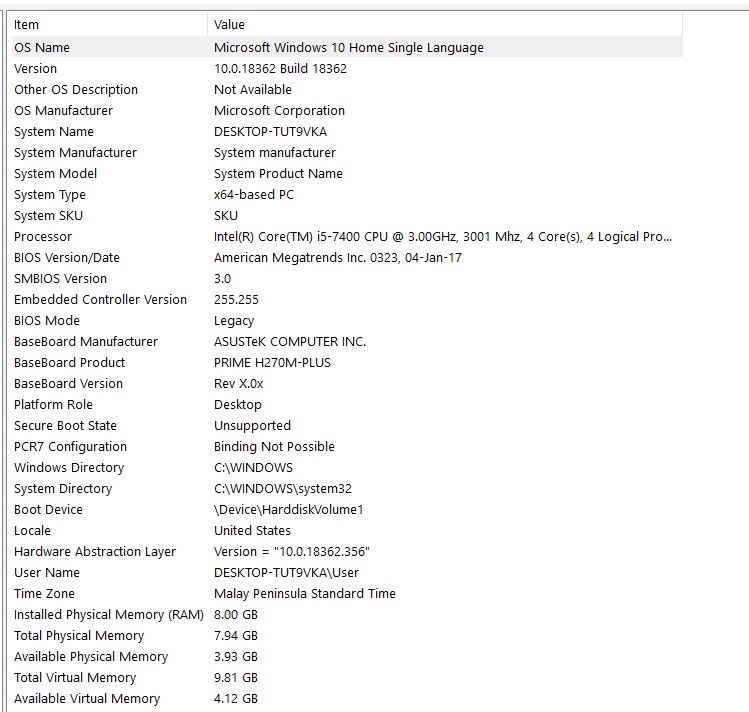
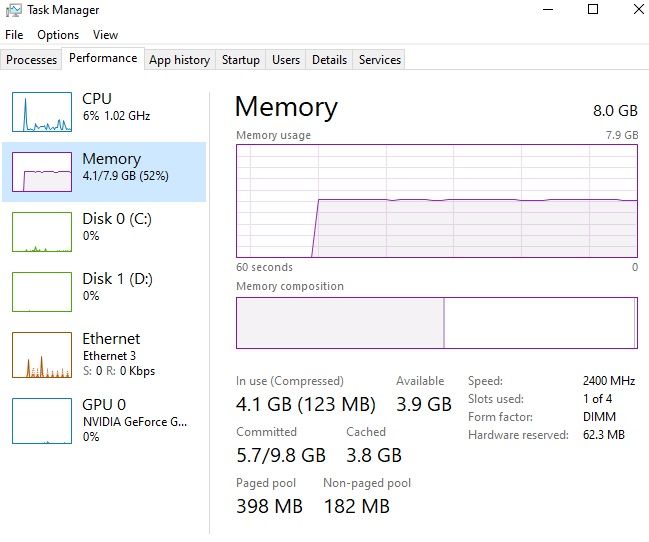
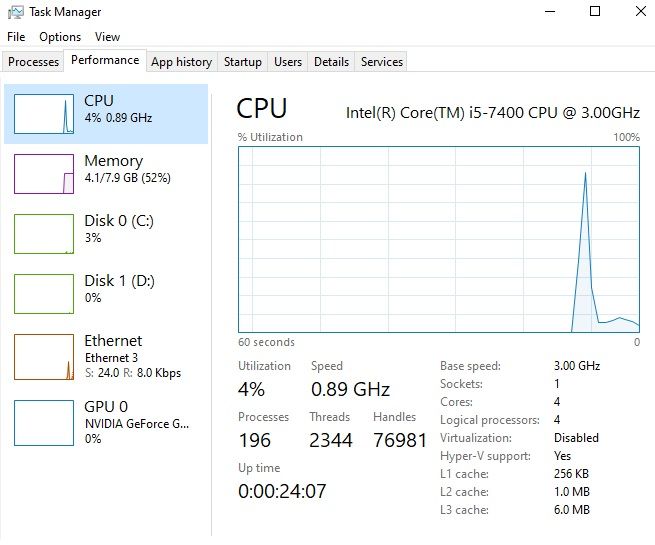
Due to budget constraint, I am only considering to upgrade the followings below first, please advise if it will help to run VR at the highest possible performance
GPU:
1) 2x8gb Kingston value ram 2666mhz
CPU: (might upgrade in the future)
1) i7-7700
Please advise which GPU would most probably be best fit? and if it would incur any bottleneck to my CPU (otherwise might need to upgrade CPU as well). Also wondering if my PC is able to handle RTX 2070, I am open to suggestions as well. Thanks.
I have built my Pc (about two year ago) specifically for PC gaming without knowing that I'll be getting a vr headset. However, I've recently bought an Oculus Rift S and so far the performance is acceptable but I'd like to enhance my PC performance so that it would be able to run triple A games without any lagging.
Now i'm looking to upgrade my GPU/RAM/ probably CPU as well to get the best out of my current PC build. Would like to seek for your expert advises and help.
These are my current specs:
ASUS PRIME H270-PLUS LGA-1151 ATX MOTHERBOARD DDR4 2400MHZ
I5 7400 @ 3GHZ
Geforce GTX 1060 3GB
Single 8GB ram 2400mhz
Oculus Rift S
Monitor:
| Frame Rate | 60 fps | Refresh Rate | 60 Hz |
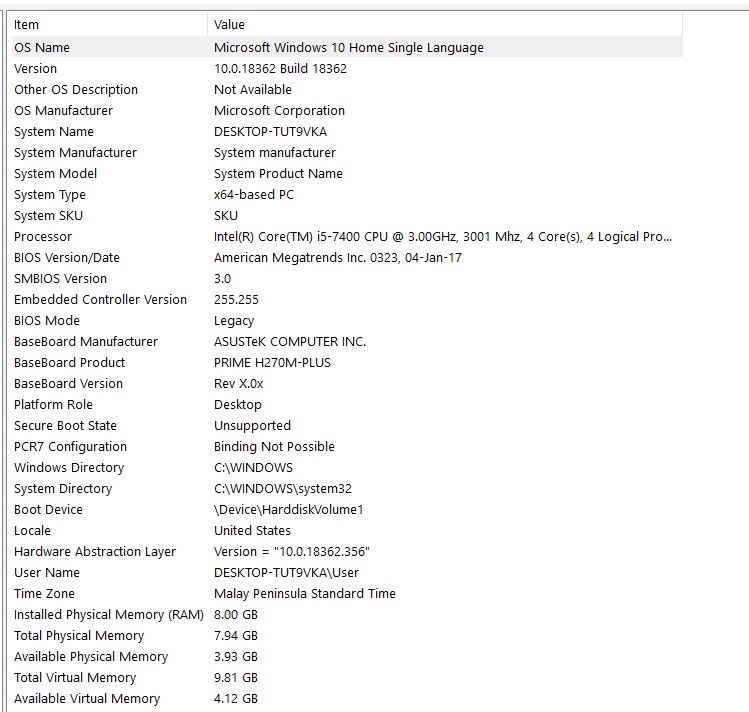
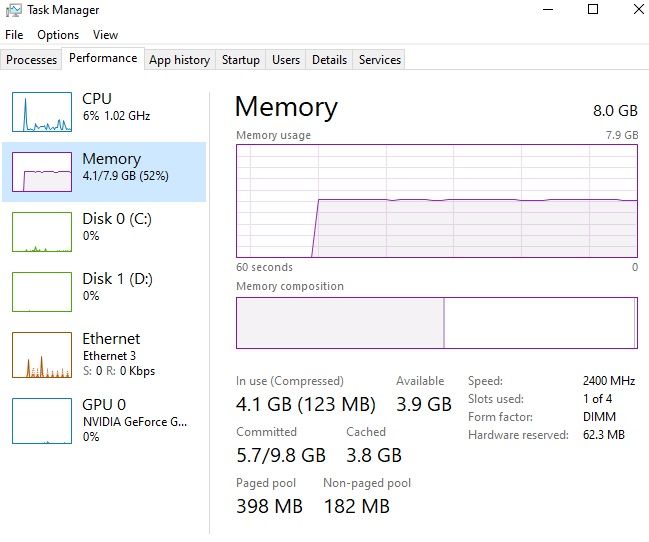
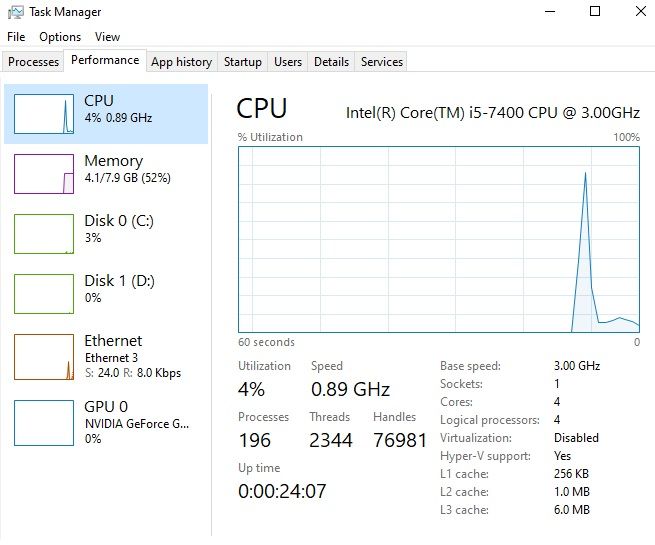
Due to budget constraint, I am only considering to upgrade the followings below first, please advise if it will help to run VR at the highest possible performance
GPU:
- Zotac Geforce RTX 2060 E Twin Fan/RTX 2060 AMP Extreme/RTX 2060 Super Twin Fan (Mini)
- MSI RTX 2060 Gaming z 6G
1) 2x8gb Kingston value ram 2666mhz
CPU: (might upgrade in the future)
1) i7-7700
Please advise which GPU would most probably be best fit? and if it would incur any bottleneck to my CPU (otherwise might need to upgrade CPU as well). Also wondering if my PC is able to handle RTX 2070, I am open to suggestions as well. Thanks.
Last edited by a moderator:


