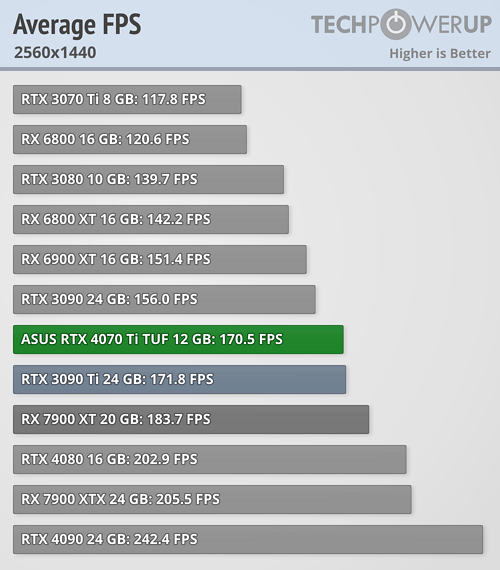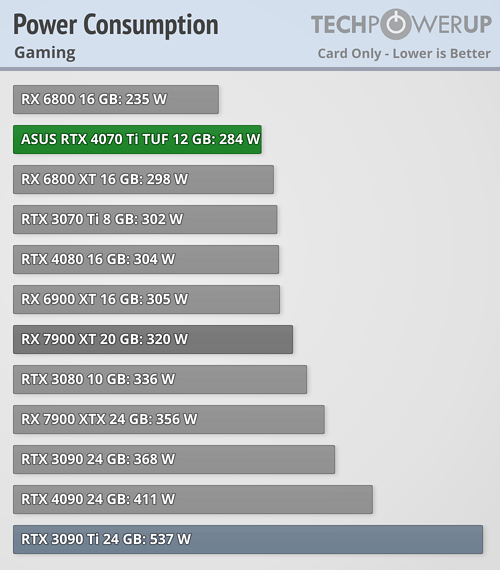Hey I'm wondering if it's worth creating a new pc or just upgrading.
I play fortnite a lot and sometimes stream but hoping to get atleast solid 240 hz.
Windows 10 or 11 - whatever is better for performance
I live in the U.S.
My budget would be $2500-$4500 max
Idk if I want to built it or buy a pre-built online yet.
I would like maybe the rtx 4070 or 4080 with ddr5 if it's worth it.
M.2 ssd
I'm not a huge fan of liquid coolers as I dont like to do a lot of maintenance besides just dusting my rig.
I'm about to get fiber so plan on using hardwire ethernet but would still possibly like wifi6 if possible.
I wouldn't mind upgrading to a better monitor if you think it's worth it. If I do upgrade to a new pc I would like to use my old one for streaming.
Current pc specs:
LG GK75B 27" UltraGear 16:9 Full HD 240Hz LCD Gaming Monitor with FreeSync, Black
AMD Ryzen 7 3700X 3.6 GHz 8-Core Processor
GIGABYTE GeForce RTX 2070 DirectX 12 GV-N2070WF2-8GD 8GB 256-Bit GDDR6
MSI - B450 TOMAHAWK MAX Motherboard-
Corsair Vengeance RGB PRO 16GB (4x8GB) DDR4 3200MHz C16 LED Desktop Memory - Black
Crucial MX500 1 TB 2.5" Solid State Drive
Corsair CXM 550 W 80+ Bronze Certified Semi-modular ATX Power Supply
Cooler Master Hyper 212 RGB Black Edition
NZXT H510 - CA-H510B-BR - Compact ATX Mid-Tower PC Gaming Case
I play fortnite a lot and sometimes stream but hoping to get atleast solid 240 hz.
Windows 10 or 11 - whatever is better for performance
I live in the U.S.
My budget would be $2500-$4500 max
Idk if I want to built it or buy a pre-built online yet.
I would like maybe the rtx 4070 or 4080 with ddr5 if it's worth it.
M.2 ssd
I'm not a huge fan of liquid coolers as I dont like to do a lot of maintenance besides just dusting my rig.
I'm about to get fiber so plan on using hardwire ethernet but would still possibly like wifi6 if possible.
I wouldn't mind upgrading to a better monitor if you think it's worth it. If I do upgrade to a new pc I would like to use my old one for streaming.
Current pc specs:
LG GK75B 27" UltraGear 16:9 Full HD 240Hz LCD Gaming Monitor with FreeSync, Black
AMD Ryzen 7 3700X 3.6 GHz 8-Core Processor
GIGABYTE GeForce RTX 2070 DirectX 12 GV-N2070WF2-8GD 8GB 256-Bit GDDR6
MSI - B450 TOMAHAWK MAX Motherboard-
Corsair Vengeance RGB PRO 16GB (4x8GB) DDR4 3200MHz C16 LED Desktop Memory - Black
Crucial MX500 1 TB 2.5" Solid State Drive
Corsair CXM 550 W 80+ Bronze Certified Semi-modular ATX Power Supply
Cooler Master Hyper 212 RGB Black Edition
NZXT H510 - CA-H510B-BR - Compact ATX Mid-Tower PC Gaming Case