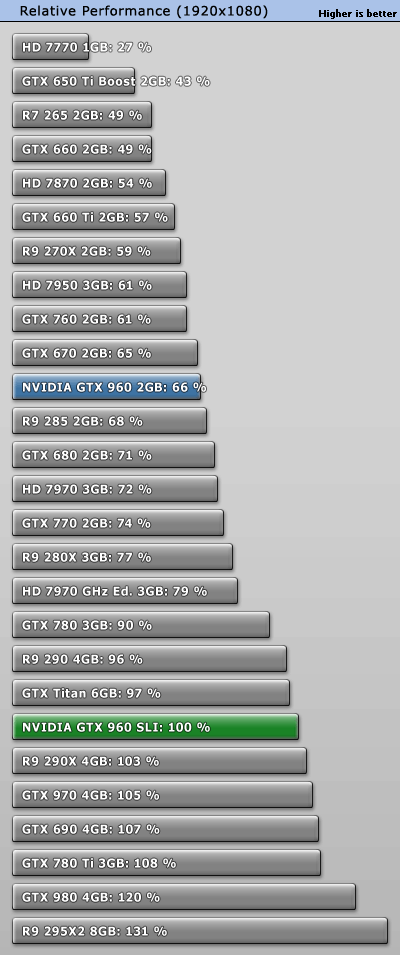So I've been upgrading my computer a lot recently (mostly just for fun, but also to get a little more performance out for my games with graphics ranging from Half Life 2 to Crysis 3) and I have come to a point where I need to know what would be the best upgrade/configuration for my computer. My ideal computer is quieter when running normally (if it gets louder during a game that is fine)
My questions are this:
I recently tried out a Samsung 4k 28" monitor and played CSGO on the highest settings fine. Every once and a while I noticed a line that ran horizontally across the screen make a "wave" and figured it best not to destroy my GPU so I didn't keep it. I'm hoping that SLI 960s would prevent that from happening. I didn't even try my GPU intensive games like Crysis 3 or Alien Isolation for fear of burning something out, but would 2 even be able to handle a game like that safely? (even on lower quality settings)
My current ventilation setup is 2 Dynamic GP-14 (140mm - 1000rpm) fans at the front and one at the back, but I have options for side, bottom, and top ventilation.
Specs:
Case: Fractal Design Define R5
MB: ASUS Sabertooth Z170 Mark 1 LGA 1151
CPU: i5-6600K 3.50Ghz, 6M, LGA 1151
GPU: EVGA GeForce GTX 960 4GB SC (6.8") - Link to amazon purchase
RAM: (16GB) 4 x 4GB HyperX Fury DDR4 2133MHz
PSU:EVGA SuperNOVA 750W G2 80+ Gold
Memory: 1 x Samsung 500GB SSD + 2 x Hitachi 500GB HDD
Monitors: 2 Samsung 23" and 22" SyncMasters
Thanks for all your help!
My questions are this:
1-What is the difference between all the GTX 960s listed on the amazon link below? (ie-SC vs SuperClocked vs SuperSC ACX etc...)
2-If I wanted to upgrade to a SLI GTX 960 with the purpose of improving gaming graphics quality, would it work and which one should I get?
3-If I get a GPU that is larger than my current one should I place the longer one above or below the smaller one?
4-What type of ventilation organization should I have?
5-If I want to make the eventual upgrade to a 4k monitor, would 2 GTX 960s in SLI be able to handle gaming without problems (even if it meant lower quality and FPS)?
I recently tried out a Samsung 4k 28" monitor and played CSGO on the highest settings fine. Every once and a while I noticed a line that ran horizontally across the screen make a "wave" and figured it best not to destroy my GPU so I didn't keep it. I'm hoping that SLI 960s would prevent that from happening. I didn't even try my GPU intensive games like Crysis 3 or Alien Isolation for fear of burning something out, but would 2 even be able to handle a game like that safely? (even on lower quality settings)
My current ventilation setup is 2 Dynamic GP-14 (140mm - 1000rpm) fans at the front and one at the back, but I have options for side, bottom, and top ventilation.
Specs:
Case: Fractal Design Define R5
MB: ASUS Sabertooth Z170 Mark 1 LGA 1151
CPU: i5-6600K 3.50Ghz, 6M, LGA 1151
GPU: EVGA GeForce GTX 960 4GB SC (6.8") - Link to amazon purchase
RAM: (16GB) 4 x 4GB HyperX Fury DDR4 2133MHz
PSU:EVGA SuperNOVA 750W G2 80+ Gold
Memory: 1 x Samsung 500GB SSD + 2 x Hitachi 500GB HDD
Monitors: 2 Samsung 23" and 22" SyncMasters
Thanks for all your help!