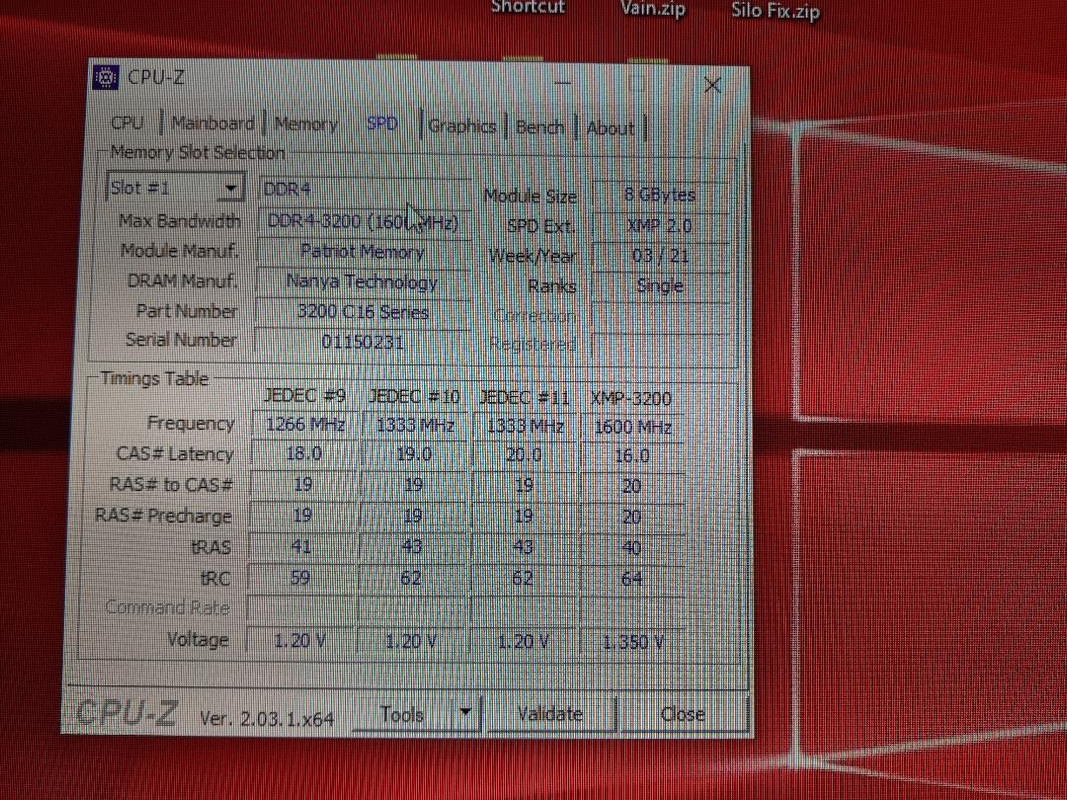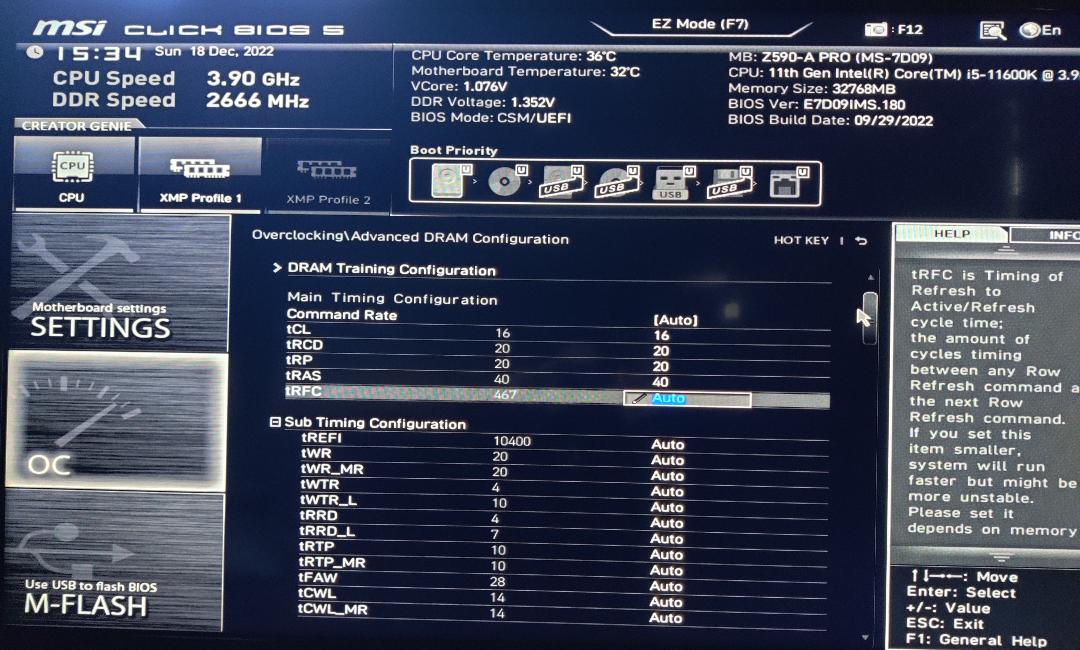Recently I upgraded my CPU from a 10400F to an 11600K. Now the PC doesn't POST unless I disable XMP and I'm wondering why this is? I did not change the RAM or interact with it in any way. Previously, I was using XMP without any problems - I didn't do anything complicated, I just had XMP set to 'Enable' and everything else to 'Auto' and the RAM automatically clocked itself to 3200MHz.
The only changes were:
Here's my specs:
I would greatly appreciate any help reenabling XMP. I'm trying to make sure I can get the most out of this RAM after upgrading my CPU. It seems strange that this would happen after upgrading the CPU since XMP was previously working fine with the 10400F. I'm sort of a noob at this so I may need help/instruction if it comes to manually adjusting the RAM's settings/timings.
Cheers and Thanks
The only changes were:
- upgrading my CPU from a 10400F to an 11600K
- upgrading my PSU from a be quiet! Straight Power 11 650W to a Seasonic PRIME 750W
- adding a (currently unused) WDBlack SN850 500GB NVMe SSD to slot 1 (totaling 3 NVMe drives filling all 3 slots)
- replacing my 6 case fans with a different brand
Here's my specs:
- Mobo: MSI Z590-A Pro (updated to latest 'Click BIOS 5')
- CPU: Intel Core i5-11600K
- RAM: Patriot Viper 4 Blackout Series DDR4 32GB (4 x 8GB) 3200MHz
- GPU: AMD RX 6800
- PSU: Seasonic PRIME 750W 80+ Gold SSR-750GD2 ATX12V & EPS12V Full Modular
- SSDs: Western Digital Black SN750, Western Digital Black SN850, Western Digital Green SN350
I would greatly appreciate any help reenabling XMP. I'm trying to make sure I can get the most out of this RAM after upgrading my CPU. It seems strange that this would happen after upgrading the CPU since XMP was previously working fine with the 10400F. I'm sort of a noob at this so I may need help/instruction if it comes to manually adjusting the RAM's settings/timings.
Cheers and Thanks