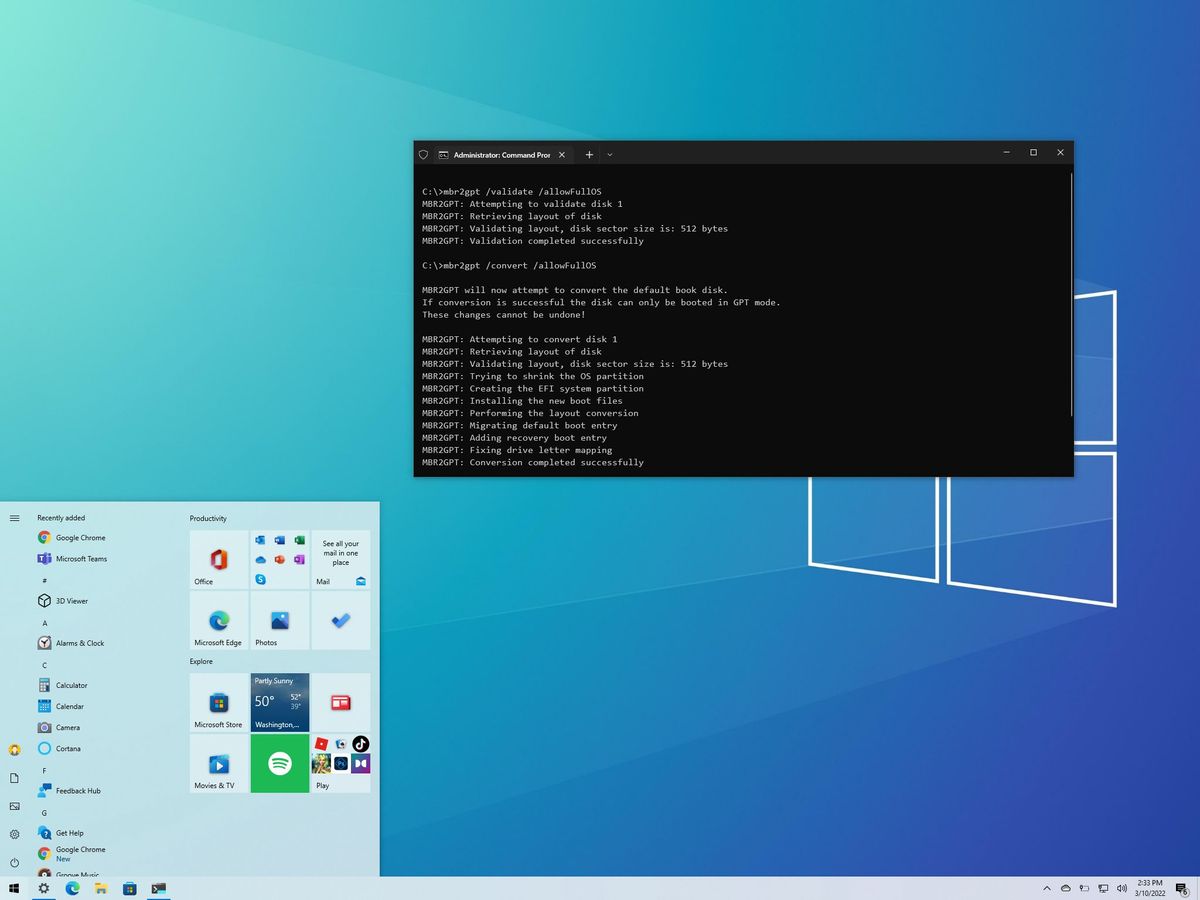Everything was working fine - I changed out the CPU and the cooler- now starting the
machine up always brings me to MSI click BIOS.
MB - MSI B450 Tomahawk - upgraded to latest BIOS before changing CPU - current BIOS is E7C02AMS.1I0 (worked fine with the Ryzen 5)
Bios recognizes:
Ryzen 7 as the CPU
All my hard drives
all my ram
Rig:
AMD Ryzen 7 5800 3d
MSI B450 Tomahawk
Sapphire AMD RX 5700 8 gig
ACER KG 240 144hz free sync 24in
SSD PNY CS1111 240gig (Win 10)
HDD Seagate Firecuda 2 TB
HDD Seagate Barracuda 1 TB
WD Easystore 1 TB
PSU EVGA GQ 750
RAM - 4X8 (32gig) Ballistix 3200 DDR4
Sound - Realtek on board
Roswell ATX mid tower Challenger S
Logitech G402 keyboard
Logitech G 213 mouse
Would prefer not to reinstall Windows
Don't know where to go next.
machine up always brings me to MSI click BIOS.
MB - MSI B450 Tomahawk - upgraded to latest BIOS before changing CPU - current BIOS is E7C02AMS.1I0 (worked fine with the Ryzen 5)
Bios recognizes:
Ryzen 7 as the CPU
All my hard drives
all my ram
Rig:
AMD Ryzen 7 5800 3d
MSI B450 Tomahawk
Sapphire AMD RX 5700 8 gig
ACER KG 240 144hz free sync 24in
SSD PNY CS1111 240gig (Win 10)
HDD Seagate Firecuda 2 TB
HDD Seagate Barracuda 1 TB
WD Easystore 1 TB
PSU EVGA GQ 750
RAM - 4X8 (32gig) Ballistix 3200 DDR4
Sound - Realtek on board
Roswell ATX mid tower Challenger S
Logitech G402 keyboard
Logitech G 213 mouse
Would prefer not to reinstall Windows
Don't know where to go next.