Hi, and thanks for the resource.
I'm old, my name is David, and the grandson-type and I, built him a modest first PC.
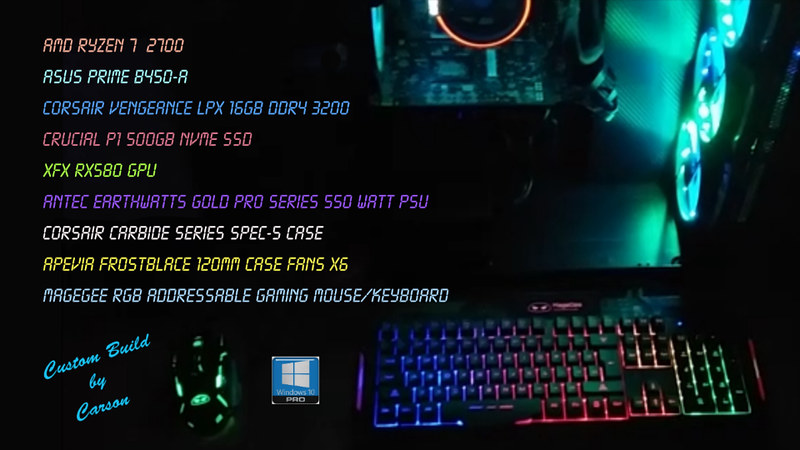
It had a GTX 460, and was humming along, but for some more grunt we added a GTX 680, and then almost immediately I ran across an RX 580. He's in a rural location with a metered connection, he's 12, and losing his mind.
I now have the PC, I'm not on a metered connection, in my sixties, and I have lost my mind. I'm not very savvy, but I'm significantly more patient than "Carson".
He called me up, when he found the RX 580 sitting on his bed, after arriving home from school.
I suggested; reading a bunch of tutorials, and watching a bunch of YouTube how 2 vid's. I suggested including several of each, that included switching from nVidia to Radeon, and understand that because it's a Ryzen 7 cpu he needed to get it right the first time--or risk flying blind. He was then supposed to contact me, explain his proposed process, and we would go from there. (I was advocating using the GTX 680 long enough he would be able to discern the difference in an approximately 50% boost between the GTX 460, the GTX 680, and the RX 580.) I was in no rush, but I'm not a twelve year old boy. I further encouraged him to check out tech sites, find one where he thought their sensibilities would mesh well with his, read their rules & stickies, introduce himself, post his sig & ask if anyone had the time to look over his shoulder while he attempted the 680 to 580 upgrade. (I specifically told him I would check out this site, and Hardware Canucks, as well as others he ran across.)
Not to put too fine a point on it--but let's just say he decided to streamline the process.
I got a harried phone call, from his mom, Carson was very upset that things were not going smoothly. After downloading the drivers (RX 580), he removed the GTX 680, and installed the RX 580. The card's light came on, but it wouldn't wake up the monitor--"no signal". I suggested putting the GTX 680 back in, and see what happens. This precipitated an epic meltdown (Carson not the PC)--when the pc kept endlessly rebooting.
I ended up with the PC back, I tried all three cards, two monitors, and two different cables/ports (HDMI & the old VGA? with stacked plastic adapters as the 460 has no HDMI), and got nothing but a black (no signal) screen.
I'm stumped. (With the Ryzen 7 not having an apu/on board graphics.) Only thing I can think of is, buy a cheap AMD processor with apu that fits in the A4 socket. So far I've only found an AMD A6-9500E Bristol Ridge Dual-Core 3.0 GHz Socket AM4 35W AD9500AHABBOX Desktop Processor Radeon R5 and that's about $150 cdn. delivered thru the Egg.
I will appreciate any advice, and Carson would be over the moon if we could get him up and gaming/surfing porn? again.
(btw: the keyboard is not illuminating--not sure how long that's been going on, or why. There's broken plastic suggesting truama, but none mentioned by Carson. )
)
Thx eh.
I'm old, my name is David, and the grandson-type and I, built him a modest first PC.
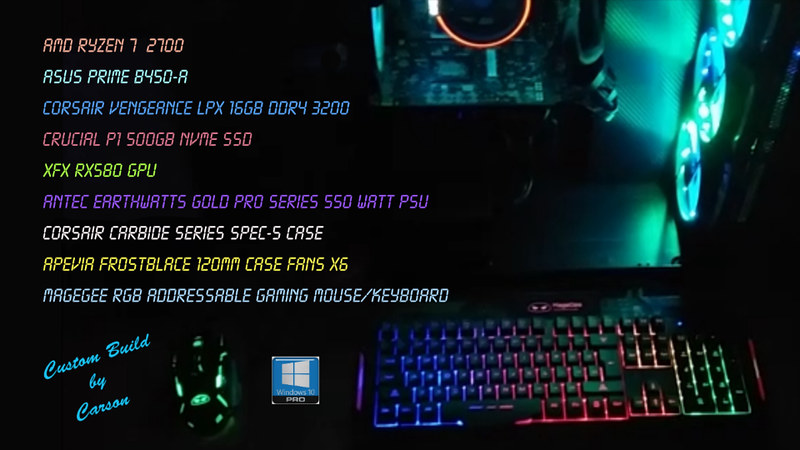
It had a GTX 460, and was humming along, but for some more grunt we added a GTX 680, and then almost immediately I ran across an RX 580. He's in a rural location with a metered connection, he's 12, and losing his mind.
I now have the PC, I'm not on a metered connection, in my sixties, and I have lost my mind. I'm not very savvy, but I'm significantly more patient than "Carson".
He called me up, when he found the RX 580 sitting on his bed, after arriving home from school.
I suggested; reading a bunch of tutorials, and watching a bunch of YouTube how 2 vid's. I suggested including several of each, that included switching from nVidia to Radeon, and understand that because it's a Ryzen 7 cpu he needed to get it right the first time--or risk flying blind. He was then supposed to contact me, explain his proposed process, and we would go from there. (I was advocating using the GTX 680 long enough he would be able to discern the difference in an approximately 50% boost between the GTX 460, the GTX 680, and the RX 580.) I was in no rush, but I'm not a twelve year old boy. I further encouraged him to check out tech sites, find one where he thought their sensibilities would mesh well with his, read their rules & stickies, introduce himself, post his sig & ask if anyone had the time to look over his shoulder while he attempted the 680 to 580 upgrade. (I specifically told him I would check out this site, and Hardware Canucks, as well as others he ran across.)
Not to put too fine a point on it--but let's just say he decided to streamline the process.
I got a harried phone call, from his mom, Carson was very upset that things were not going smoothly. After downloading the drivers (RX 580), he removed the GTX 680, and installed the RX 580. The card's light came on, but it wouldn't wake up the monitor--"no signal". I suggested putting the GTX 680 back in, and see what happens. This precipitated an epic meltdown (Carson not the PC)--when the pc kept endlessly rebooting.
I ended up with the PC back, I tried all three cards, two monitors, and two different cables/ports (HDMI & the old VGA? with stacked plastic adapters as the 460 has no HDMI), and got nothing but a black (no signal) screen.
I'm stumped. (With the Ryzen 7 not having an apu/on board graphics.) Only thing I can think of is, buy a cheap AMD processor with apu that fits in the A4 socket. So far I've only found an AMD A6-9500E Bristol Ridge Dual-Core 3.0 GHz Socket AM4 35W AD9500AHABBOX Desktop Processor Radeon R5 and that's about $150 cdn. delivered thru the Egg.
I will appreciate any advice, and Carson would be over the moon if we could get him up and gaming/surfing porn? again.
(btw: the keyboard is not illuminating--not sure how long that's been going on, or why. There's broken plastic suggesting truama, but none mentioned by Carson.
Thx eh.
Last edited:


 ) I misread 'last' I guess.
) I misread 'last' I guess.


