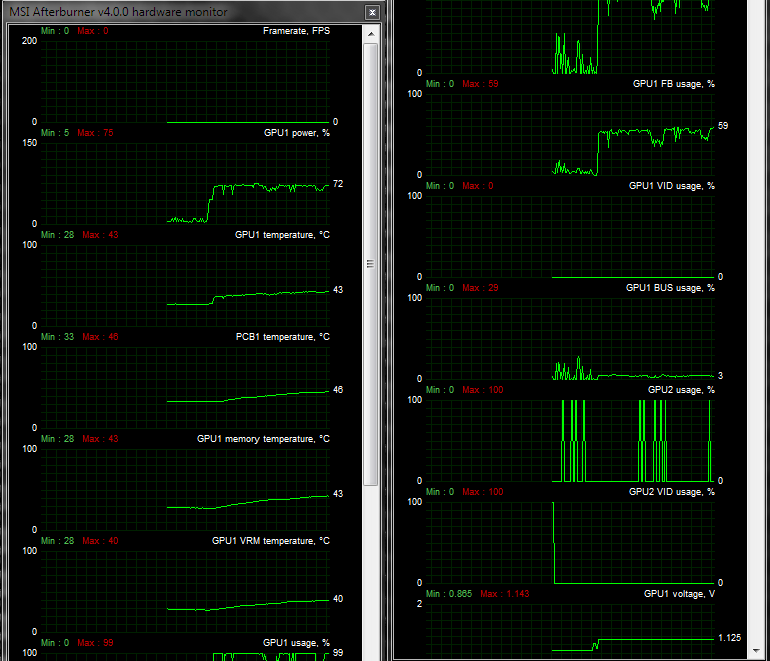I'm new at all of this computer things so please help me.
I have Intel i3 8100 and Intel UHD 630, and I want to get a better performance in low price, what should I buy cpu or gpu?
And if I'm buying one of them do I need to buy other spacial things?
Thank you
BTW I have a prebuilt PC, I hope it doesn't matter
I have Intel i3 8100 and Intel UHD 630, and I want to get a better performance in low price, what should I buy cpu or gpu?
And if I'm buying one of them do I need to buy other spacial things?
Thank you
BTW I have a prebuilt PC, I hope it doesn't matter