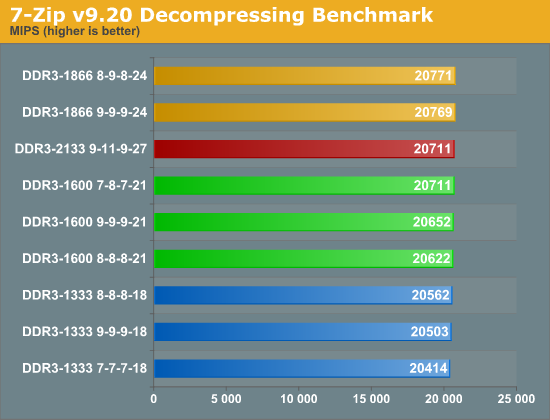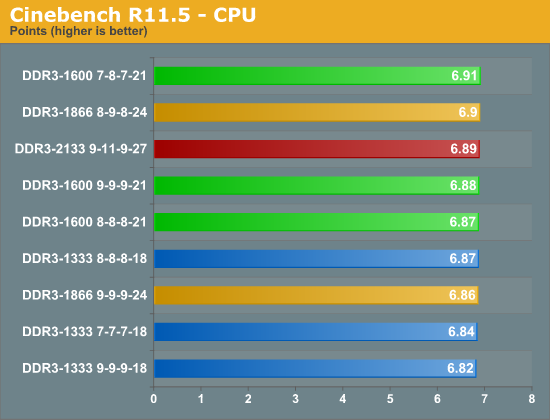Hello all,
I am using GigaByte GA-Z68X-UD4-B3 Intel Z68 Chipset DDR3 ATX Mainboard w/ Intel Smart Response and 8GB (4GBx2) DDR3/1600MHz Dual Channel Memory Module Cosair i believe it is.
Any suggestion on upgrading memory to optimize my system?
Thanks.
I am using GigaByte GA-Z68X-UD4-B3 Intel Z68 Chipset DDR3 ATX Mainboard w/ Intel Smart Response and 8GB (4GBx2) DDR3/1600MHz Dual Channel Memory Module Cosair i believe it is.
Any suggestion on upgrading memory to optimize my system?
Thanks.