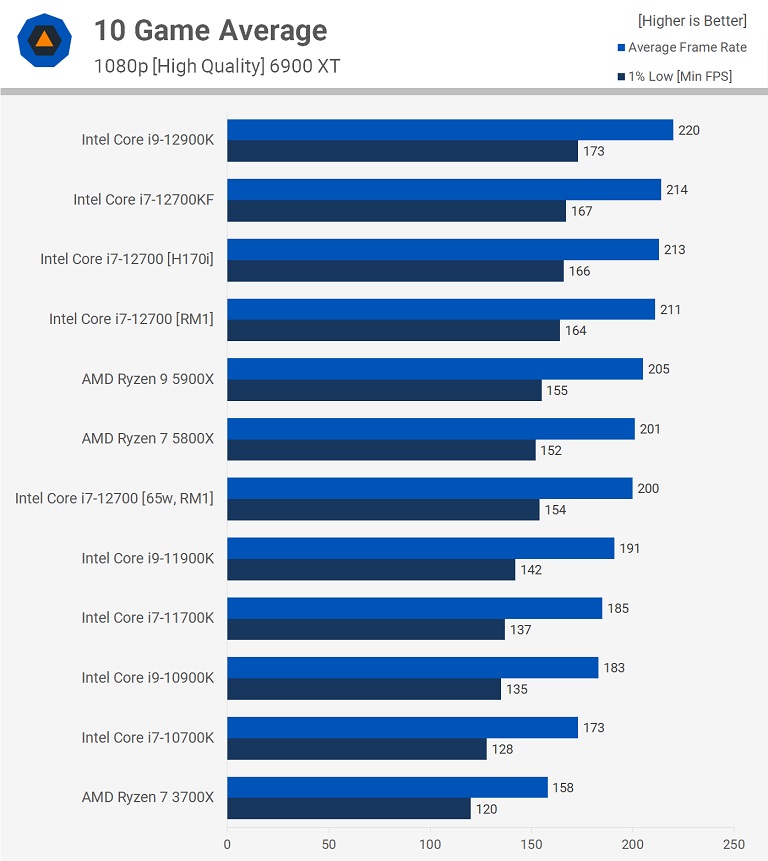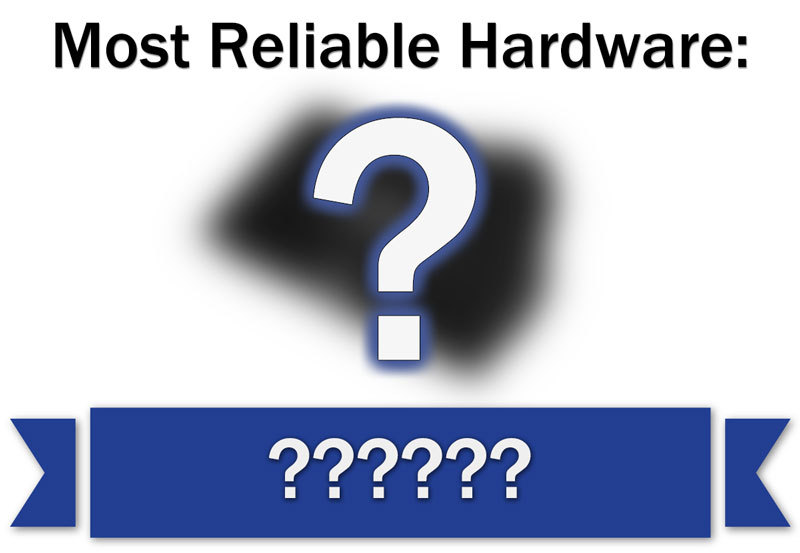Basically as title, I'll be upgrading.
The system will be used for: Gaming, Streaming, VR - all in combination and video editing.
Main goal is to reach 144hz in FPS games which should be okay and VR to not lag. (I don't play on high graphics.)
I am here to ask two simple questions as I'm not very big computer person.
Are the parts I've choosen going to run smooth/no problems with each other.
Am I getting the right price-performance prices?
I am in Bulgaria, thus I don't have much of a choice for some parts.
The big parts:
Intel® Core™ i7-12700KF Processor
(might bother with overclocking but probably not.)
GeForce® GTX 1070 Mini
The only part that will remain from my current build.
Will be upgraded in a couple of years.
Hope it doesn't cause big problems like over the top bottlenecking.
Everything else:
Motherboard:
ASUS PRIME Z690-A
I've judged this one to be best choice for it's price but I am not sure.
I also see the "Z690-P wifi" option which is more expensive but is it better?
Other ones are: gigabyte z690 UD, MSI PRO Z690-A WIFI and some ASRocks.
RAM sticks:
2x16GB DDR5 5200 Kingston Fury Beast
I just googled a bit and this one is most recommended for it's price tag.
Although, there is the 5600mhz one that is 30bucks cheaper?
Is it worth to take it or stick with the 5200mhz?
Also, I see that the CPU supports up-to 4800 speed, am I gonna run into a problem?
CPU cooling:
be quiet! Dark Rock Pro 4
with it's lga 1700 mount kit.
I've seen that it's good enough for the cpu.
Storage:
Sata 7.2k RPM, will be upgraded
Samsung SSD 970 EVO Plus 500GB
PSU:
600W be quiet! PURE POWER 11 gold
Now, here is my major confusion.
I've done multiple calculators, one says around 520w, other 550w-650w and be quits calculator says 550w
I feel like 600W shouldn't cause issues?
Also the mobo pin are listed as: "2 x 8-pin 12V Power connectors" and the PSU is: "1 x CPU 4+4 Pin", it should connect right?
Case:
Be Quiet Pure Base 500DX Black
Because it's in price range and offers cooling.
The system will be used for: Gaming, Streaming, VR - all in combination and video editing.
Main goal is to reach 144hz in FPS games which should be okay and VR to not lag. (I don't play on high graphics.)
I am here to ask two simple questions as I'm not very big computer person.
Are the parts I've choosen going to run smooth/no problems with each other.
Am I getting the right price-performance prices?
I am in Bulgaria, thus I don't have much of a choice for some parts.
The big parts:
Intel® Core™ i7-12700KF Processor
(might bother with overclocking but probably not.)
GeForce® GTX 1070 Mini
The only part that will remain from my current build.
Will be upgraded in a couple of years.
Hope it doesn't cause big problems like over the top bottlenecking.
Everything else:
Motherboard:
ASUS PRIME Z690-A
I've judged this one to be best choice for it's price but I am not sure.
I also see the "Z690-P wifi" option which is more expensive but is it better?
Other ones are: gigabyte z690 UD, MSI PRO Z690-A WIFI and some ASRocks.
RAM sticks:
2x16GB DDR5 5200 Kingston Fury Beast
I just googled a bit and this one is most recommended for it's price tag.
Although, there is the 5600mhz one that is 30bucks cheaper?
Is it worth to take it or stick with the 5200mhz?
Also, I see that the CPU supports up-to 4800 speed, am I gonna run into a problem?
CPU cooling:
be quiet! Dark Rock Pro 4
with it's lga 1700 mount kit.
I've seen that it's good enough for the cpu.
Storage:
Sata 7.2k RPM, will be upgraded
Samsung SSD 970 EVO Plus 500GB
PSU:
600W be quiet! PURE POWER 11 gold
Now, here is my major confusion.
I've done multiple calculators, one says around 520w, other 550w-650w and be quits calculator says 550w
I feel like 600W shouldn't cause issues?
Also the mobo pin are listed as: "2 x 8-pin 12V Power connectors" and the PSU is: "1 x CPU 4+4 Pin", it should connect right?
Case:
Be Quiet Pure Base 500DX Black
Because it's in price range and offers cooling.
Last edited: