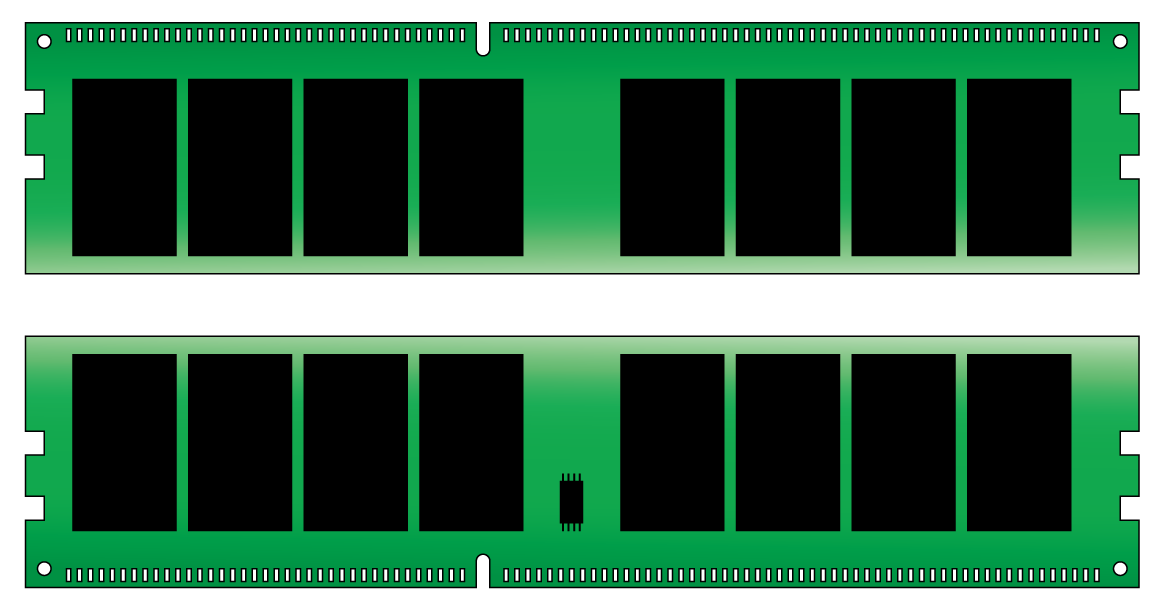Hi,
I'm using an ASRock Z77 Pro4-M Mainboard.
So far i had been using Teamgroup Elite Ram: 4Gb DDR3 1333Mhz 9-9-9-24 on Ram Bays 1 and 3. The system was working well with that combination in Dual Channel Mode.
Obviously i needed an upgrade (8Gb not being enough any more), so i bought 2 16 GByte Modules. I'm not into Gaming so RAM Speed was not my first priority.
I got 2x 16 Gbyte PC3-12800 (faster), however with slower timing (11-11-11-28). Whenever i use one of the 16 Gbyte Modules on Ram Bay 1 i get 3 long Beep codes and the computer won't start (into BIOS/UEFI). When i use my old RAM on Bay 1 and the 16 Gbyte RAMS on 3 and 4, the computer starts, the UEFI Board Display (a visual depiction of what is on the mainboard) shows 4 the 4gbyte RAM on Bay one and the 16 Gbyte RAMS on 3 and 4 (1 and 2 mixed wont start, 4 short beeps). However only 4 Gbyte RAM are registered and used by the system, probably because of the differing timing and clock speed of the RAM.
i thought i could use a faster DDR-3 RAM in my board, considering they should be downward compatible.
Any idea as to why my Mainboard wont work with the new RAM Modules?
one of my "ideas" was that mybe they're to big - max RAM is specified with 32 Gbyte for the Mainboard by ASRock, that would be achievable with 4x8Gbyte. i am trying to use 2x16 atm.
or maybe the Board is just not compatible with the Vendor (mushkin Proline, some noname RAM).
thanks in advance
greetings
tilmaen
I'm using an ASRock Z77 Pro4-M Mainboard.
So far i had been using Teamgroup Elite Ram: 4Gb DDR3 1333Mhz 9-9-9-24 on Ram Bays 1 and 3. The system was working well with that combination in Dual Channel Mode.
Obviously i needed an upgrade (8Gb not being enough any more), so i bought 2 16 GByte Modules. I'm not into Gaming so RAM Speed was not my first priority.
I got 2x 16 Gbyte PC3-12800 (faster), however with slower timing (11-11-11-28). Whenever i use one of the 16 Gbyte Modules on Ram Bay 1 i get 3 long Beep codes and the computer won't start (into BIOS/UEFI). When i use my old RAM on Bay 1 and the 16 Gbyte RAMS on 3 and 4, the computer starts, the UEFI Board Display (a visual depiction of what is on the mainboard) shows 4 the 4gbyte RAM on Bay one and the 16 Gbyte RAMS on 3 and 4 (1 and 2 mixed wont start, 4 short beeps). However only 4 Gbyte RAM are registered and used by the system, probably because of the differing timing and clock speed of the RAM.
i thought i could use a faster DDR-3 RAM in my board, considering they should be downward compatible.
Any idea as to why my Mainboard wont work with the new RAM Modules?
one of my "ideas" was that mybe they're to big - max RAM is specified with 32 Gbyte for the Mainboard by ASRock, that would be achievable with 4x8Gbyte. i am trying to use 2x16 atm.
or maybe the Board is just not compatible with the Vendor (mushkin Proline, some noname RAM).
thanks in advance
greetings
tilmaen