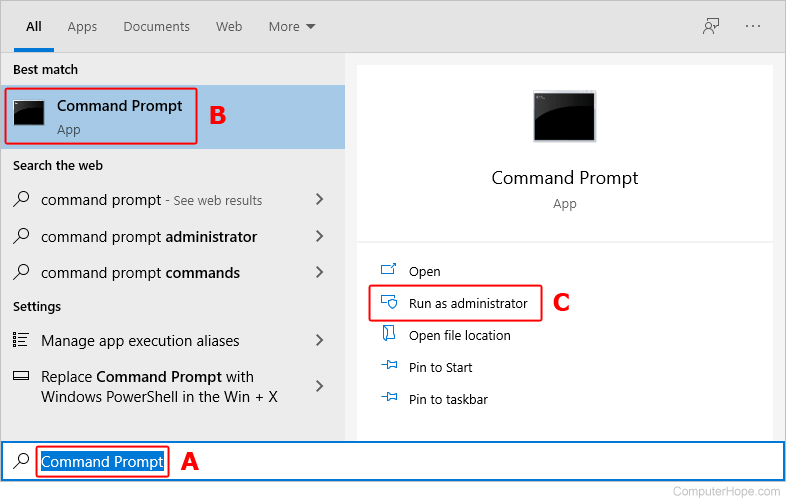Currently have Windows 10 Pro, I'm eligible to upgrade to Windows 11 - BUT the Windows Upgrade tool is telling me that I don't currently meet the Windows 11 system requirements.
I built this system in December 2021, and have been getting this error since then, but haven't done anything about it until now.
System:
PSU: EVGA 710 BP, 80+ BRONZE 700W
MOBO: ASRock B550M STEEL LEGEND AM4 AMD (Bios Ver: 3.20)
CPU: AMD Ryzen 5 5600G (Cezanne)
RAM: CORSAIR Vengeance LPX 32GB (2 x 16GB) DDR4 3200
M.2_1: Seagate Firecuda SSD 520 1TB Gen4 X4 NVMe 1.3 (OS Boot Drive)
M.2_2: Seagate FireCuda SSD 510 500GB Gen3 x4 NVMe 1.3
M.2_3: WiFi Card 6E (Gig+) AX210
SATA_1: LG Electronics 14X SATA Blu-ray
SATA_2: Seagate BarraCuda 2TB Drive 7200PRM HDD
Misc: Pomya Internal Card Reader Dashboard (B07SC1W9V2)
PCIE1: ASRock AMD Radeon??RX 6600 Challenger D 8GB RX6600 CLD 8G
OS: Windows 10 Pro 64 (all updates in stalled)

Says I need to enable 'Secure Boot' in the BIOS, but when I do - my M.2 OS Boot Drive disappears and it enters an endless loop going into BIOS due to a missing OS drive until I disable Secure Boot. I will provide any and all photos of the BIOS to help diagnose this problem, just tell me where to start.
I built this system in December 2021, and have been getting this error since then, but haven't done anything about it until now.
System:
PSU: EVGA 710 BP, 80+ BRONZE 700W
MOBO: ASRock B550M STEEL LEGEND AM4 AMD (Bios Ver: 3.20)
CPU: AMD Ryzen 5 5600G (Cezanne)
RAM: CORSAIR Vengeance LPX 32GB (2 x 16GB) DDR4 3200
M.2_1: Seagate Firecuda SSD 520 1TB Gen4 X4 NVMe 1.3 (OS Boot Drive)
M.2_2: Seagate FireCuda SSD 510 500GB Gen3 x4 NVMe 1.3
M.2_3: WiFi Card 6E (Gig+) AX210
SATA_1: LG Electronics 14X SATA Blu-ray
SATA_2: Seagate BarraCuda 2TB Drive 7200PRM HDD
Misc: Pomya Internal Card Reader Dashboard (B07SC1W9V2)
PCIE1: ASRock AMD Radeon??RX 6600 Challenger D 8GB RX6600 CLD 8G
OS: Windows 10 Pro 64 (all updates in stalled)

Says I need to enable 'Secure Boot' in the BIOS, but when I do - my M.2 OS Boot Drive disappears and it enters an endless loop going into BIOS due to a missing OS drive until I disable Secure Boot. I will provide any and all photos of the BIOS to help diagnose this problem, just tell me where to start.