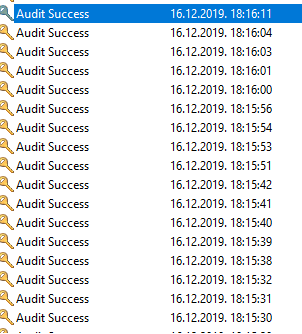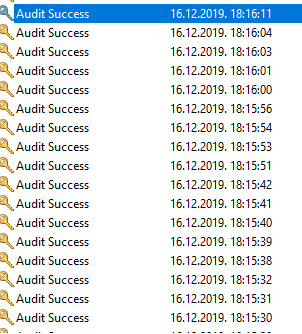Hello,
I have a bit of a problem with one of my devices. About a week ago, i updated my PC to a Ryzen CPU and Gigabyte mobo, from Windows 7 to Windows 10, and everything is working perfectly except for one device.
The device in question is my PreSonus AudioBox USB 96. It's having problems with the USB 3.0 port (it cuts out if the PC is left for a minute or so with no audio playing), but these problems are justified. It's officially barely compatible with 3.0.
When i plug it into the 2.0 port, the audio dropping problems are fixed, but a new problem is introduced. The device just starts disconnecting and reconnecting incredibly rapidly (more than once per second). I will attach a screenshot of the number of security audits it puts out in the event log, just to demonstrate the frequency of the disconnects.
I have tried everything; power management, a new cable, multiple driver reinstalls, disconnecting the broken front panel USB's from the Motherboard, compatibility mode and every single bit rate and sample rate option that there is.
My question is:
Is the problem in the Motherboard? All other devices work in the 2.0 ports, but this device is struggling. Is it not receiving enough power? Is it my BIOS settings?
I also want to avoid getting a powered USB hub since they aren't any cheaper ones and Amazon doesn't deliver to my country.
Any advice is appreciated, i am loosing my mind trying to fix this thing.
OTHER THREAD ON LINUS' FORUM: https://linustechtips.com/main/topic/1134916-audio-card-help/
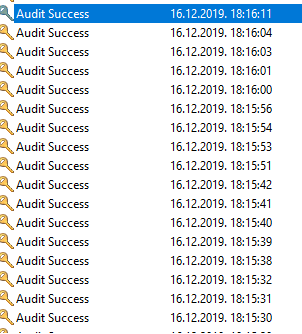
I have a bit of a problem with one of my devices. About a week ago, i updated my PC to a Ryzen CPU and Gigabyte mobo, from Windows 7 to Windows 10, and everything is working perfectly except for one device.
The device in question is my PreSonus AudioBox USB 96. It's having problems with the USB 3.0 port (it cuts out if the PC is left for a minute or so with no audio playing), but these problems are justified. It's officially barely compatible with 3.0.
When i plug it into the 2.0 port, the audio dropping problems are fixed, but a new problem is introduced. The device just starts disconnecting and reconnecting incredibly rapidly (more than once per second). I will attach a screenshot of the number of security audits it puts out in the event log, just to demonstrate the frequency of the disconnects.
I have tried everything; power management, a new cable, multiple driver reinstalls, disconnecting the broken front panel USB's from the Motherboard, compatibility mode and every single bit rate and sample rate option that there is.
My question is:
Is the problem in the Motherboard? All other devices work in the 2.0 ports, but this device is struggling. Is it not receiving enough power? Is it my BIOS settings?
I also want to avoid getting a powered USB hub since they aren't any cheaper ones and Amazon doesn't deliver to my country.
Any advice is appreciated, i am loosing my mind trying to fix this thing.
OTHER THREAD ON LINUS' FORUM: https://linustechtips.com/main/topic/1134916-audio-card-help/