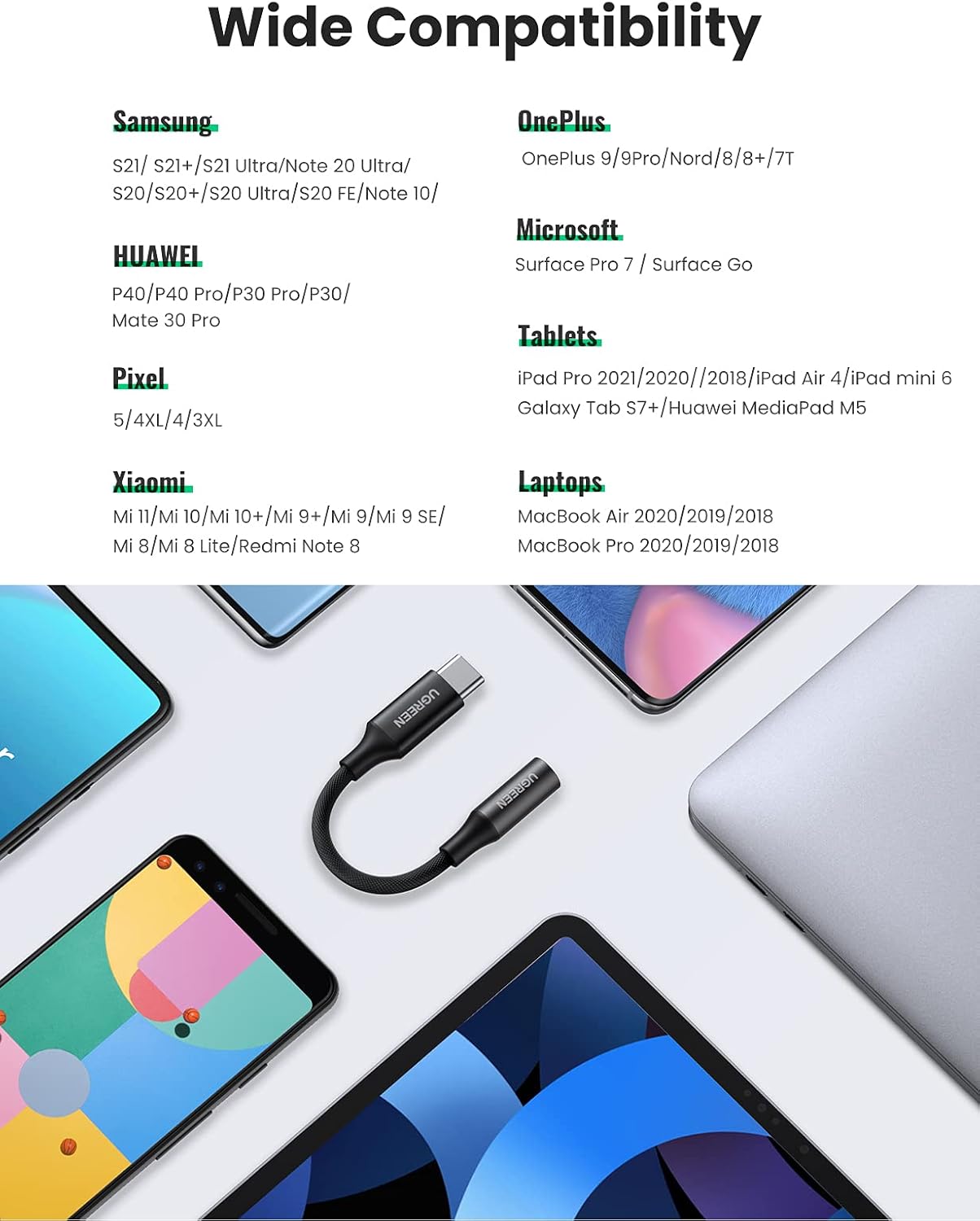I had some issue with a constant buzzing noise coming from my pc through the headphones. i remedied the issue with a couple of ground loop noise isolators but i was told that a simple dac could do the trick as well. I got one of those USB-C to 3.5mm with an internal DAC chip and because my pc doesnt have any USB-C i got an USB-A to USB-C adapter. problem is i dont get any audio. the pc doesnt even recognize an audio device being connected. looking online i couldnt find anything, the product page for the dac says that it should work though. i tried updating my drivers as well but as you can probably guess, it didnt help
[SOLVED] USB audio out
- Thread starter Bongert
- Start date
You are using an out of date browser. It may not display this or other websites correctly.
You should upgrade or use an alternative browser.
You should upgrade or use an alternative browser.
Solution
I bought a new USB A to USB C adapter that according to its product page, user reviews and questions section supports audio devices.
The dongle DAC is also known to work on Windows 10 as shown in prior posts.
But no matter what USB port i try, 2.0 or 3.0, front or rear IO, it just doesnt work and I dont know why.
I'm very hesitant to buy a "proper" DAC for a lot of money before i know if a DAC would even solve my root issue in the first place.
Issue is probably that adapter. There are USB A sound cards not much more expensive than adapters. The one I linked is under $25.
How exactly are the headphones wired to the system? Using any splitters or adapters?
kerberos_20
Champion
DAC : https://www.amazon.de/gp/product/B094DH7CB8/ref=ppx_yo_dt_b_asin_title_o00_s01?ie=UTF8&th=1more info needed
post your mainboard and USB dac names you have
USB-A to USB-C Adapter : https://www.amazon.de/gp/product/B082CYC1Z6/ref=ppx_yo_dt_b_asin_title_o00_s01?ie=UTF8&th=1
Mobo : https://geizhals.eu/msi-b450-gaming-plus-max-7b86-016r-a2106596.html?hloc=de
kerberos_20
Champion
it says dell xps, a windows laptop, works as well and this review says its working just fine on his windows 10 pc. no need to get all sassy
kerberos_20
Champion
okay, dac is BES3002 which is win8/win10 compatible (UAC 2.0 mode from win 1703 onward)
so it should come to your usb-c to to usb-a adapter
so it should come to your usb-c to to usb-a adapter
hang-the-9
Titan
What adapter exactly did you buy? Some are only for charging. For use on a computer I would just get a USB A not C dac, no need to mess with adapters https://www.amazon.com/dp/B06XBZ38Z...aWNrUmVkaXJlY3QmZG9Ob3RMb2dDbGljaz10cnVl&th=1
If you are OK with spending a more for a more flexible and better device, the FX-AUDIO DAC 6 is great for the money, can power most headphones, can connect external powered speakers to it as well and can work with consoles https://www.amazon.com/FX-Audio-Dig...tronics&sprefix=fx,electronics,70&sr=1-3&th=1
If you are OK with spending a more for a more flexible and better device, the FX-AUDIO DAC 6 is great for the money, can power most headphones, can connect external powered speakers to it as well and can work with consoles https://www.amazon.com/FX-Audio-Dig...tronics&sprefix=fx,electronics,70&sr=1-3&th=1
I bought a new USB A to USB C adapter that according to its product page, user reviews and questions section supports audio devices.
The dongle DAC is also known to work on Windows 10 as shown in prior posts.
But no matter what USB port i try, 2.0 or 3.0, front or rear IO, it just doesnt work and I dont know why.
I'm very hesitant to buy a "proper" DAC for a lot of money before i know if a DAC would even solve my root issue in the first place.
The dongle DAC is also known to work on Windows 10 as shown in prior posts.
But no matter what USB port i try, 2.0 or 3.0, front or rear IO, it just doesnt work and I dont know why.
I'm very hesitant to buy a "proper" DAC for a lot of money before i know if a DAC would even solve my root issue in the first place.
hang-the-9
Titan
I bought a new USB A to USB C adapter that according to its product page, user reviews and questions section supports audio devices.
The dongle DAC is also known to work on Windows 10 as shown in prior posts.
But no matter what USB port i try, 2.0 or 3.0, front or rear IO, it just doesnt work and I dont know why.
I'm very hesitant to buy a "proper" DAC for a lot of money before i know if a DAC would even solve my root issue in the first place.
Issue is probably that adapter. There are USB A sound cards not much more expensive than adapters. The one I linked is under $25.
How exactly are the headphones wired to the system? Using any splitters or adapters?
got the USB DAC you recommended and though it works, its not having any impact on the buzzing sadly. will have to live it i guess. maybe a new mobo or something idk, will seeIssue is probably that adapter. There are USB A sound cards not much more expensive than adapters. The one I linked is under $25.
How exactly are the headphones wired to the system? Using any splitters or adapters?
hang-the-9
Titan
got the USB DAC you recommended and though it works, its not having any impact on the buzzing sadly. will have to live it i guess. maybe a new mobo or something idk, will see
Did you test the headphones on any other system? If changing to an external DAC did not help there may be something with the headphones, unless your power is really bad in the room or house.
the headphones are crystal clear on my phone at least. its a pair of shure SE215. if the power in the room can affect it then its probably that. i have like 2x8 power strips connected and fully loaded to one circuit in my room alone and i think that circuit handles another two rooms with a bunch of electronics in it.Did you test the headphones on any other system? If changing to an external DAC did not help there may be something with the headphones, unless your power is really bad in the room or house.
hang-the-9
Titan
the headphones are crystal clear on my phone at least. its a pair of shure SE215. if the power in the room can affect it then its probably that. i have like 2x8 power strips connected and fully loaded to one circuit in my room alone and i think that circuit handles another two rooms with a bunch of electronics in it.
Oh, those are IEMs, that would explain the noise you hear. IEMs are a lot more sensitive than headphones so any low level noise in the sound card will show up when nothing is playing. Can you hear the extra noise when there is audio going through? The phone audio is designed for IEMs, it pushes out a weaker signal and may be designed more to keep noise at a lower floor.
I know heave listened to many IEMs and most of them with most equipment has a back-ground hum or noise. From the power strip use you have that is also a good place to start to check on things. Move the computer to it's own plug somewhere else and see how things sound.
TRENDING THREADS
-
-
RTX 4070 vs RX 7900 GRE faceoff: Which mainstream graphics card is better?
- Started by Admin
- Replies: 56
-
Question PC (laptop) Is performing way below potential for a long time
- Started by yololife55
- Replies: 4
-
-
Question Would 32 gigs of ram really make a difference in a xeon e3 1240 v2 and gtx 970 build?
- Started by jordanbuilds1
- Replies: 4
-
Question New pc build r9 7900x3d rtx 4080 super no post only ram rgb turns on
- Started by Harvey Durward
- Replies: 2
-
Question Bought a new m.2 SSD. Will be added to my build for music programs. Do i need to delete and reinstall these programs?
- Started by rashadd26
- Replies: 10

Tom's Hardware is part of Future plc, an international media group and leading digital publisher. Visit our corporate site.
© Future Publishing Limited Quay House, The Ambury, Bath BA1 1UA. All rights reserved. England and Wales company registration number 2008885.