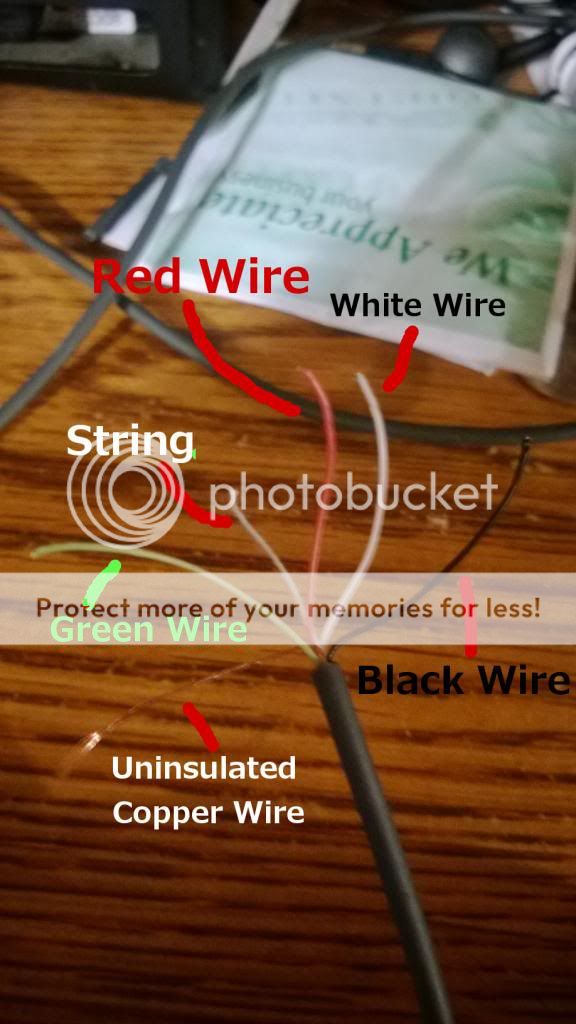My friend recently sold me a box of Xbox 360 parts for 10$. There are a lot of assorted parts and a few motherboards but for the most part just parts. I've recently taken an interest to things like wiring and electrical type stuff and I've been trying to do something useful with the parts. I just figured out a way to use an old USB connector from a broken mouse and hook it to a cooling fan from one of the broken Xboxes to make a USB powered fan. The fan (I'll post a picture below) has two fans that are supposed to spin. What I did was take the Red and Black wires from the first fan and connected them to the Red and Black ones from the USB connector. When I plug the USB into a port, the first fan spins up, but not the second one. I know why, because the Blue and Brown wires that lead to the second fan aren't connected to anything. My question is what would i connect it to? I'm not sure if all USB devices have the same wires within them but this one had the Red and Black wires, an uninsulated copper wire, a piece of string (don't know why), a green-ish colored wire and a white wire. Not sure if the Blue and Brown from the Xbox fan would go to the Green and White or if that wouldn't work. I would assume that the Blue and Brown ones do the same as the Red and Black but like I said i don't know what I would connect those to. Any help would be appreciated!
Fan Setup:

USB Wires:
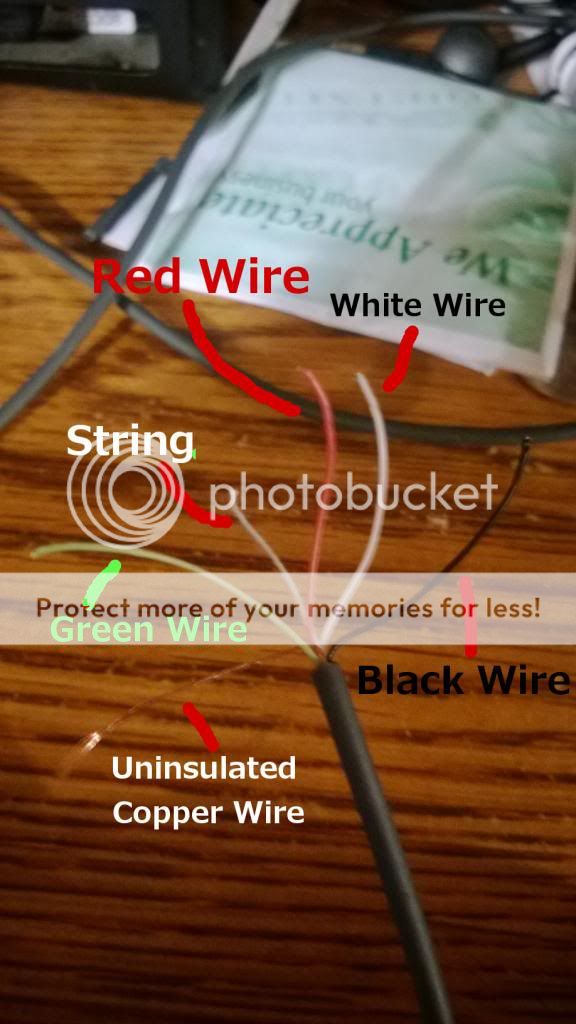
Fan Setup:

USB Wires: