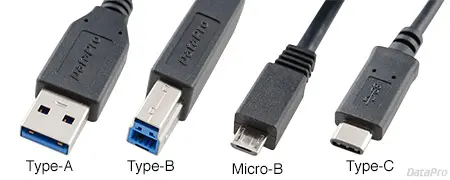I have an Asus ROG Strix Z390 Gaming -E mobo and a Thermaltake View 71 TG case. The case has two ports on the front for USB 2.0 and two for USB 3.0. The mobo has 2 headers for 2.0, a USB 3.1 gen 2 front panel connector (U31G2_C5), and a USB 3.1 Gen 1 connector (20-1 pin U31G1_78). The mobo manual says the 3.1 Gen 1 connector is for connecting to a “USB 3.1 Gen 1 module for additional USB 3.1 Gen 1 front or rear panel ports.” The cable from the front panel 3.0 port fits here but not in the Gen 2 front panel connector header. Is there any reason I could not plug the cable from the 3.0 front panel into the Gen 1 header even though it doesn’t say it’s for the front panel? It says it’s for a “module”; I guess I am getting confused by the verbiage.
One more noob usb question: what is the difference between USB _1112 connectors (USB 2.0) and 10-1 pin USB_E12 connectors (also USB 2.0)? Thanks! Building my first PC so I got questions.
One more noob usb question: what is the difference between USB _1112 connectors (USB 2.0) and 10-1 pin USB_E12 connectors (also USB 2.0)? Thanks! Building my first PC so I got questions.