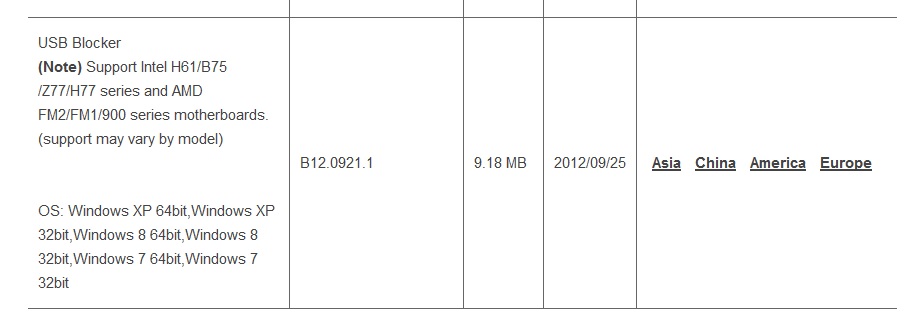Can someone help me, please? My computer is not getting anything connected through the USB ports except for the mouse and keyboard. Tried 3 different phones and 1 external HD. Nothing. Not even any type of notification on the computer, or yellow marks on device manager. The phones don't even charge, and yes they work on other computers.
If I turn the computer off, connect the phone and then turn the computer on, it charges but it goes back to nothing once Windows starts.
I already disabled the option of suspending the USB power, both in control panel and device manager, but it didn't solve the problem. Also the regedit thing is already at 3.
I also have no internet connection available on the computer at the moment (was planning on using my phone as a WiFi adapter). What could it be? I don't think they're broken since both mouse and keyboard work on all ports.
If I turn the computer off, connect the phone and then turn the computer on, it charges but it goes back to nothing once Windows starts.
I already disabled the option of suspending the USB power, both in control panel and device manager, but it didn't solve the problem. Also the regedit thing is already at 3.
I also have no internet connection available on the computer at the moment (was planning on using my phone as a WiFi adapter). What could it be? I don't think they're broken since both mouse and keyboard work on all ports.