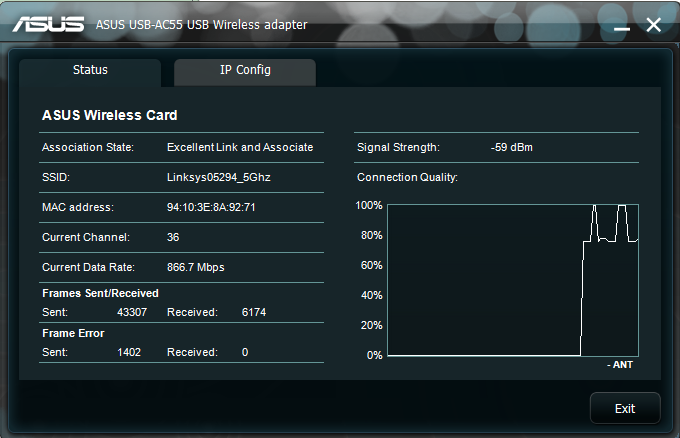The Router is Linksys AC 1200 Smart WiFi Router, Currently have 1 Laptop and 2 Tablets connected to the 5Ghz signal fine, but my USB WiFi adapter won't connect and when it does the internet is limited or just disconnects.
OS: Windows 8.1 64bit
The USB WiFi adapter is the Asus USB-AC55 using the latest drivers off there website, The connection quality is always above 4 Bars.

The Frame Error Sent goes up by 10 every second.
OS: Windows 8.1 64bit
The USB WiFi adapter is the Asus USB-AC55 using the latest drivers off there website, The connection quality is always above 4 Bars.

The Frame Error Sent goes up by 10 every second.