The model number bits likely aren't set until the chips go through final post-assembly testing in case something went wrong between on-wafer testing and pre-packaging testing where the chip may need to be further binned down. For example, if either of a 7950X3D's CCDs goes bad (damaged during assembly, bad contact with the interposer, damaged contact between the vcache and CCD, etc.), then it may still be sellable as a 7600-7800X3D depending on which CCD went bad during assembly and what the remaining good die qualifies for.That's what I'm saying, if they use perfectly fine working non-3xd cache chips and turn them into 3xd cache chips then wouldn't the cpuID already be "set in stone" ?
News Users Report Ryzen 7000X3D Chips Burning Out, Killing Motherboards
Page 4 - Seeking answers? Join the Tom's Hardware community: where nearly two million members share solutions and discuss the latest tech.
You are using an out of date browser. It may not display this or other websites correctly.
You should upgrade or use an alternative browser.
You should upgrade or use an alternative browser.
D
Deleted member 2838871
Guest
More evidence it’s likely to be a CPU defect.
Here’s to hoping you get it fixed soon.
Thank you.
On my way to pick up a new CPU… with any luck will be running later today.
Nonsense. I am talking about consumer boards. The motherboard can report a multiplier to the CPU, that is specific to each model, that enables the CPU to determine the voltage it is fed. The multiplier can be off OR the manufacturer can play lose with the voltage it reports to the motherboard. 1.5v is not ok if the chip think it's 1.1v, or vice versa. That's 27% or 36% off, which some of the AUSUS boards did, versus the MSI boards that was max 3% off.Eh, we all know the truth here, if you don't have to be 100% accurate because you are building something for the military or for science or something like that then you won't be 100% accurate.
Last edited:
TerryLaze
Polypheme
For the Vcore it's never a multiplier, it's always a range or a set amount with an offset.Nonsense. I am talking about consumer boards. The motherboard can report a multiplier to the CPU, that is specific to each model, that enables the CPU to determine the voltage it is fed. The multiplier can be off OR the manufacturer can play lose with the voltage. 1.5v is not ok if the chip think it's 1.1v, or vice versa. That's 27% or 36% off, which some of the AUSUS boards did, versus the MSI that was max 3% off.
If the actual number differs from what the settings says it's because there is not much reason to over engineer the mobo into being 100% accurate.
Every time you turn on the PC the mobo shoots much more Vcore to the CPU than whatever its limit is set to in the bios. That would be a much higher priority to fix than the sustained voltage being off by a certain amount.
I repeat, I am not talking about 100% accuracy, as I already explained to you in the previous post, that you are replying to!!! If you ignore what someone writes, and pretend they wrote something else, then please don't reply at all.For the Vcore it's never a multiplier, it's always a range or a set amount with an offset.
If the actual number differs from what the settings says it's because there is not much reason to over engineer the mobo into being 100% accurate.
The voltage, current and power telemetry is reported to the processor by the motherboard VRM controller, through the AMD SVI2 interface / intel VR12 interface. The CPU uses the numbers passed to it by the motherboard to keep itself within the power limit of it's socket (PBT, TDC, EDC). The VRM controller represents electrical current to the CPU as an integer between 0 and 255. The CPU multiplies this number by a static reference number that is supplied by the motherboard. The static reference number (which I eluded to in my first comment that you replied to) must be calculated for each motherboard model by the manufacturer and baked into firmware. The number is referred to as the telemetry reference current, and for some motherboards it is way off and on top of that, some motherboards play fast and lose with turbo guidelines to give themselves an edge in benchmarks.
This can result in CPU burnout, especially for people that use turbo boost or overclock in other ways, and is what I think is causing the problems reported in this thread.
Historically both Intel and AMD boards have had this problem. Especially for boards given to reviewers.
Last edited:
D
Deleted member 2838871
Guest
More evidence it’s likely to be a CPU defect.
Here’s to hoping you get it fixed soon.
Mine is back up and running. Same mobo and CPU... system booted up and after initially informing me of the CPU change it booted into Windows normally. Initial post took about 30 seconds.
TerryLaze
Polypheme
So every time you change the Vcore setting the bios calculates a reference number and for some motherboards this number is way off, so it's not very accurate.I repeat, I am not talking about 100% accuracy, as I already explained to you in the previous post, that you are replying to!!! If you ignore what someone writes, and pretend they wrote something else, then please don't reply at all.
The voltage, current and power telemetry is reported to the processor by the motherboard VRM controller, through the AMD SVI2 interface / intel VR12 interface. The CPU uses the numbers passed to it by the motherboard to keep itself within the power limit of it's socket (PBT, TDC, EDC). The VRM controller represents electrical current to the CPU as an integer between 0 and 255. The CPU multiplies this number by a static reference number that is supplied by the motherboard. The static reference number (which I eluded to in my first comment that you replied to) must be calculated for each motherboard model by the manufacturer and baked into firmware. The number is referred to as the telemetry reference current, and for some motherboards it is way off and on top of that, some motherboards play fast and lose with turbo guidelines to give themselves an edge in benchmarks.
This can result in CPU burnout, especially for people that use turbo boost or overclock in other ways, and is what I think is causing the problems reported in this thread.
Historically both Intel and AMD boards have had this problem. Especially for boards given to reviewers.
The only difference between what we say is if they do it out of malice (to win either performance or efficiency benches) or because they just don't care about being 100% accurate.
No, the number is calculated once and may only be updated/adjusted with a firmware/bios update. If the number is too high, the CPU will get less power than it thinks, which may cause a downclock or instability, and if it's too low the CPU will get more power than it thinks, which may cause a burnout.So every time you change the Vcore setting the bios calculates a reference number and for some motherboards this number is way off, so it's not very accurate.
The main problem now, seems to be that some motherboards play fast and lose with the turbo/vcore, but it may also be due to the reference number being too low.
The actual vcore may be calculated with HWINFO on a fully loaded system (for the last 4 years I think). But I forgot the details - sorry haven't used HWINFO for a while. With this information, we can calculate the factor with which the vcore is off, and we can then manually adjust the vcore to a more safe setting.
Last edited:
D
Deleted member 2838871
Guest
Mine burnt up and all I did was load a beta BIOS for my board. I didn't OC or adjust anything else... and it didn't happen till day 3.
Replaced with the same board and CPU and I went with the BIOS that came on the board.
Replaced with the same board and CPU and I went with the BIOS that came on the board.
You may want to manually lower the vcore/v-cache boost speed to be safe, until the problem is acknowledged and fixed.Mine burnt up and all I did was load a beta BIOS for my board. I didn't OC or adjust anything else... and it didn't happen till day 3.
Replaced with the same board and CPU and I went with the BIOS that came on the board.
D
Deleted member 2838871
Guest
You may want to manually lower the vcore/v-cache boost speed to be safe, until the problem is acknowledged and fixed.
I'm gonna shut down for tonight but will tackle this tomorrow. I haven't looked at the BIOS vcore settings yet so if you know the "safe" number to go with please share.
Thanks!
sitehostplus
Honorable
I don't think the sanctions cover dead electronics.The more important question is how are Russian YouTubers getting their hands on AMD CPUs and motherboards? Need to shut that <Mod Edit> down.
I am sorry, I don't have the motherboard nor the CPU. I would create some threads on multiple forums (and maybe contact AMD and MSI support) asking:I'm gonna shut down for tonight but will tackle this tomorrow. I haven't looked at the BIOS vcore settings yet so if you know the "safe" number to go with please share.
Thanks!
- How to configure your combination of CPU & Motherboard.
- What they see with HWINFO or CPUZ for your combination of BIOS, CPU & Motherboard.
- What the best BIOS version and BIOS config is with regards to reliability for your combination of CPU & motherboard.
Last edited:
D
Deleted member 2838871
Guest
I am sorry, I don't have the motherboard nor the CPU. I would create some threads on multiple forums (and maybe contact AMD and MSI support) asking:
- How to configure your combination of CPU & Motherboard.
- What they see with HWINFO or CPUZ for your combination of BIOS, CPU & Motherboard.
- What the best BIOS version and BIOS config is with regards to reliability for your combination of CPU & motherboard.
I didn't figure you had the hardware...
GarrettL
Dignified
Ryzen = problems ...
This is a discussion tyring to determine the fatcs of what occurred. It may even be a defect in the production of the socket itself.
This isn't about being a "fanboy".
Last two pc's have neen AMD, have had ZERO issues.
Sorry, I am too lazy at the moment to research it any further. ButI didn't figure you had the hardware...
here it is:
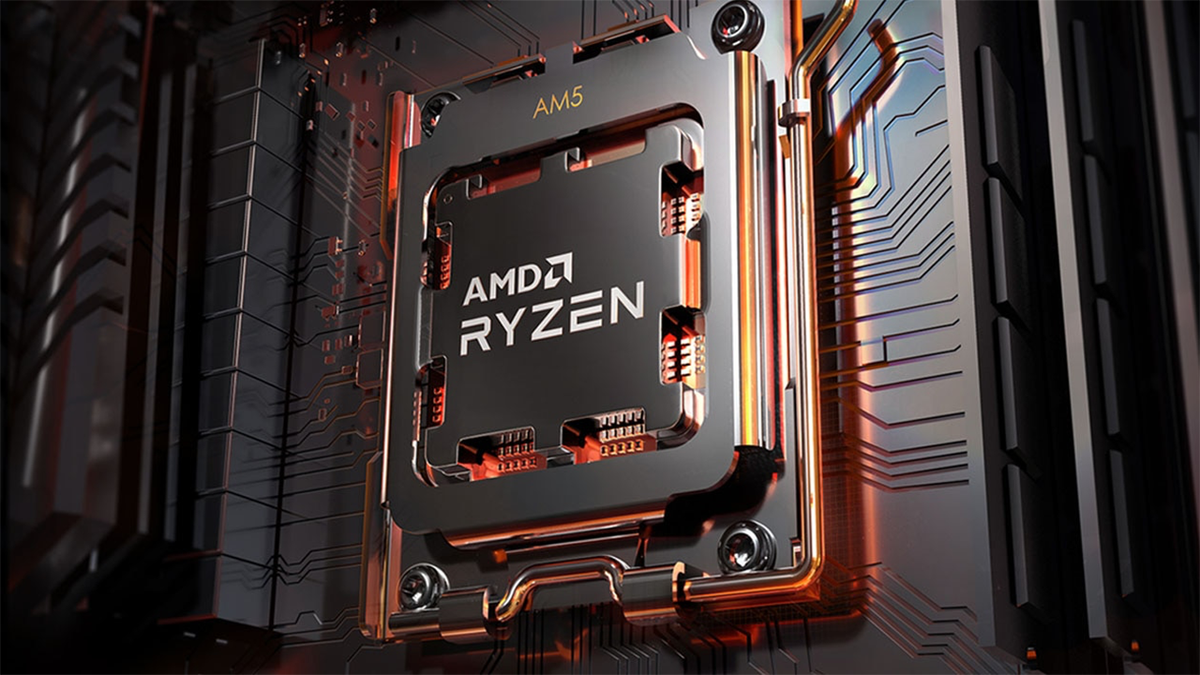
MSI's New BIOS Restricts Ryzen 7000X3D Voltages
Response to issues with Ryzen 7000X3D CPUs?
Get the new BIOS and install it ASAP
D
Deleted member 2838871
Guest
Sorry, I am too lazy at the moment to research it any further. But
here it is:
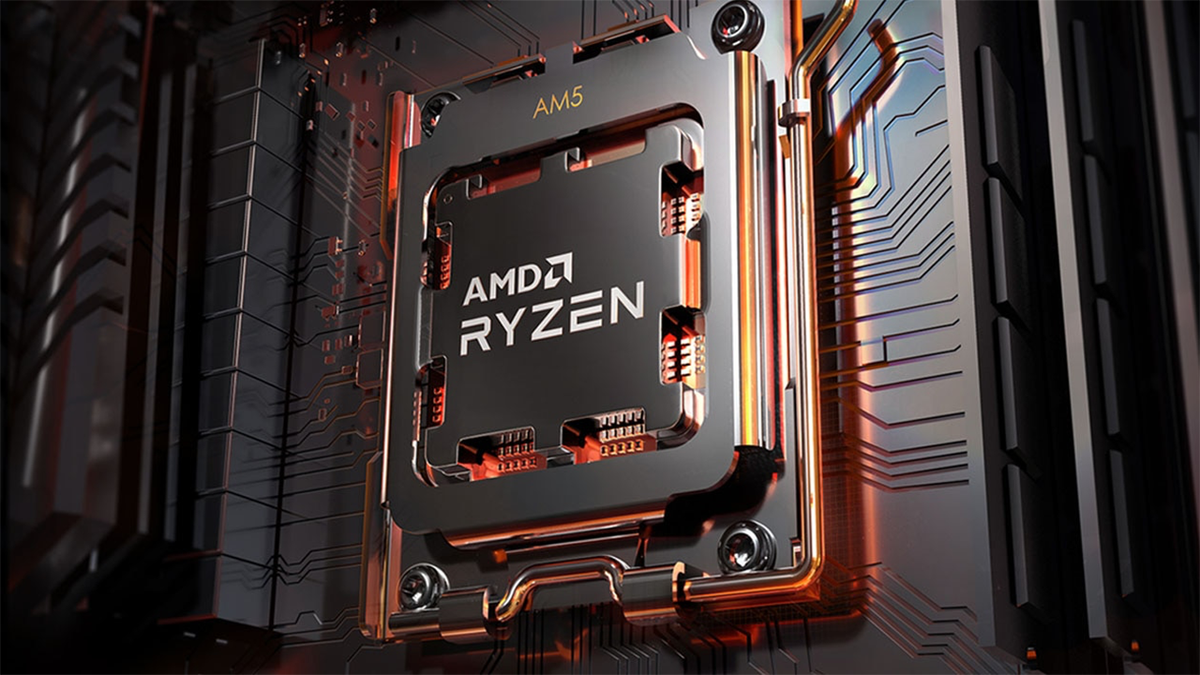
MSI's New BIOS Restricts Ryzen 7000X3D Voltages
Response to issues with Ryzen 7000X3D CPUs?www.tomshardware.com
Get the new BIOS and install it ASAP
Awesome. Thanks a lot! My board page doesn't show up an update yet other than the beta BIOS but will keep an eye on it and am going to email support after I register the new board later.
Update:
The BIOS v .131 listed on that page for my board was the beta version I had updated to and was using when the first mobo and cpu blew up... so will mention that in my support email. It's dated 4/14 though which doesn't make any sense. Maybe they are putting out a new update to that one?
I feel for you. You might have gotten a defective product - who knows. In any case, I would still try to find out how to lower the voltage, or disable or lower the max turbo frequency, as soon as possible.Update:
The BIOS v .131 listed on that page for my board was the beta version I had updated to and was using when the first mobo and cpu blew up... so will mention that in my support email. It's dated 4/14 though which doesn't make any sense. Maybe they are putting out a new update to that one?
I haven't researched the particular BIOS, motherboard or CPU yet, so what I say now, may be incorrect.
Most importantly, lower the voltage - it would be something like:
- Enter BIOS
- Select Advanced Mode
- Select Overclocking
- Adjust CPU Core Voltage to a fixed number.
- Disable Turbo or adjust the Max Turbo Frequency to a lower number.
Find an overclocking guide, and do the reverse. Then later, when a more mature BIOS is released, reset the BIOS and reconfigure it.
EDIT: And as the user below writes, don't use beta versions, unless you have specific problems or needs.
Last edited:
The Historical Fidelity
Estimable
Well this changes everything, there is a reason it is called a beta bios, it’s not fully validated and they tell you to use it at your own risk. Looks like you ignored that and got burned. Next time don’t volunteer to be a beta tester….I still feel bad for you that this happened to you, but just a little less than before since you knowingly used a beta bios.Mine burnt up and all I did was load a beta BIOS for my board. I didn't OC or adjust anything else... and it didn't happen till day 3.
Replaced with the same board and CPU and I went with the BIOS that came on the board.
Last edited:
D
Deleted member 2838871
Guest
Find an overclocking guide, and do the reverse. Then later, when a more mature BIOS is released, reset the BIOS and reconfigure it.
EDIT: And as the user below writes, don't use beta versions, unless you have specific problems or needs.
Thanks... I'll do that.
Well this changes everything, there is a reason it is called a beta bios, it’s not fully validated and they tell you to use it at your own risk. Looks like you ignored that and got burned. Next time don’t volunteer to be a beta tester….I still feel bad for you that this happened to you, but just a little less than before since you knowingly used a beta bios.
I didn't volunteer to do anything.

MAG X670E TOMAHAWK WIFI
Powered by AMD Ryzen 7000 series processors, the MSI MAG X670E TOMAHAWK WIFI is hardened with performance essential specifications to outlast enemies. Tuned for better performance by Core boost, memory Boost, Premium Thermal Solution, M.2 Shield Frozr.
I installed it because it says optimized for new 7000 series chips and there's nothing anywhere that says use at your own risk. My fault I guess for having used MSI boards for the last 10+ years with no problems.
I was totally unaware of the apparent issue with these chips blowing up.
At any rate... the board and mobo have been RMAed and replaced. If there's any issue with that I'll just dispute with my CC.
D
Deleted member 2838871
Guest
GamersNexus and the reddit OP are in contact so we can expect a deeper dive into the issue in a future video.
also I doubt Derbaur's is related to this. He purposefully pushed it into dangerous territory knowing they arent made to do so.
Yes... Steve just mentioned it in the GN video. I'm looking forward to that one being that it happened to me... and I wasn't OCing.
Why_Me
Titan
AMD EXPO would be my guess.Yes... Steve just mentioned it in the GN video. I'm looking forward to that one being that it happened to me... and I wasn't OCing.
The Historical Fidelity
Estimable
You volunteered by downloading and installing a beta bios. If MSI did not adequately disclaim that beta bioses are not fully vetted and may cause unintended effects then you definitely do have an excuse if MSI gives you trouble.Thanks... I'll do that.
I didn't volunteer to do anything.

MAG X670E TOMAHAWK WIFI
Powered by AMD Ryzen 7000 series processors, the MSI MAG X670E TOMAHAWK WIFI is hardened with performance essential specifications to outlast enemies. Tuned for better performance by Core boost, memory Boost, Premium Thermal Solution, M.2 Shield Frozr.www.msi.com
I installed it because it says optimized for new 7000 series chips and there's nothing anywhere that says use at your own risk. My fault I guess for having used MSI boards for the last 10+ years with no problems.
I was totally unaware of the apparent issue with these chips blowing up.
At any rate... the board and mobo have been RMAed and replaced. If there's any issue with that I'll just dispute with my CC.
Just FYI, a good rule of thumb for beta bioses is to only install them if the motherboard manufacturer directly suggests you try it to fix a problem, or if you do not care if your system dies because of it.
Why_Me
Titan
Yes... Steve just mentioned it in the GN video. I'm looking forward to that one being that it happened to me... and I wasn't OCing.
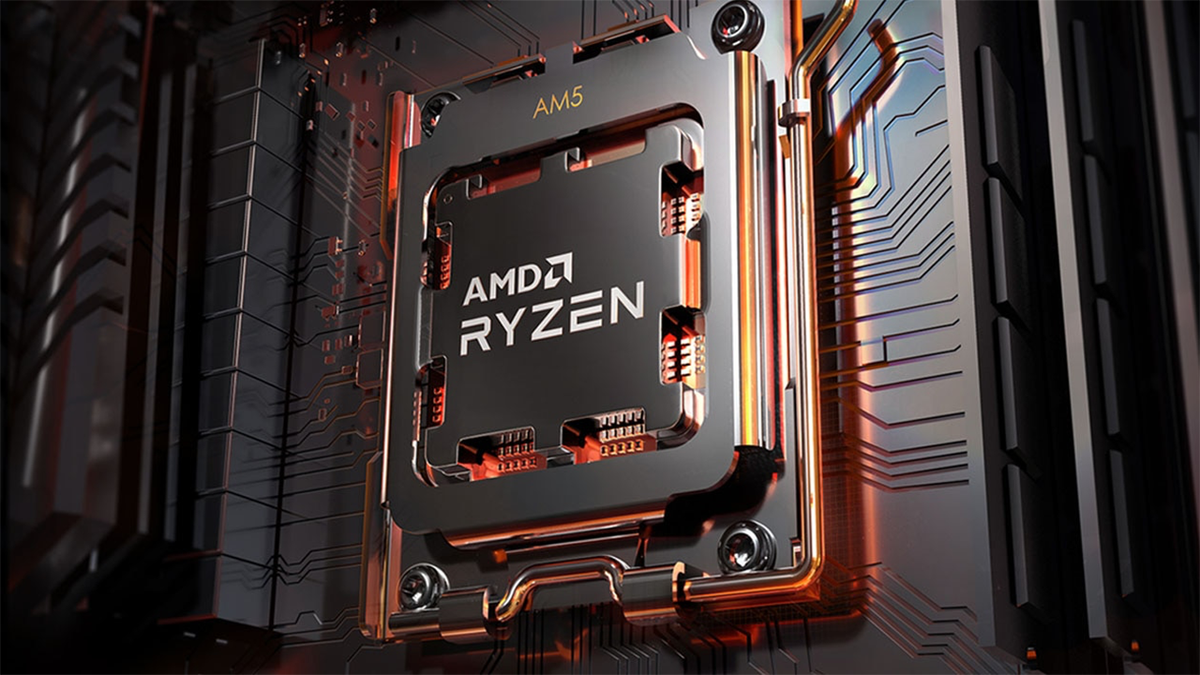
MSI's New BIOS Restricts Ryzen 7000X3D Voltages
Response to issues with Ryzen 7000X3D CPUs?
D
Deleted member 2838871
Guest
You volunteered by downloading and installing a beta bios. If MSI did not adequately disclaim that beta bioses are not fully vetted and may cause unintended effects then you definitely do have an excuse if MSI gives you trouble.
Just FYI, a good rule of thumb for beta bioses is to only install them if the motherboard manufacturer directly suggests you try it to fix a problem, or if you do not care if your system dies because of it.
I agree. Not making excuses but had I seen anything that said DANGER USE AT YOUR OWN RISK I most definitely would not have installed the BIOS. I just installed it when I built the PC because it said optimized for 7000 series processors.
Innocent mistake on my part because I definitely do care about this system I just dropped a bunch of money on.
Thanks for chiming in and letting me know about betas. Definitely never doing that again.
The CPU and the socket looked completely normal when removed. No discoloration or anything else. I guess I should disable EXPO.
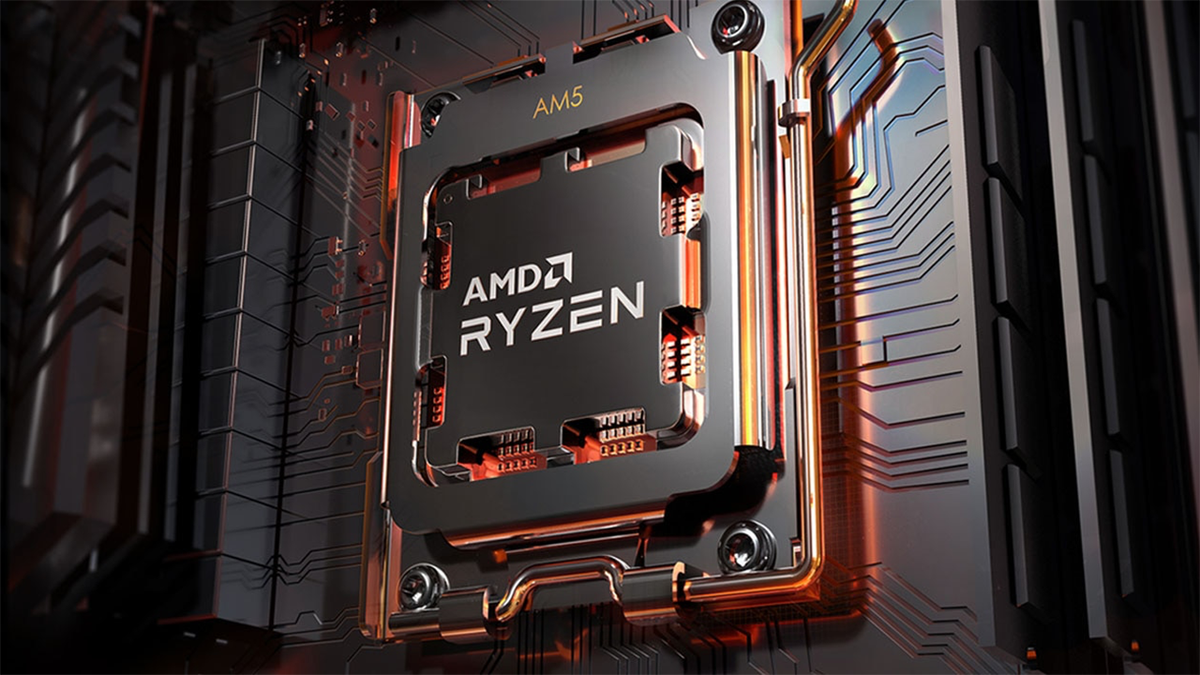
MSI's New BIOS Restricts Ryzen 7000X3D Voltages
Response to issues with Ryzen 7000X3D CPUs?www.tomshardware.com
Yes I saw that... but the BIOS listed on that page appears to be the beta BIOS that I installed on the first board dated 4/14. I see no update but do plan on emailing them when I register the new board later tonight.
If that is the "fix" then maybe I just got a bad CPU? No idea.
TRENDING THREADS
-
-
News Intel CEO Pat Gelsinger retires, effective immediately — also steps down from BOD, two co-CEOs step in
- Started by Admin
- Replies: 124
-
Discussion What's your favourite video game you've been playing?
- Started by amdfangirl
- Replies: 4K
-
Question Need to upgrade PC - please help me with suggestions
- Started by daddystabz
- Replies: 10

Tom's Hardware is part of Future plc, an international media group and leading digital publisher. Visit our corporate site.
© Future Publishing Limited Quay House, The Ambury, Bath BA1 1UA. All rights reserved. England and Wales company registration number 2008885.

