Can anybody please help me with this simple issue?!! I'm trying to run Black Ops CW in DX11 (instead of DX12) using BattleNet app's command line arguments. I've entered "-d3d11" in the "Additional Command Line Arguments" box in the BOCW game settings but when I start the game it looks like it's still running in DX12 (I opened MSI AB overlay and in the Framerate line it says "D3D12"). Both BOCW and BattleNet application files are set to run with Admin. privilege.
Question Using launch options in BattleNet app
- Thread starter onegin
- Start date
You are using an out of date browser. It may not display this or other websites correctly.
You should upgrade or use an alternative browser.
You should upgrade or use an alternative browser.
Why would you want to run under DX11? Did you make sure to check the "Additional Command Line Arguments" box?
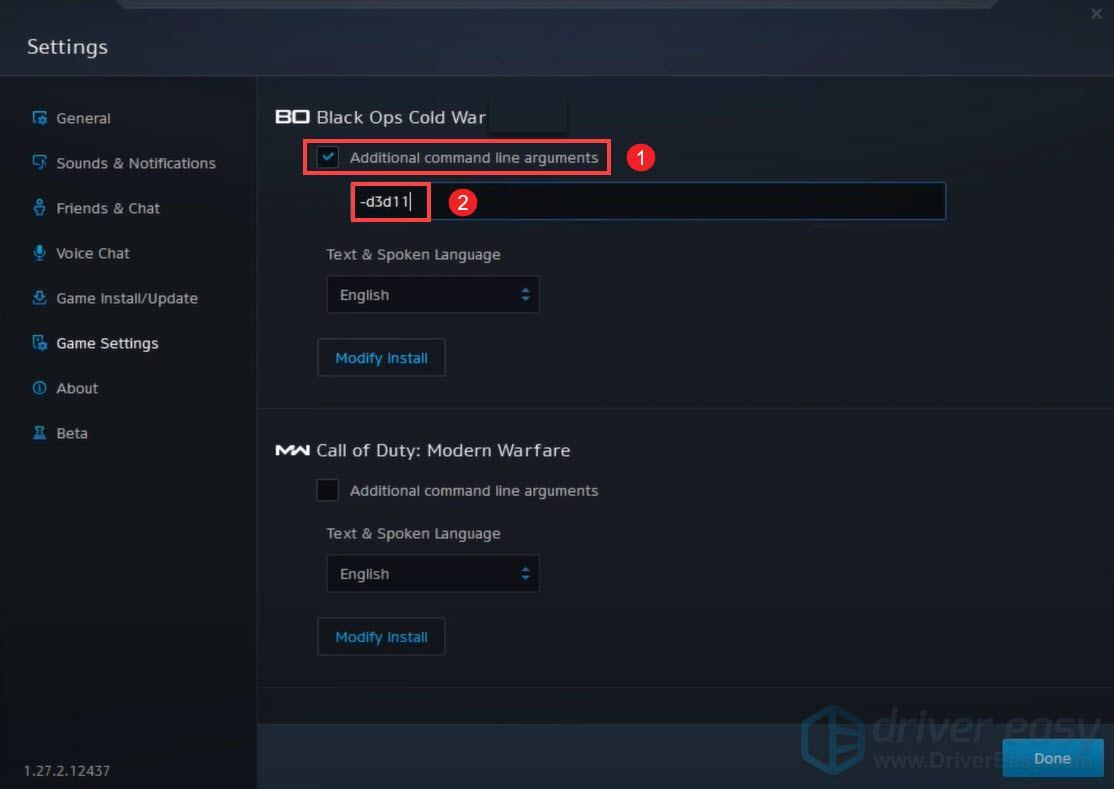
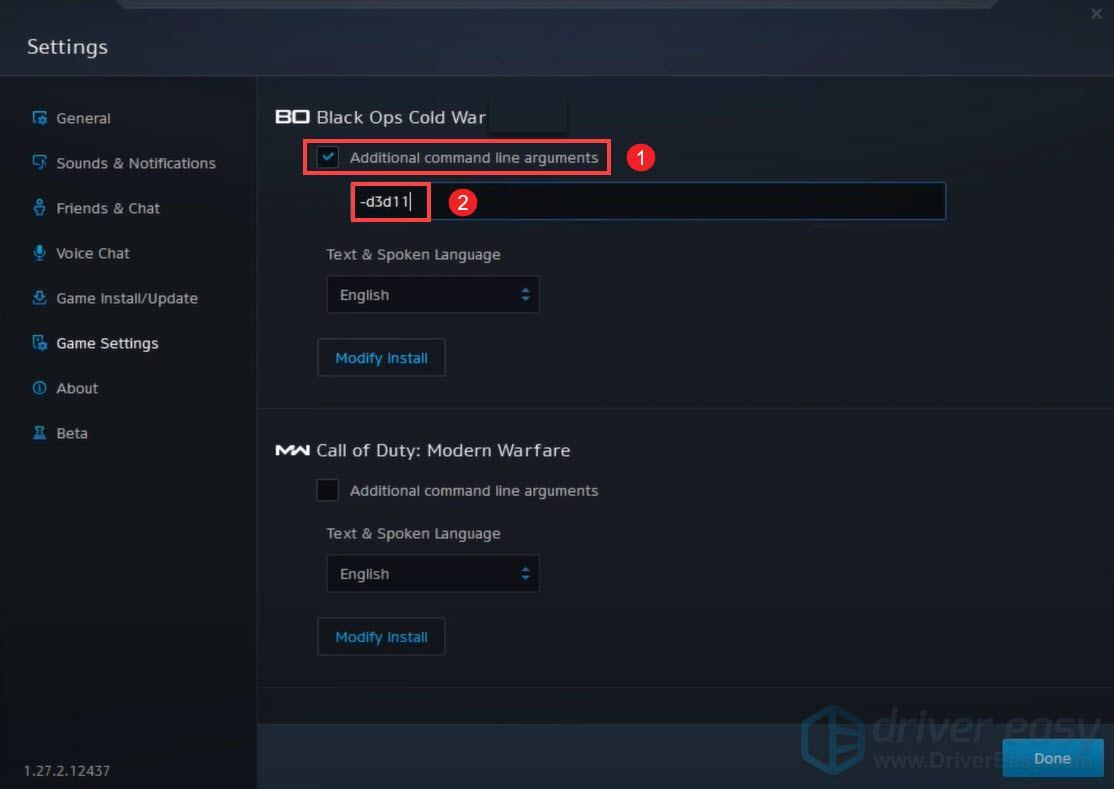
Yes, I did exactly what your Screen Capture shows : "Additional Command Line Arguments" box is checked and "-d3d11" in the other box.
It's irrelevant why I want to use DX11, but since you've asked, I get to much stuttering running under default DX12.
It's irrelevant why I want to use DX11, but since you've asked, I get to much stuttering running under default DX12.
TRENDING THREADS
-
-
Discussion What's your favourite video game you've been playing?
- Started by amdfangirl
- Replies: 4K
-
AMD Ryzen 9 9950X vs Intel Core Ultra 9 285K Faceoff — it isn't even close
- Started by Admin
- Replies: 54
-
-
Question RTX 5060 or RX 9060XT with Ultra 7 265K processor for video editing?
- Started by rajatinfo
- Replies: 1

Space.com is part of Future plc, an international media group and leading digital publisher. Visit our corporate site.
© Future Publishing Limited Quay House, The Ambury, Bath BA1 1UA. All rights reserved. England and Wales company registration number 2008885.
