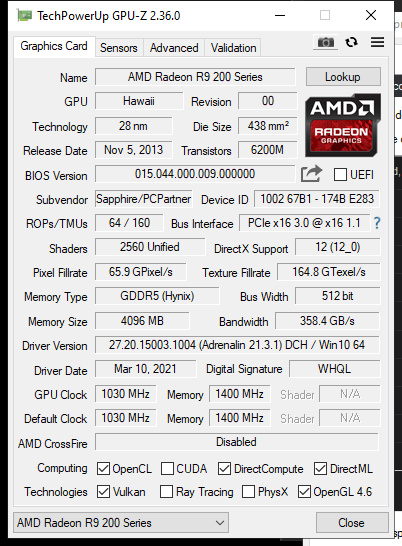Hi guys! I've had the Sapphire Vapor-X (Tri-OC, 4GB) for a couple of years and ran into temperature problems last year. It'd run up to 85 degrees when starting Left 4 Dead 2. So after browsing the internet for a while, I disassembled my card following this video
View: https://www.youtube.com/watch?v=vysjQQzN1y4
So now the Vapor-X fans stopped spinning below a very high temperature threshold. Without any interference, it seems to be at 90 degrees. I use Afterburner to set it at 80/85 degrees with a manual fan curve, HOWEVER despite my custom fan curve settings, it only ever fires up the fans at this temperature, seemingly dependent on a certain % of fan speed (its 85 degrees - 80% fan speed).
I cannot get the fans to run below 75,80% fan speed AT ALL, even with afterburner enabled. So whenever I start gaming, it will run up to 85 degrees and then jumpstart to 80%+ fan speed. It's very loud and probably not great energy-wise.
what I tried so far:
My main goal was to change the thermal compound, but I also cleaned the fans and used compressed air to remove dust from the heatsink. The only misstep during the process was that for the rather flimsy fan connectors, just a little plastic part broke off on each. However, its the part facing away from the contacts and no contacts have been out in the open as far as I could tell. When first changing the thermal compound, I had a fresh OS install ready, did not use any 3rd-party software at all. I accidentally pressed the blue Sapphire button a few times (seems to a VBIOS switch) and had to reset my mobo BIOS via jumper to get my PC to boot again. I turned off the blue button and tried various configs using the IFR switch on the card (supposedly enables Sapphires one-fan mode below certain temps), to no avail. I then reinstalled afterburner and realized there were no fans spinning below fan speed threshold. I then contacted Sapphire directly, but they would only tell me that something likely went wrong in the disassembling process. Thus I disassembled it again to check the fan connector cables, reapplied thermal compound of course, did a DDU clean driver uninstall, removed afterburner incl registry and all that. Nothing worked.
Any ideas what the issue could be?
my specs in general:
Intel Xeon e3-1231v3
sapphire r9 290 vapor-x tri-oc 4gb
16GB ram, ddr16000
win 10 pro on SSD
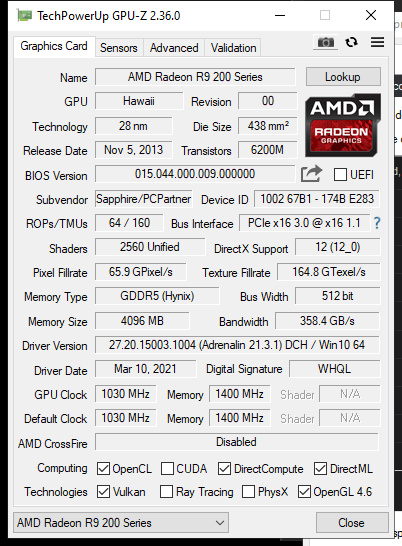
So now the Vapor-X fans stopped spinning below a very high temperature threshold. Without any interference, it seems to be at 90 degrees. I use Afterburner to set it at 80/85 degrees with a manual fan curve, HOWEVER despite my custom fan curve settings, it only ever fires up the fans at this temperature, seemingly dependent on a certain % of fan speed (its 85 degrees - 80% fan speed).
I cannot get the fans to run below 75,80% fan speed AT ALL, even with afterburner enabled. So whenever I start gaming, it will run up to 85 degrees and then jumpstart to 80%+ fan speed. It's very loud and probably not great energy-wise.
what I tried so far:
My main goal was to change the thermal compound, but I also cleaned the fans and used compressed air to remove dust from the heatsink. The only misstep during the process was that for the rather flimsy fan connectors, just a little plastic part broke off on each. However, its the part facing away from the contacts and no contacts have been out in the open as far as I could tell. When first changing the thermal compound, I had a fresh OS install ready, did not use any 3rd-party software at all. I accidentally pressed the blue Sapphire button a few times (seems to a VBIOS switch) and had to reset my mobo BIOS via jumper to get my PC to boot again. I turned off the blue button and tried various configs using the IFR switch on the card (supposedly enables Sapphires one-fan mode below certain temps), to no avail. I then reinstalled afterburner and realized there were no fans spinning below fan speed threshold. I then contacted Sapphire directly, but they would only tell me that something likely went wrong in the disassembling process. Thus I disassembled it again to check the fan connector cables, reapplied thermal compound of course, did a DDU clean driver uninstall, removed afterburner incl registry and all that. Nothing worked.
Any ideas what the issue could be?
my specs in general:
Intel Xeon e3-1231v3
sapphire r9 290 vapor-x tri-oc 4gb
16GB ram, ddr16000
win 10 pro on SSD