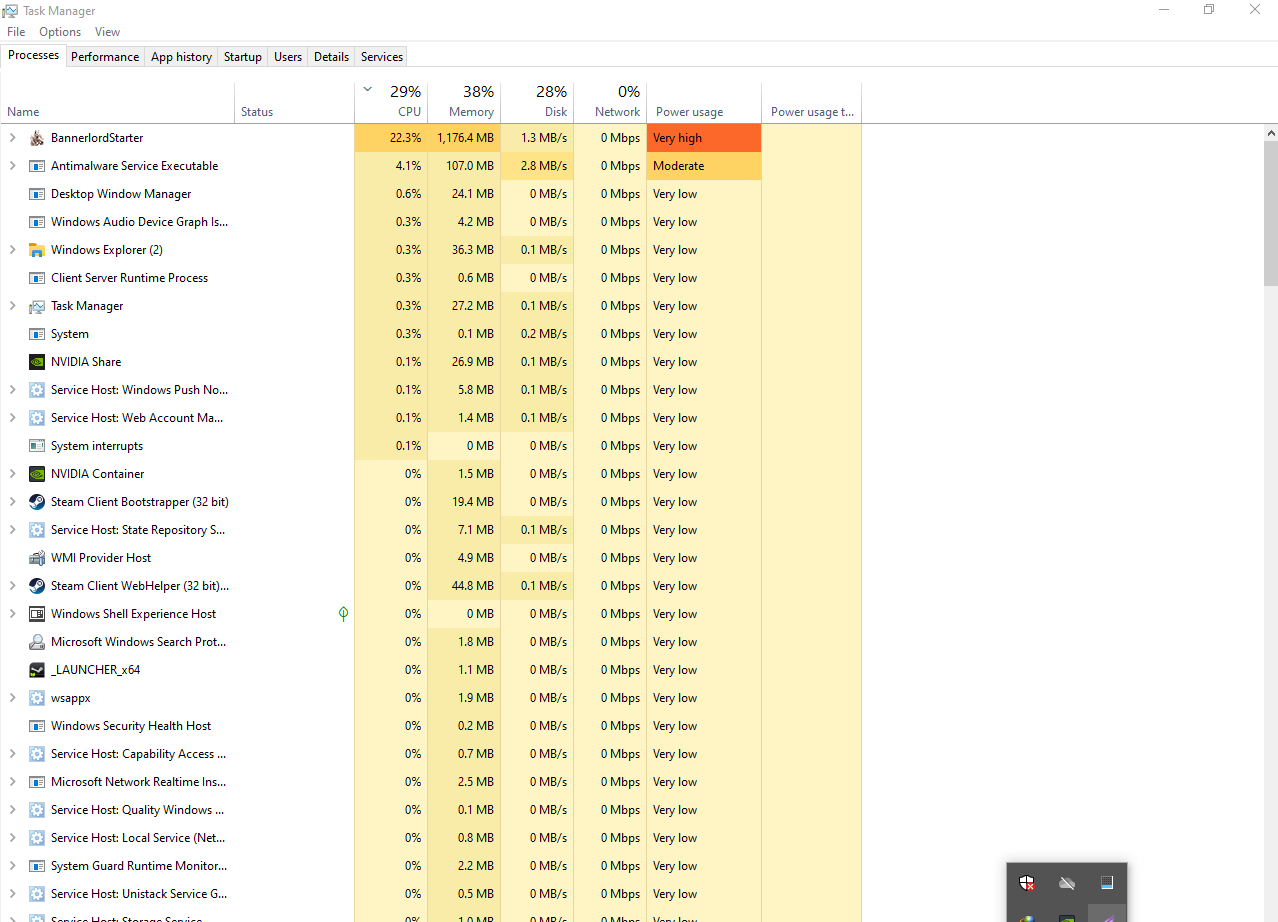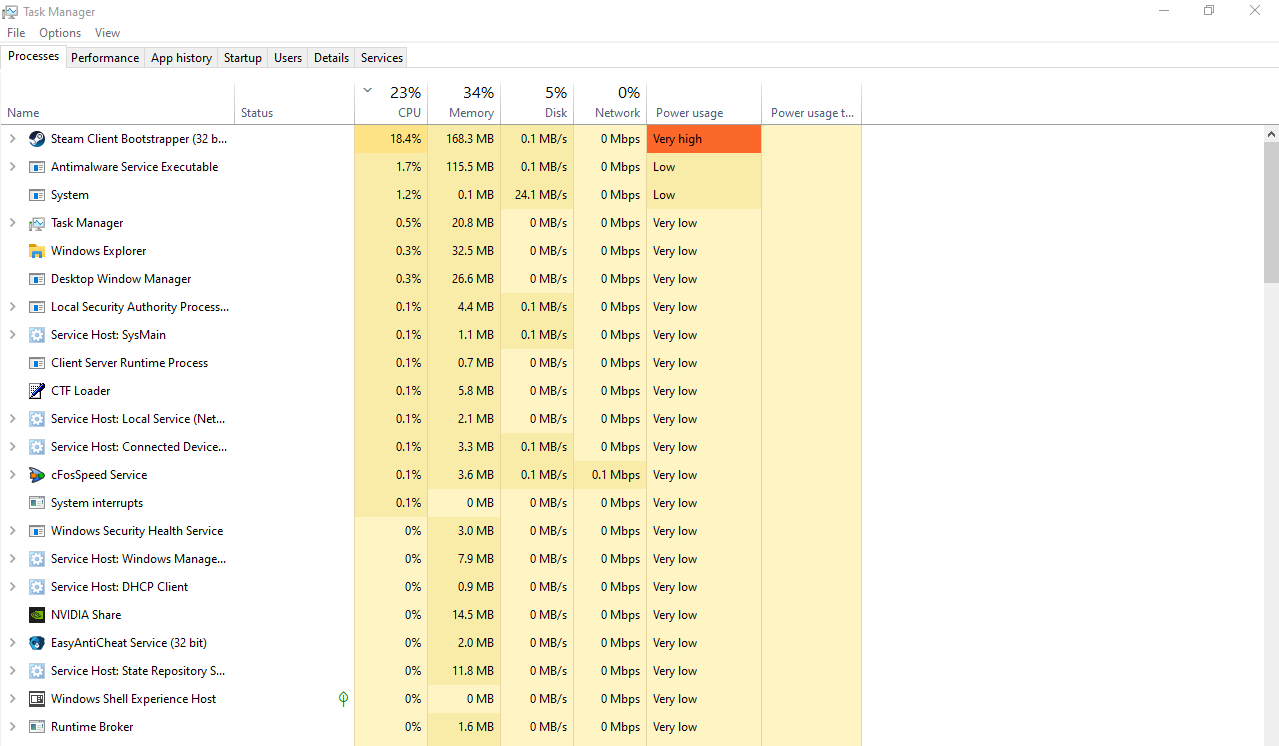Hi, so finally after years of saving i did manage to buy new pc
Case: spearit of games deathmatch 8 (4 fans, i think 92mm)
CPU: i7-9700kf
MotherBoard: msi mpg z390 gaming plus
RAM: 1x8gb T-force 3000mhz ( iknow that it isn't much, but i will buy other 8gb when i get the money)
GPU: GTX1050TI 4gb (this is from my old pc,i will upgrade when i get the chance to)
1SSD 500Gb and 1 HDD 1tb
PowerSupply: Thermaltake Smart RGB 500W (80plus)
I did't know what power supply i should get but the shop owner said this will enough
So i asked him to build it for me toke it home plugged my SSD " the one i was using in my old pc " and i started my pc all good, i i coppied some files so i don't lose them when i formate my pc.
then i was like, let me test how good it is even without drivers
i tried cpu z benchmark: and it give me a good score, around 4100
thne i run few games
CS:GO with bots DM: avg 300 fps
Sqaud training cores: 60 fps
Mount and blade 2 500v500 battle and it run smooth on 50/60 fps droping to 30/25.
i was surprised/happy with the results so i installed the drivers with out formatting my pc
then i notice my pc laging
cpu z benchmark still gives me the same result but
CS GO fps drop to 250fps as average
sqaud lags a LOTS around 12fps and freeze and loading time to join a game time x6 times
Mount and blade 2 drops to 30 average
And i notice that when i ever open my task manager. i see very high power usage in 1 or 2 apps that are opend
and i believe it causing me lag
So i formatted the PC and still same result
and for my ram i did check in the CPU-Z and i this results
https://ibb.co/2ZZZzgk
It somehow says 2400mhz idk why
NOTE: i have all my drivers updated
Iam using win10 64bit V1909
I have't updated the bois
i have't mess with anything in the bois
So iam i getting this very high power usage because of my power supply ???
And why my RAM is showing less then 3000mhz
Please help
So i just got new PC
Case: spirit of games deathmatch 8 (4 fans, i think 92mm)
CPU: i7-9700kf
MotherBoard: msi mpg z390 gaming plus
RAM: 1x8gb T-force 3000mhz ( iknow that it isn't much, but i will buy other 8gb when i get the money)
GPU: GTX1050TI 4gb (this is from my old pc,i will upgrade when i get the chance to)
1SSD 500Gb and 1 HDD 1tb
PowerSupply: Thermaltake Smart RGB 500W (80plus)
I did't know what power supply i should get but the shop owner said this will enough
i formatted it and download CPU-Z
and this is the result for my RAM
https://ibb.co/2ZZZzgk
idk if that normal or what i should do
and PC is laging when i run somegames + shows very high power usage in task manager
NOTE: i have't update my bios or do any changed to my bios
Case: spearit of games deathmatch 8 (4 fans, i think 92mm)
CPU: i7-9700kf
MotherBoard: msi mpg z390 gaming plus
RAM: 1x8gb T-force 3000mhz ( iknow that it isn't much, but i will buy other 8gb when i get the money)
GPU: GTX1050TI 4gb (this is from my old pc,i will upgrade when i get the chance to)
1SSD 500Gb and 1 HDD 1tb
PowerSupply: Thermaltake Smart RGB 500W (80plus)
I did't know what power supply i should get but the shop owner said this will enough
So i asked him to build it for me toke it home plugged my SSD " the one i was using in my old pc " and i started my pc all good, i i coppied some files so i don't lose them when i formate my pc.
then i was like, let me test how good it is even without drivers
i tried cpu z benchmark: and it give me a good score, around 4100
thne i run few games
CS:GO with bots DM: avg 300 fps
Sqaud training cores: 60 fps
Mount and blade 2 500v500 battle and it run smooth on 50/60 fps droping to 30/25.
i was surprised/happy with the results so i installed the drivers with out formatting my pc
then i notice my pc laging
cpu z benchmark still gives me the same result but
CS GO fps drop to 250fps as average
sqaud lags a LOTS around 12fps and freeze and loading time to join a game time x6 times
Mount and blade 2 drops to 30 average
And i notice that when i ever open my task manager. i see very high power usage in 1 or 2 apps that are opend
and i believe it causing me lag
So i formatted the PC and still same result
and for my ram i did check in the CPU-Z and i this results
https://ibb.co/2ZZZzgk
It somehow says 2400mhz idk why
NOTE: i have all my drivers updated
Iam using win10 64bit V1909
I have't updated the bois
i have't mess with anything in the bois
So iam i getting this very high power usage because of my power supply ???
And why my RAM is showing less then 3000mhz
Please help
So i just got new PC
Case: spirit of games deathmatch 8 (4 fans, i think 92mm)
CPU: i7-9700kf
MotherBoard: msi mpg z390 gaming plus
RAM: 1x8gb T-force 3000mhz ( iknow that it isn't much, but i will buy other 8gb when i get the money)
GPU: GTX1050TI 4gb (this is from my old pc,i will upgrade when i get the chance to)
1SSD 500Gb and 1 HDD 1tb
PowerSupply: Thermaltake Smart RGB 500W (80plus)
I did't know what power supply i should get but the shop owner said this will enough
i formatted it and download CPU-Z
and this is the result for my RAM
https://ibb.co/2ZZZzgk
idk if that normal or what i should do
and PC is laging when i run somegames + shows very high power usage in task manager
NOTE: i have't update my bios or do any changed to my bios
Last edited by a moderator: