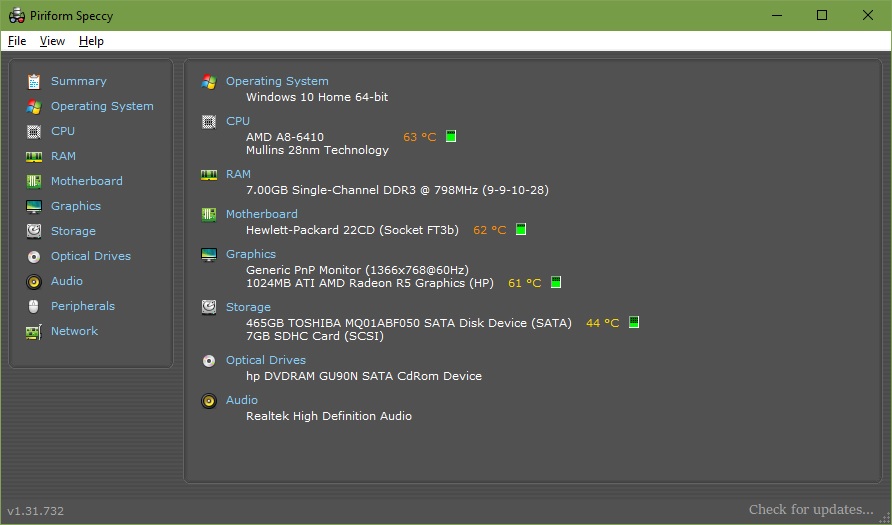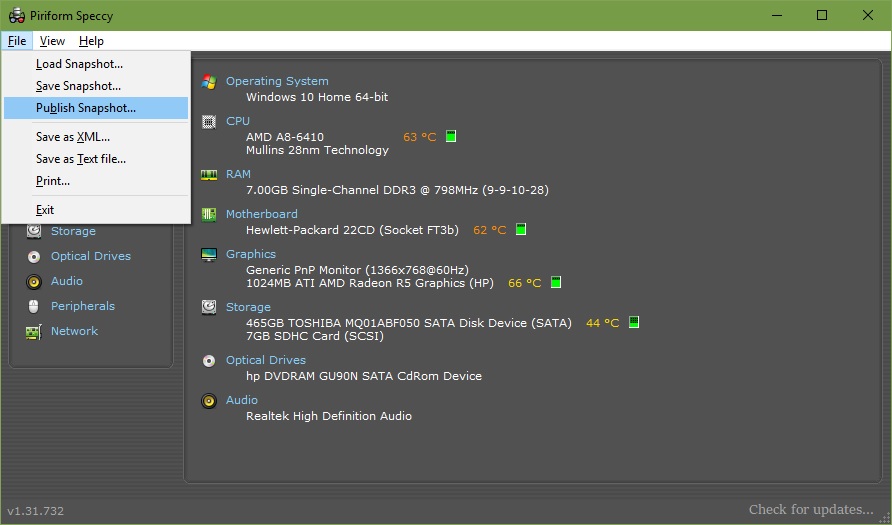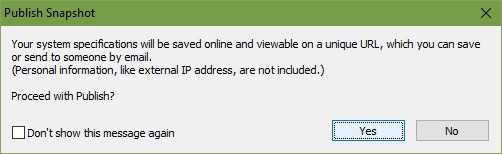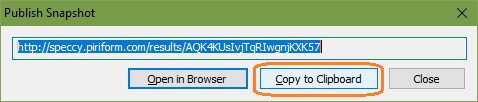Fx 8350
8gb ddr3 (soon gonna be 16gb)
1060 6gb
At first when 1903 got released it felt laggy for me but now its...way worse. After an update after 1903 the pc started acting crazy. Like chrome or other windows becoming unresponsive. The taskbar is also being very laggy. Some things even disappearing like text which makes me restart my PC to fix. Its like the whole PC is getting seizures every time i try to make it do more than 3 things at the same time. I even did a full reinstall from Boot drive and the lag is this present. Do you guys are experiencing the same effects or is it just me. All drivers are at on point tho. Dont get me wrong but I think 1903 is far away from performance friendly.
8gb ddr3 (soon gonna be 16gb)
1060 6gb
At first when 1903 got released it felt laggy for me but now its...way worse. After an update after 1903 the pc started acting crazy. Like chrome or other windows becoming unresponsive. The taskbar is also being very laggy. Some things even disappearing like text which makes me restart my PC to fix. Its like the whole PC is getting seizures every time i try to make it do more than 3 things at the same time. I even did a full reinstall from Boot drive and the lag is this present. Do you guys are experiencing the same effects or is it just me. All drivers are at on point tho. Dont get me wrong but I think 1903 is far away from performance friendly.
Last edited: