[SOLVED] Very messed up
- Thread starter Graybtw
- Start date
You are using an out of date browser. It may not display this or other websites correctly.
You should upgrade or use an alternative browser.
You should upgrade or use an alternative browser.
Solution
You will need another drive to backup your data first
Easiest way would be to put the 500gb hard drive into another computer as a secondary drive and copy data over that way.
Alternatively you could plug another drive into the computer having this issue and then use command prompt from the recovery window to copy over data, but this isn't very simple.
After you backup data:
www.tomshardware.com/amp/news/how-to-do-clean-installation-windows-10,36160.html
Will need a USB drive
Easiest way would be to put the 500gb hard drive into another computer as a secondary drive and copy data over that way.
Alternatively you could plug another drive into the computer having this issue and then use command prompt from the recovery window to copy over data, but this isn't very simple.
After you backup data:
www.tomshardware.com/amp/news/how-to-do-clean-installation-windows-10,36160.html
Will need a USB drive
instead of saying scan now twice, i meant system restore wasnt working. If i reset my pc, does the keep your files thing acutally work? And do i have to take out my ssd? Im tempted to justninstall windows on my ssd, and just leave my harddrive somewhere and just ill find it at another time.System Restore.
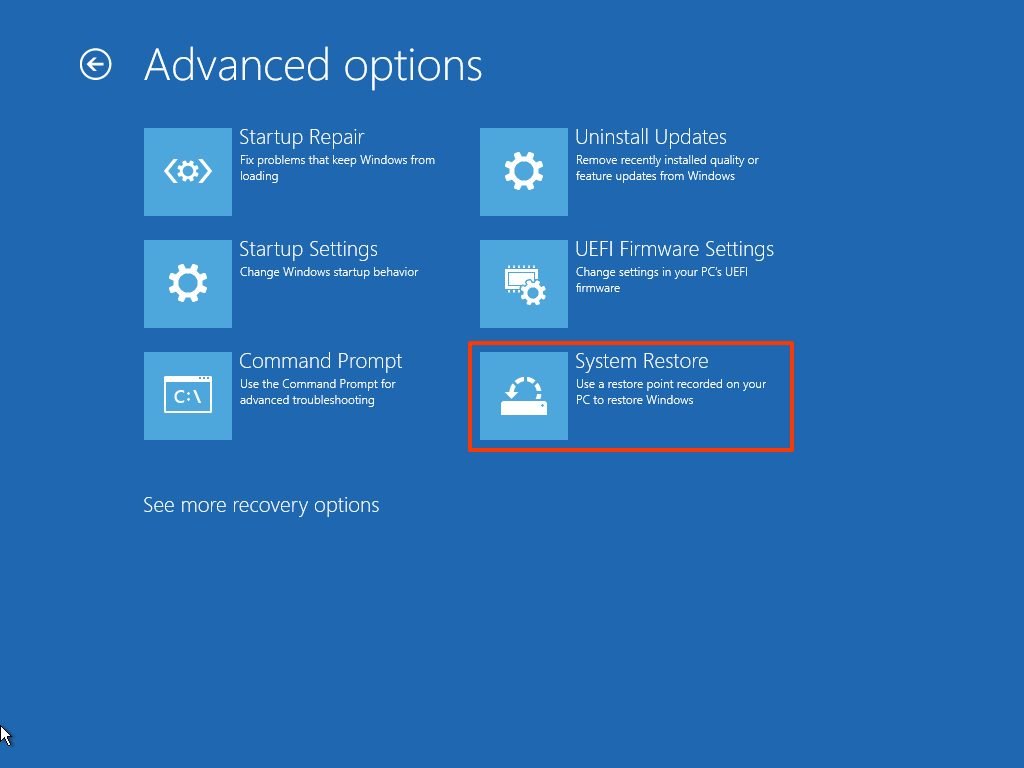
Uh so i no longer have a ssd, and my main pc wont reset.just disable your hard drive from BIOS and reinstall windows if have a data on ssd use other ssd etc.
If you select keep your files it will do what it says. It gets rid of programs and reinstalls most parts of Windows, but will keep files.
I would STRONGLY reccomend backing up all important files beforehand, still.
I would STRONGLY reccomend backing up all important files beforehand, still.
If you select keep your files it will do what it says. It gets rid of programs and reinstalls most parts of Windows, but will keep files.
I would STRONGLY reccomend backing up all important files beforehand, still.
Like i said, it wont reset EDIT: How would i back it up?If you select keep your files it will do what it says. It gets rid of programs and reinstalls most parts of Windows, but will keep files.
I would STRONGLY reccomend backing up all important files beforehand, still.
SkyNetRising
Titan
Theoretically you could shrink existing windows partition (if there is enough free space),
create another partition and install windows in this new partition.
Then boot up notmally and access data from old windows partition.
BTW - how many drives in the system? What model drives?
create another partition and install windows in this new partition.
Then boot up notmally and access data from old windows partition.
BTW - how many drives in the system? What model drives?
I have 1 drive, also uh how? I also only have 40gbTheoretically you could shrink existing windows partition (if there is enough free space),
create another partition and install windows in this new partition.
Then boot up notmally and access data from old windows partition.
BTW - how many drives in the system? What model drives?
SkyNetRising
Titan
40GB what?
Windows doesn't normally fit on such small storage drive.
(well - it kinnda is possible to install, but later you get serious problems with windows updates).
Definitely 2 partitions with windows will not fit there.
Windows doesn't normally fit on such small storage drive.
(well - it kinnda is possible to install, but later you get serious problems with windows updates).
Definitely 2 partitions with windows will not fit there.
40gb leftb40GB what?
Windows doesn't normally fit on such small storage drive.
(well - it kinnda is possible to install, but later you get serious problems with windows updates).
Definitely 2 partitions with windows will not fit there.
SkyNetRising
Titan
What model drive? Is it HDD or SSD? What is full capacity?
If it is HDD, then I'd suggest getting SSD for your system and install windows in new SSD (disconnect HDD during install).
No modern system should be without SSD.
If it is HDD, then I'd suggest getting SSD for your system and install windows in new SSD (disconnect HDD during install).
No modern system should be without SSD.
Its hdd 500gb like 8 years old, i just found a fairly recent ssd I guess someone got it and gave it to me. So uh i have to buy another key?What model drive? Is it HDD or SSD? What is full capacity?
If it is HDD, then I'd suggest getting SSD for your system and install windows in new SSD (disconnect HDD during install).
No modern system should be without SSD.
Howdo i resetNo, you wouldn't have to buy another key for installing onto the same system
Yes its a laptopDo you have another computer or can you borrow one?
You will need another drive to backup your data first
Easiest way would be to put the 500gb hard drive into another computer as a secondary drive and copy data over that way.
Alternatively you could plug another drive into the computer having this issue and then use command prompt from the recovery window to copy over data, but this isn't very simple.
After you backup data:
www.tomshardware.com/amp/news/how-to-do-clean-installation-windows-10,36160.html
Will need a USB drive
Easiest way would be to put the 500gb hard drive into another computer as a secondary drive and copy data over that way.
Alternatively you could plug another drive into the computer having this issue and then use command prompt from the recovery window to copy over data, but this isn't very simple.
After you backup data:
www.tomshardware.com/amp/news/how-to-do-clean-installation-windows-10,36160.html
Will need a USB drive
Gonna have to opt for the second one. because i do have a external drive with 600gb so can i just transfer it over to there?You will need another drive to backup your data first
Easiest way would be to put the 500gb hard drive into another computer as a secondary drive and copy data over that way.
Alternatively you could plug another drive into the computer having this issue and then use command prompt from the recovery window to copy over data, but this isn't very simple.
After you backup data:
www.tomshardware.com/amp/news/how-to-do-clean-installation-windows-10,36160.html
Will need a USB drive
Could i just do a couple files.Gonna have to opt for the second one. because i do have a external drive with 600gb so can i just transfer it over to there?
Yes you could.
Unfortunately I cannot really assist here since I think you might have to deal with some permissions issues which I don't know how to resolve without a gui.
Someone else might be able to chime in.
Dir and CD are going to be used for browsing the drive.
Unfortunately I cannot really assist here since I think you might have to deal with some permissions issues which I don't know how to resolve without a gui.
Someone else might be able to chime in.
Dir and CD are going to be used for browsing the drive.
Wait u still never told me how to reset cuz like the reset button says a problemYes you could.
Unfortunately I cannot really assist here since I think you might have to deal with some permissions issues which I don't know how to resolve without a gui.
Someone else might be able to chime in.
Dir and CD are going to be used for browsing the drive.
You must have missed thisAfter you backup data:
www.tomshardware.com/amp/news/how-to-do-clean-installation-windows-10,36160.html
Will need a USB drive
TRENDING THREADS
-
-
Question Microsoft Defender found Trojans on my PC
- Started by Tommy Sawyer
- Replies: 4
-
Question Can I just upgrade my graphics card or should I be upgrading my processor as well for UE5?
- Started by Tolstoy1990
- Replies: 7
-
-
-
Discussion What's your favourite video game you've been playing?
- Started by amdfangirl
- Replies: 3K
Latest posts
-
-
-
-
Question Microsoft Defender found Trojans on my PC
- Latest: ohio_buckeye
-

Tom's Hardware is part of Future plc, an international media group and leading digital publisher. Visit our corporate site.
© Future Publishing Limited Quay House, The Ambury, Bath BA1 1UA. All rights reserved. England and Wales company registration number 2008885.

