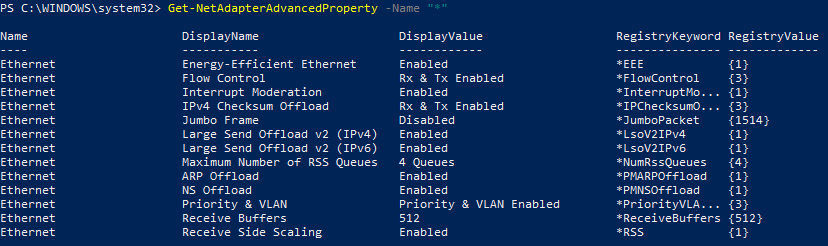So, I'm having this very odd issue that only effects the internet on my PC. I typed "ping -t 8.8.8.8" into command prompt to ping the google servers, and got the following results:
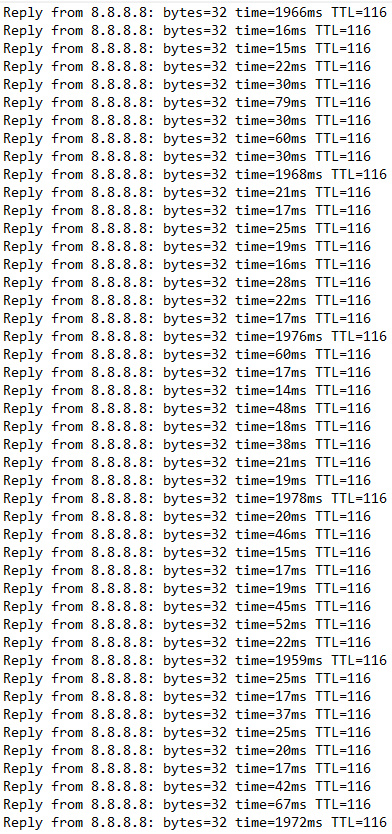
Upon simultaneously running the same pingtest on my laptop, it was perfectly stable with no spikes.
I noticed how the timing of the ~2000ms spikes were oddly spaced out very specifically (exactly 8 seconds?). To me this seems very suspicious and I think someone in the same house as me is targeting me/my PC. However I'm not very knowledgeable with networking and such, so I was hoping someone with expertise could weigh in on this and what they think is going on. Thanks!
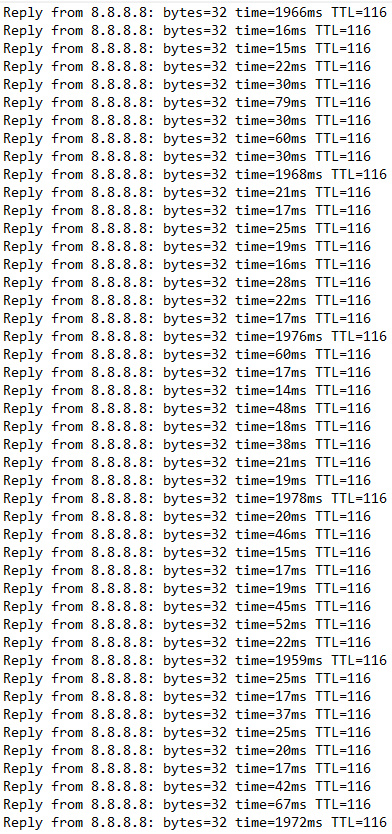
Upon simultaneously running the same pingtest on my laptop, it was perfectly stable with no spikes.
I noticed how the timing of the ~2000ms spikes were oddly spaced out very specifically (exactly 8 seconds?). To me this seems very suspicious and I think someone in the same house as me is targeting me/my PC. However I'm not very knowledgeable with networking and such, so I was hoping someone with expertise could weigh in on this and what they think is going on. Thanks!