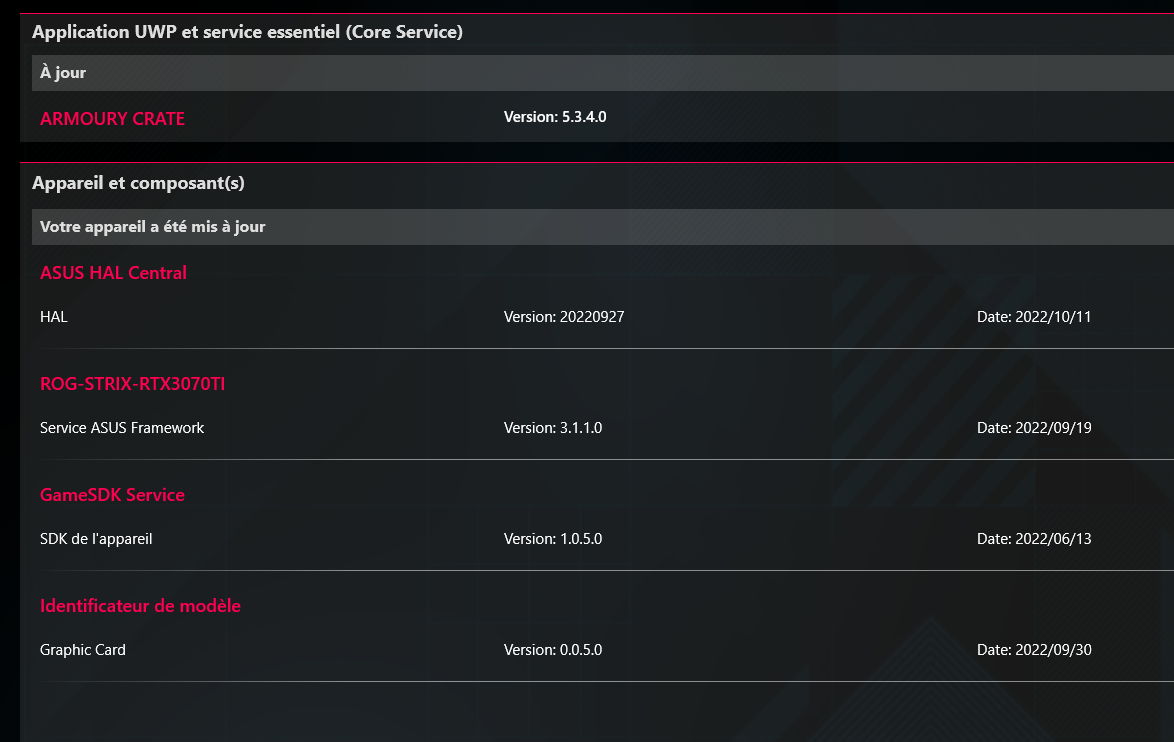Howdy,
Just completed my new build, everything works fine, except for one intriguing detail : whenever I boot my computer, the VGA light on the mobo is on. Display doesn't work until I get into Windows 10, but everything still seems to work, my gpu is recognized and works fine, fans are spinning and temp is good, but the light will stay on, until I reboot, then the VGA light turns off and then I will see the motherboard post screen and the Windows loading screen.
Another detail, maybe related : if the computer goes into sleep, when I turn it back on it's like the monitor was unplugged and plugged back in : I get a notification about a G-Sync compatible monitor having been plugged in, and some windows are shuffled up, for example, the Steam friends window, which I always keep at the bottom right of my screen, is resized and moved top left.
I installed the latest drivers for my monitor, gpu and updated the BIOS.
I checked in the BIOS looking for the culprit, but didn't find anything conclusive. The initial display output is set on the first PCIe slot, which is obviously where my gpu is.
I was wondering if maybe it had to do with the PCIe gen? The 3070 Ti is 4th I think, and in my BIOS there are two settings, which are both set on "Auto" : "CPU PCIe Link Speed" and "PCH PCIe Link Speed". I decided to ask for advice in case I ** anything up by changing it.
Also, reading up a bit on PCIe and stuff, could the problem be that I installed one of my M2 SSD on the M2 CPU socket?
CPU: Intel Core i7-12700KF 3.6 GHz 12-Core Processor
CPU Cooler: Noctua NH-U9S chromax.black 46.4 CFM CPU Cooler
Motherboard: Gigabyte Z690 AORUS ELITE AX ATX LGA1700 Motherboard
Memory: Corsair Vengeance 32 GB (2 x 16 GB) DDR5-5200 CL40 Memory
Storage: Crucial P3 Plus 1 TB M.2-2280 PCIe 4.0 X4 NVME Solid State Drive
Storage: Crucial P3 Plus 1 TB M.2-2280 PCIe 4.0 X4 NVME Solid State Drive
Video Card: Asus ROG STRIX GAMING OC GeForce RTX 3070 Ti 8 GB Video Card
Case: Corsair iCUE 4000X RGB ATX Mid Tower Case
Power Supply: Asus ROG-STRIX-850G 850 W 80+ Gold Certified Fully Modular ATX Power Supply
Monitor : Asus TUF Gaming VG27AQ
Just completed my new build, everything works fine, except for one intriguing detail : whenever I boot my computer, the VGA light on the mobo is on. Display doesn't work until I get into Windows 10, but everything still seems to work, my gpu is recognized and works fine, fans are spinning and temp is good, but the light will stay on, until I reboot, then the VGA light turns off and then I will see the motherboard post screen and the Windows loading screen.
Another detail, maybe related : if the computer goes into sleep, when I turn it back on it's like the monitor was unplugged and plugged back in : I get a notification about a G-Sync compatible monitor having been plugged in, and some windows are shuffled up, for example, the Steam friends window, which I always keep at the bottom right of my screen, is resized and moved top left.
I installed the latest drivers for my monitor, gpu and updated the BIOS.
I checked in the BIOS looking for the culprit, but didn't find anything conclusive. The initial display output is set on the first PCIe slot, which is obviously where my gpu is.
I was wondering if maybe it had to do with the PCIe gen? The 3070 Ti is 4th I think, and in my BIOS there are two settings, which are both set on "Auto" : "CPU PCIe Link Speed" and "PCH PCIe Link Speed". I decided to ask for advice in case I ** anything up by changing it.
Also, reading up a bit on PCIe and stuff, could the problem be that I installed one of my M2 SSD on the M2 CPU socket?
CPU: Intel Core i7-12700KF 3.6 GHz 12-Core Processor
CPU Cooler: Noctua NH-U9S chromax.black 46.4 CFM CPU Cooler
Motherboard: Gigabyte Z690 AORUS ELITE AX ATX LGA1700 Motherboard
Memory: Corsair Vengeance 32 GB (2 x 16 GB) DDR5-5200 CL40 Memory
Storage: Crucial P3 Plus 1 TB M.2-2280 PCIe 4.0 X4 NVME Solid State Drive
Storage: Crucial P3 Plus 1 TB M.2-2280 PCIe 4.0 X4 NVME Solid State Drive
Video Card: Asus ROG STRIX GAMING OC GeForce RTX 3070 Ti 8 GB Video Card
Case: Corsair iCUE 4000X RGB ATX Mid Tower Case
Power Supply: Asus ROG-STRIX-850G 850 W 80+ Gold Certified Fully Modular ATX Power Supply
Monitor : Asus TUF Gaming VG27AQ