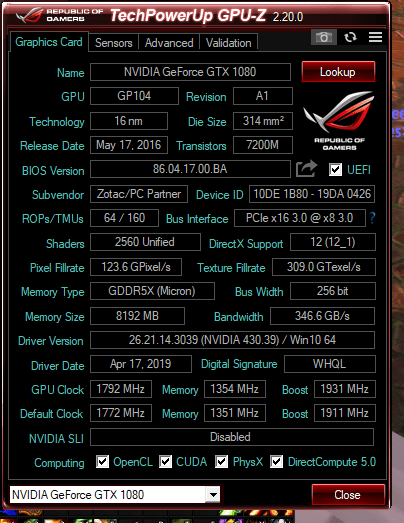Hello,
Recently upgraded my rig and now when I startup my pc it doesnt detect my video card drivers, however:
After a few minutes the screen flashes and then the GPU works as intended and then it says the drivers are installed.
Latest Nvidia drivers are installed.
Windows had a fresh install because I changed Hardware components. (I know this is not nessecary but I like to do so anyway.)
Afterwards everything works fine and how its supposed to be, its just those first few minutes that bothers me.
I've been browsing the internet to find similar problems but with very few results.
NOTE: this only started happening after I changed hardware, Motherboard, CPU, RAM and m.2 SSD.
Specs:
i7 8700k
ROG STRIX Z390-F Gaming
ZOTAC AMP EXTREME GTX 1080
Corsair Vengeance RGB pro 16gb
500gb WD HDD
500gb SSD 850 EVO
500gb SSD 970 EVO m.2
Windows 10 - 64 bit
Recently upgraded my rig and now when I startup my pc it doesnt detect my video card drivers, however:
After a few minutes the screen flashes and then the GPU works as intended and then it says the drivers are installed.
Latest Nvidia drivers are installed.
Windows had a fresh install because I changed Hardware components. (I know this is not nessecary but I like to do so anyway.)
Afterwards everything works fine and how its supposed to be, its just those first few minutes that bothers me.
I've been browsing the internet to find similar problems but with very few results.
NOTE: this only started happening after I changed hardware, Motherboard, CPU, RAM and m.2 SSD.
Specs:
i7 8700k
ROG STRIX Z390-F Gaming
ZOTAC AMP EXTREME GTX 1080
Corsair Vengeance RGB pro 16gb
500gb WD HDD
500gb SSD 850 EVO
500gb SSD 970 EVO m.2
Windows 10 - 64 bit