So recently on this PC I wanted to dual boot install Kali Linux, so I shirked my D- Drive 20GB and went to create a new simple volume and went on to create a new simple volume and this error came up :

I tried all the available solutions on the internet which says to change my drive to MBR, GPT etc. but none of them worked. Besides I cannot afford to format this PC and loose files. So if anybody know some help by which I can fix this and create new volume. Thanks for reading and sorry for my rusty English.

I tried all the available solutions on the internet which says to change my drive to MBR, GPT etc. but none of them worked. Besides I cannot afford to format this PC and loose files. So if anybody know some help by which I can fix this and create new volume. Thanks for reading and sorry for my rusty English.



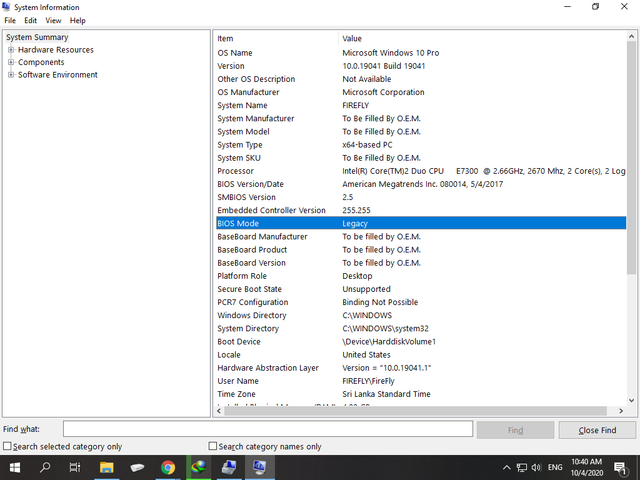
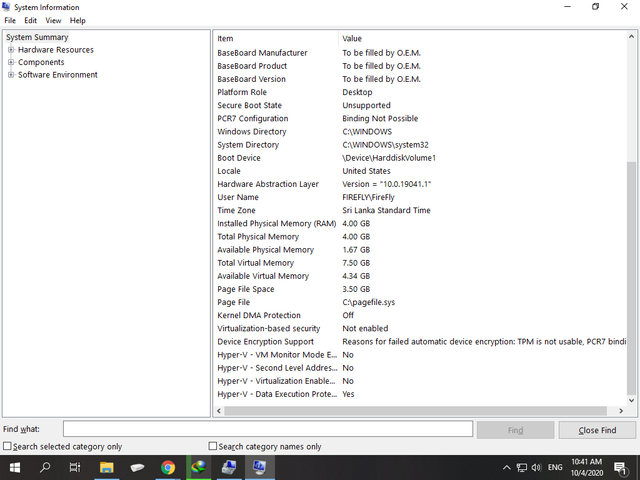
 to host Kali - correct?
to host Kali - correct?