I would like to know if the ASRock X370 Killer SLI has a temperature sensor for the VRM? I've been looking at various AM4 motherboards and the less expensive Gigabyte AB350M GAMING 3 has temperature sensors for both the VRM and VSOC, but the higher end ASRock X370 board does not, as far as i can see. Am i just failing to see it?
VRM temperature sensors
- Thread starter rocktalkrock
- Start date
You are using an out of date browser. It may not display this or other websites correctly.
You should upgrade or use an alternative browser.
You should upgrade or use an alternative browser.
drea.drechsler
Champion
rocktalkrock :
I would like to know if the ASRock X370 Killer SLI has a temperature sensor for the VRM? I've been looking at various AM4 motherboards and the less expensive Gigabyte AB350M GAMING 3 has temperature sensors for both the VRM and VSOC, but the higher end ASRock X370 board does not, as far as i can see. Am i just failing to see it?
Often times the VRM temperature is called something else: like 'System' or 'Motherboard'. That was the case with my MSI AB350M Mortar: the way I figured it out is how far, and high, the reported temperature moved with CPU loading, coupled with how it reacted when I placed a fan to blow in the VRM area.
Even if the one you pick should happen not to have one you can effectively do the same thing with an IR thermometer. Not too expensive, but the readings will tell you when temp is outlandishly hot on FET's. You'll also be able to see if the phase loading is balanced (probably not) and which of the phases is the more heavily loaded, something a single temp sensor won't be able to help with.
drea.drechsler :
rocktalkrock :
I would like to know if the ASRock X370 Killer SLI has a temperature sensor for the VRM? I've been looking at various AM4 motherboards and the less expensive Gigabyte AB350M GAMING 3 has temperature sensors for both the VRM and VSOC, but the higher end ASRock X370 board does not, as far as i can see. Am i just failing to see it?
Often times the VRM temperature is called something else: like 'System' or 'Motherboard'. That was the case with my MSI AB350M Mortar: the way I figured it out is how far, and high, the reported temperature moved with CPU loading, coupled with how it reacted when I placed a fan to blow in the VRM area.
Even if the one you pick should happen not to have one you can effectively do the same thing with an IR thermometer. Not too expensive, but the readings will tell you when temp is outlandishly hot on FET's. You'll also be able to see if the phase loading is balanced (probably not) and which of the phases is the more heavily loaded, something a single temp sensor won't be able to help with.
In the Specification section of the product page it says temperature sensing for CPU and Chassis. In the manual it says you can monitor CPU temperature and motherboard temperature. I always thought motherboard temperature was the chipset under the passive heatsink.
Hardware Monitor
- Temperature Sensing: CPU, CPU Optional/Water Pump, Chassis, Chassis Optional/Water Pump Fans
Hardware Health Event Monitoring Screen
- allows you to monitor the status of the hardware on your system, including the parameters of the CPU temperature, motherboard temperature,
drea.drechsler
Champion
rocktalkrock :
In the Specification section of the product page it says temperature sensing for CPU and Chassis. In the manual it says you can monitor CPU temperature and motherboard temperature. I always thought motherboard temperature was the chipset under the passive heatsink. .....
And that may be true in the case of the motherboard you're looking at, I can't say. But that temp is much less critical these days now the chipset does so much less work. The critical heavy lifting is done in the SoC with Ryzen.
On my MB350M Gaming 3, with a temp sensor 'around' the B350 chipset, that temp never went very high no matter how hard i pushed with work I thought should affect it. And actually, I think it may only have been going high because I was working the GPU harder too, and THAT was warming it up! Maybe if I put some SSD's on the SATA ports fed by it and did some heavy file transfers, but I didn't have any.
drea.drechsler :
rocktalkrock :
In the Specification section of the product page it says temperature sensing for CPU and Chassis. In the manual it says you can monitor CPU temperature and motherboard temperature. I always thought motherboard temperature was the chipset under the passive heatsink. .....
And that may be true in the case of the motherboard you're looking at, I can't say. But that temp is much less critical these days now the chipset does so much less work. The critical heavy lifting is done in the SoC with Ryzen.
On my MB350M Gaming 3, with a temp sensor 'around' the B350 chipset, that temp never went very high no matter how hard i pushed with work I thought should affect it. And actually, I think it may only have been going high because I was working the GPU harder too, and THAT was warming it up! Maybe if I put some SSD's on the SATA ports fed by it and did some heavy file transfers, but I didn't have any.
I agree with what you are saying, i'm not concerned about the temperature of the motherboard chipset, but do i need to worry about the VRM temperatures if i'm doing reasonable overclocking (as in 3.8 or 3.9GHz) of a 4 core CPU?
drea.drechsler
Champion
rocktalkrock :
I agree with what you are saying, i'm not concerned about the temperature of the motherboard chipset, but do i need to worry about the VRM temperatures if i'm doing reasonable overclocking (as in 3.8 or 3.9GHz) of a 4 core CPU?
If it's anything less than one of the very few high phase-count VRM motherboards, e.g., Crosshair Hero VI or VII, I'd have to say yes you do have to worry. I put a fan blowing on the VRM area of my Mortar. But once I did that the VRM temperature never goes above 82C even in a P95 small FFT stress test with it OC'd to 4.0G (which it can only do at 1.43 Vcore, btw). How that Asrock board behaves may be different.
Even if you're not overclocking but use a liquid cooler you should put a fan on the VRM. These designs seem to assume you're using something like the stock Wraith cooler which blows a stream of air on it.
drea.drechsler :
rocktalkrock :
I agree with what you are saying, i'm not concerned about the temperature of the motherboard chipset, but do i need to worry about the VRM temperatures if i'm doing reasonable overclocking (as in 3.8 or 3.9GHz) of a 4 core CPU?
If it's anything less than one of the very few high phase-count VRM motherboards, e.g., Crosshair Hero VI or VII, I'd have to say yes you do have to worry. I put a fan blowing on the VRM area of my Mortar. But once I did that the VRM temperature never goes above 82C even in a P95 small FFT stress test with it OC'd to 4.0G (which it can only do at 1.43 Vcore, btw). How that Asrock board behaves may be different.
Even if you're not overclocking but use a liquid cooler you should put a fan on the VRM. These designs seem to assume you're using something like the stock Wraith cooler which blows a stream of air on it.
After doing more research i believe the ASRock X370 Killer SLI does have a temperature sensor for the VRM. The image below is from the BIOS of the ASRock X370 Killer SLI/ac, the same motherboard with an M.2 WiFi card added in. It shows VRM Temperature listed in the H/W Monitor section of the BIOS, something not shown in the motherboard manual.
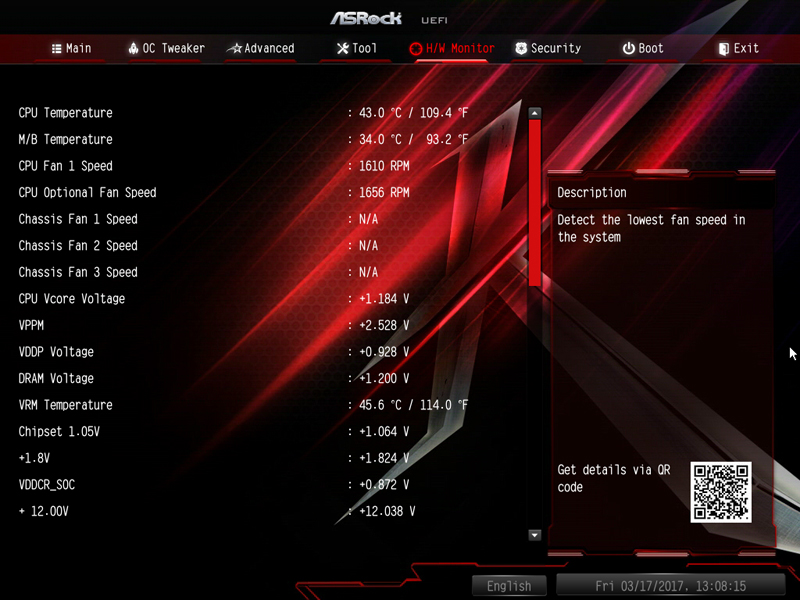
TRENDING THREADS
-
-
Question Half the time, my new PC has high input lag/sticking, terrible frames, and stuttering
- Started by aFishIntheSea
- Replies: 2
-
-
Discussion What's your favourite video game you've been playing?
- Started by amdfangirl
- Replies: 3K
-
Question Looking to pay around $500 for a desktop computer, what brands are recommended and is Newegg safe to buy from?
- Started by arnoldhwang
- Replies: 14
-
Question Is this fanless RTX 4090 amazon listing legit?
- Started by kristianp
- Replies: 7

Tom's Hardware is part of Future plc, an international media group and leading digital publisher. Visit our corporate site.
© Future Publishing Limited Quay House, The Ambury, Bath BA1 1UA. All rights reserved. England and Wales company registration number 2008885.

