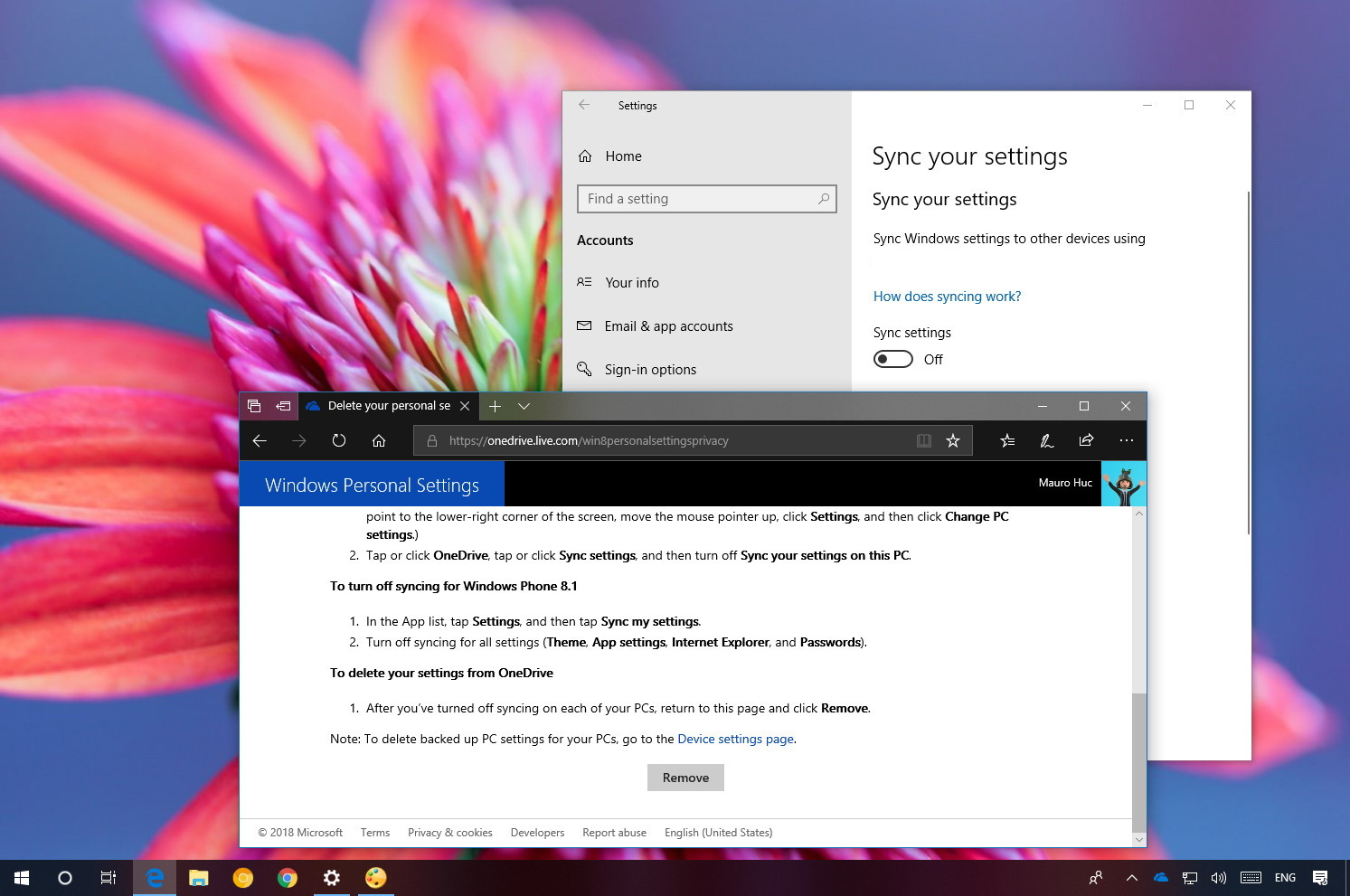I tried to cram it all in the subject line.
It doesn't happen every time, and I believe it doesn't matter whether she manually puts the computer in sleep mode, or if it's when it's left alone and goes to sleep on its own. It definitely has happened in the latter case, but I can't recall for sure if it ever happened in the former case.
Move the mouse or hit a key, and the computer wakes, and requests a password. She can enter the password, and if the problem occurs, rather than logging her in, the screen goes black. The mouse pointer is visible, and will move with the mouse, but nothing else happens.
This has never happened with my account, but my account is a local one, not a Microsoft Account. Additionaly, I only use her PC very rarely.
Specs:
I've tried disabling Hybrid Sleep mode, as was suggested elswhere when I did a search on this, but the problem persists. I've just run a full scan with Malwarebytes, and it comes up clean.
Any help would be greatly appreciated.
It doesn't happen every time, and I believe it doesn't matter whether she manually puts the computer in sleep mode, or if it's when it's left alone and goes to sleep on its own. It definitely has happened in the latter case, but I can't recall for sure if it ever happened in the former case.
Move the mouse or hit a key, and the computer wakes, and requests a password. She can enter the password, and if the problem occurs, rather than logging her in, the screen goes black. The mouse pointer is visible, and will move with the mouse, but nothing else happens.
This has never happened with my account, but my account is a local one, not a Microsoft Account. Additionaly, I only use her PC very rarely.
Specs:
- Dell Precision T1700
- Radeon R7 250E GPU with Adrenalin 21.5.2 drivers (the latest available for this legacy GPU)
- Intel Xeon E-1226 v3 (Haswell, 4c/4t)
- 32GB RAM (4x4GB)
- 500GB SSD (Crucial MX500, 404GB free of 465GB total capacity)
- Windows 10 Pro
- Version: 21H2
- OS Build: 19044.1415
- Experience: Windows Feature Experience Pack 120.2212.3920.0
I've tried disabling Hybrid Sleep mode, as was suggested elswhere when I did a search on this, but the problem persists. I've just run a full scan with Malwarebytes, and it comes up clean.
Any help would be greatly appreciated.
Last edited: