Hey all, been having some issues lately with my build. It's been up and running for 2 years now
2950x, GTX 1080ti, Asus Rog Strix X399-E Gaming, full water loop. EK D5 combo pump
Anyhow, when using HWInfo I am getting crazy readings on my pump and radiator fans.
BIOS has pump set to DC so it should be running at a steady 4460RPM (or close) and Rad fans are set to 30% speed across the board which sits them at around 1100RPMs.
I've gotten HWInfo rpms on my pump to the extreme of 50,000 RPMS, or like today, it is now reading 789RPM. This will just randomly occur. Also my rad fans are now reading 1420RPM, when they were solid at 1100 ish all mornings. I can't tell if they are running any faster, nor can I tell if my pump is running slower.
Previously pump was plugged into CPU fan header and radiator was Chassis 1 header. - I swapped the pump to the W_pump header and radiator fans to the CPU header to troubleshoot.
If I restart my computer things will go back to normal.
Any thoughts or help will be greatly appreciated as this is driving me crazy. I feel like this is a new development - or maybe I just wasn't monitoring things before like I am now.
Day 2 -
RPM's seem to be reading correct on the fans at least - I stopped them by hand and it read at 0 - and started back up again to 1400RPM (but they should be at 1100)
Just set the BIOS to load optimized values instead of my DOCP settings for my RAM and will edit/work all day and see if I get wonky readings.
Day 3 -
Troubleshooting I reset the BIOS values to default settings with no OC, no DOCP for the RAM and standard fan curves.
This morning fans seem to be locked at like 1340 RPM. No amount of benchmarking - stress testing can make the fans go slower or faster. I can stop them by hand and they will read down to 0 RPM - however once they start moving again they will go back to the stuck 1340 RPM. Pump is still moving around 4700-4800RPM.
I'm at a loss.
A reset of the computer will always bring values and fan/pump speeds back to normal acting how they should.
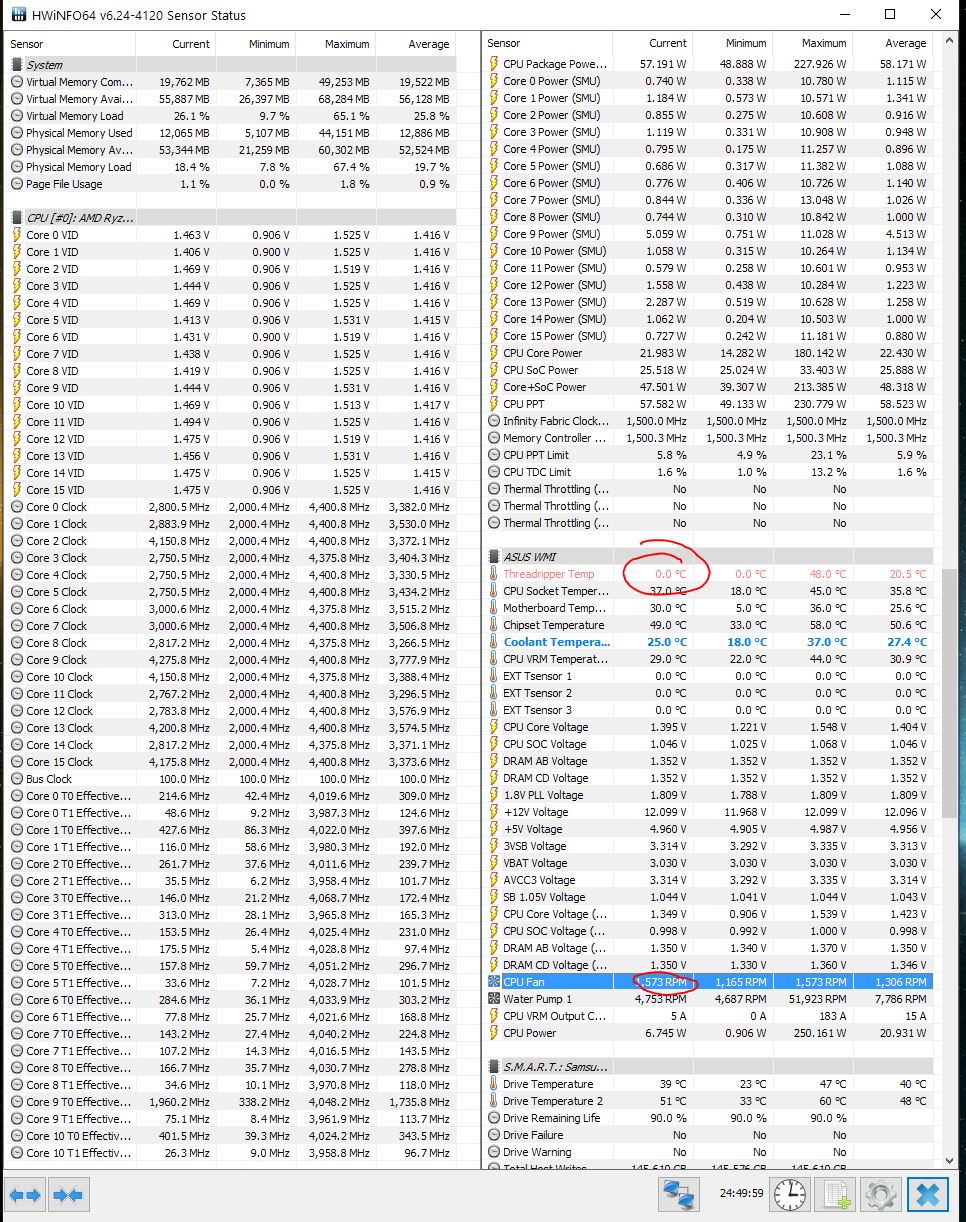
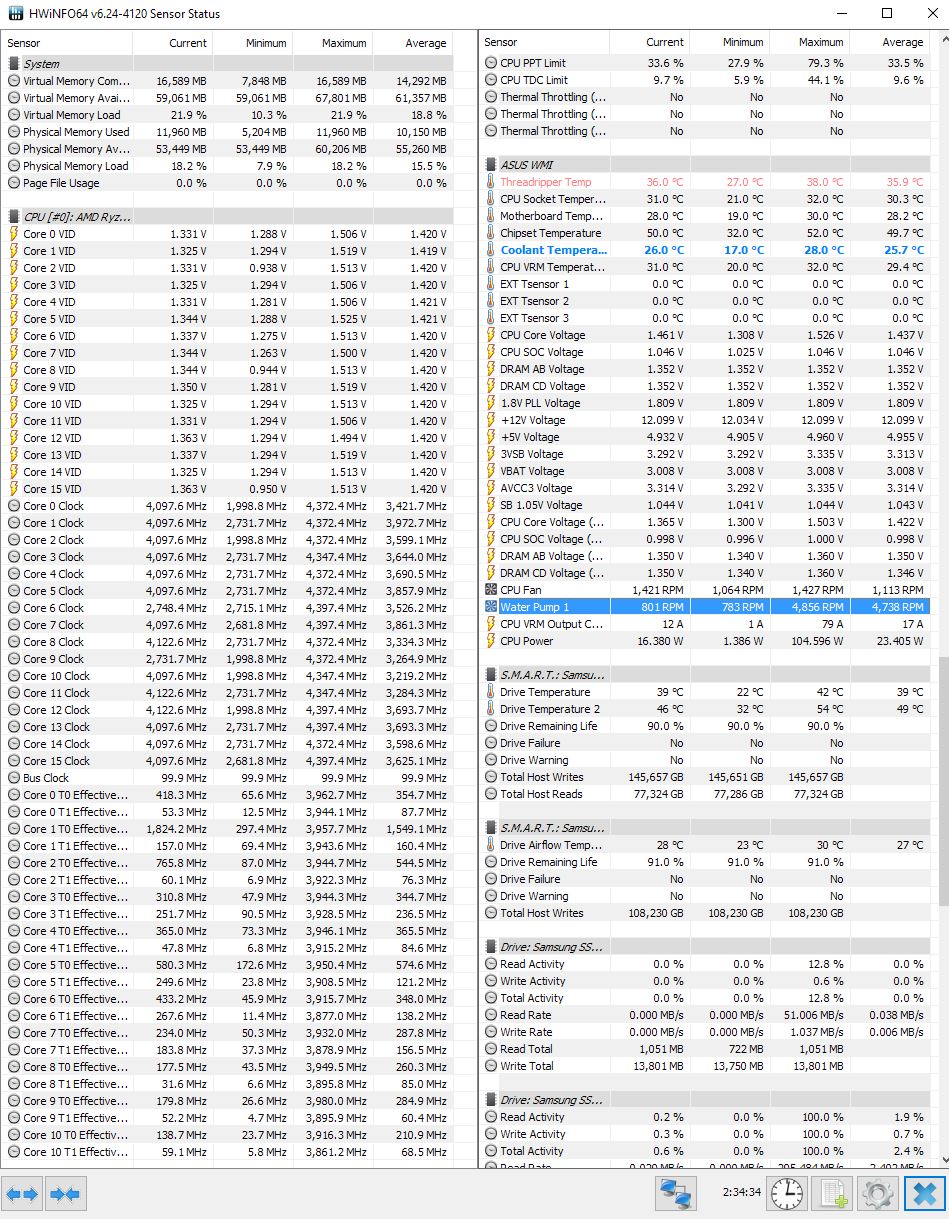
2950x, GTX 1080ti, Asus Rog Strix X399-E Gaming, full water loop. EK D5 combo pump
Anyhow, when using HWInfo I am getting crazy readings on my pump and radiator fans.
BIOS has pump set to DC so it should be running at a steady 4460RPM (or close) and Rad fans are set to 30% speed across the board which sits them at around 1100RPMs.
I've gotten HWInfo rpms on my pump to the extreme of 50,000 RPMS, or like today, it is now reading 789RPM. This will just randomly occur. Also my rad fans are now reading 1420RPM, when they were solid at 1100 ish all mornings. I can't tell if they are running any faster, nor can I tell if my pump is running slower.
Previously pump was plugged into CPU fan header and radiator was Chassis 1 header. - I swapped the pump to the W_pump header and radiator fans to the CPU header to troubleshoot.
If I restart my computer things will go back to normal.
Any thoughts or help will be greatly appreciated as this is driving me crazy. I feel like this is a new development - or maybe I just wasn't monitoring things before like I am now.
Day 2 -
RPM's seem to be reading correct on the fans at least - I stopped them by hand and it read at 0 - and started back up again to 1400RPM (but they should be at 1100)
Just set the BIOS to load optimized values instead of my DOCP settings for my RAM and will edit/work all day and see if I get wonky readings.
Day 3 -
Troubleshooting I reset the BIOS values to default settings with no OC, no DOCP for the RAM and standard fan curves.
This morning fans seem to be locked at like 1340 RPM. No amount of benchmarking - stress testing can make the fans go slower or faster. I can stop them by hand and they will read down to 0 RPM - however once they start moving again they will go back to the stuck 1340 RPM. Pump is still moving around 4700-4800RPM.
I'm at a loss.
A reset of the computer will always bring values and fan/pump speeds back to normal acting how they should.


