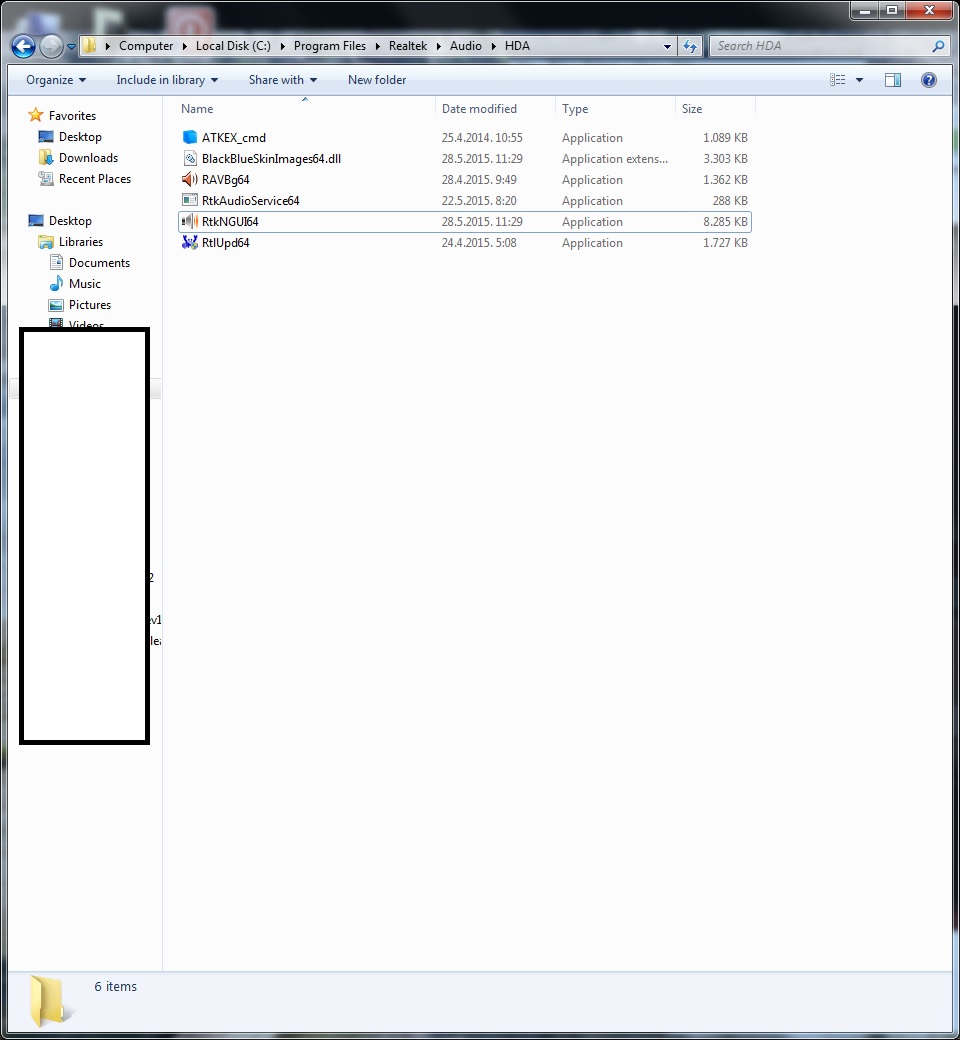Hello, is there any ways to get somewhat good sound quality (like headphone ones if possible) on Windows 10, I'm a born PC user from early 2000s era however I never did anything for audio/sound on my computers which I found it funny myself because I always wanted to get increased sound quality, I usually changed hardware like everyone else but never did anything related to sound, so can I do anything about it? I ask this because my speakers are old Creative from 2010s I dont even remember when I got these but they seem to be working good especially in games, youtube videos have weird sound issues like one effect comes from "behind" and guitar,piano etc is focused. Not that I'm complain since its working, but I do know there is a setting in Windows Sound settings -thanks to Microsoft its impossible to get proper settings due to two settings panel and new "Settings" is horrible and not detailed- anyways I found that Sample Rate settings, it is set to 24bit 48000 hz (studio quality) what happens if I change that to 96k or 192k? it can give me quality results in audio? can it damage my speakers in any way? Mind you Im using barely the half of the volume slider, never used max. I'm also using some enhancements, like Equalizer and Loudness Equalization which helps a bit in quality it seems but not much.
or all of this are nonsense and I must get a new speaker? I'd like to continue using this.
Thanks in advance,
or all of this are nonsense and I must get a new speaker? I'd like to continue using this.
Thanks in advance,