My HDD is going to be 4 years of age as of December this year(if it survives for that long).I have been getting really slow download times for some time now but I brushed it off.As I am writing this my disk is peaking at 100% for no apparent reason, it does this from time to time.Also it would freeze without anything more that a few tabs of chrome open(not even that much sometimes).I ran the WD Digital Data Lifeguard Diagnostic to see if it would pass.After two hours and a full scan it passed all the tests.I was downloading an episode of a show and the download speed was peaking at about 3mb/s.I am currently downloading a game and it has peaked at about 15mb/s.Is my hard disk dying?
Question WD Blue HDD dying?
- Thread starter Edisan
- Start date
You are using an out of date browser. It may not display this or other websites correctly.
You should upgrade or use an alternative browser.
You should upgrade or use an alternative browser.
That's the thing though it takes an unreasonable amount of time to download anything I throw at it.It also goes to 100% and slows and sometimes freezes for a bit.Download speeds are different from disk speeds, if you have a usb three device you can max out the disk to see if theres a problem with it but for £20 you can get a cheap ssd
I have no idea what that is or how to do itHave you tried defragmenting your disk
iMatty
Honorable
Well the 100% harddisk is also windows related, there some unneeded background tasks that will task your disk to be at 100% and that happened to me before, just search on how to disable these background tasks and defrag your disk and do disk cleanup that should help with the disk to speed it up.
Also opening multiple chrome tabs doesn't mean it's your disk only, it means that your RAM is not keeping up as well.
Also opening multiple chrome tabs doesn't mean it's your disk only, it means that your RAM is not keeping up as well.
Well the 100% harddisk is also windows related, there some unneeded background tasks that will task your disk to be at 100% and that happened to me before, just search on how to disable these background tasks and defrag your disk and do disk cleanup that should help with the disk to speed it up.
Also opening multiple chrome tabs doesn't mean it's your disk only, it means that your RAM is not keeping up as well.
I could buy one but I don't really care all that much about speed anymore.When I was actively playing and using my PC for a lot of other things it was different.If I get back into it I'll consider it but for now I'm sticking with it.IN light of the Corsair MX500 500GB SSD now costing only $69, I'd change it and experience the SSD-goodness that all deserve....!
It says performance and health at 100%."HDsentinel will tell.
The hard disk status is PERFECT. Problematic or weak sectors were not found and there are no spin up or data transfer errors.
No actions needed."Fuck it I'm done researching and shit.I'm just gonna live with it and that's that.
I've done all three of those.My Ram is fine.Well the 100% harddisk is also windows related, there some unneeded background tasks that will task your disk to be at 100% and that happened to me before, just search on how to disable these background tasks and defrag your disk and do disk cleanup that should help with the disk to speed it up.
Also opening multiple chrome tabs doesn't mean it's your disk only, it means that your RAM is not keeping up as well.
SkyNetRising
Titan
How much ram?
What is causing HDD utilization?
(use Resource Monitor, Disk tab, Disk Activity section to determine, post screenshot (order by column Total, make file name column fully visible))
What is causing HDD utilization?
(use Resource Monitor, Disk tab, Disk Activity section to determine, post screenshot (order by column Total, make file name column fully visible))
Resource Monitor window looks like this:
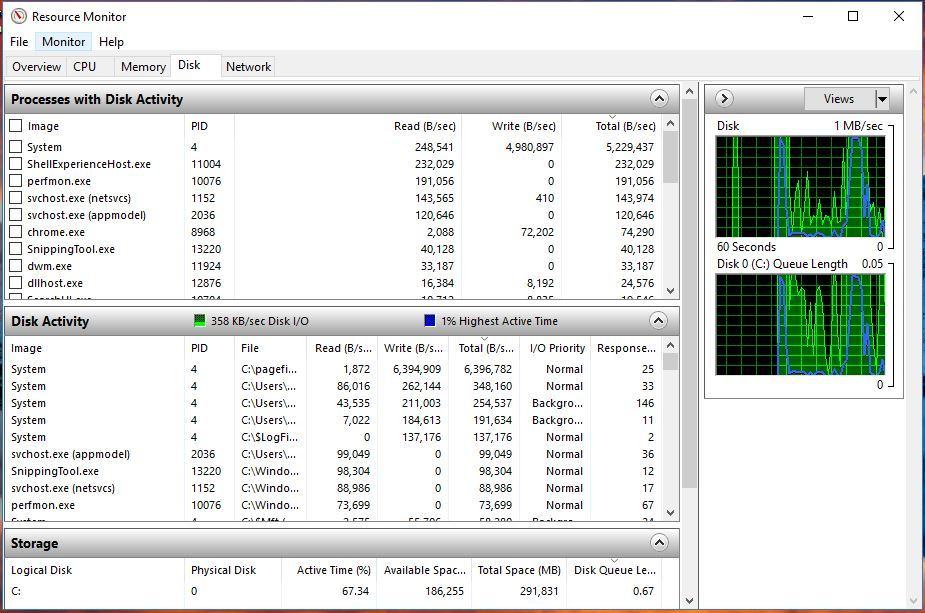
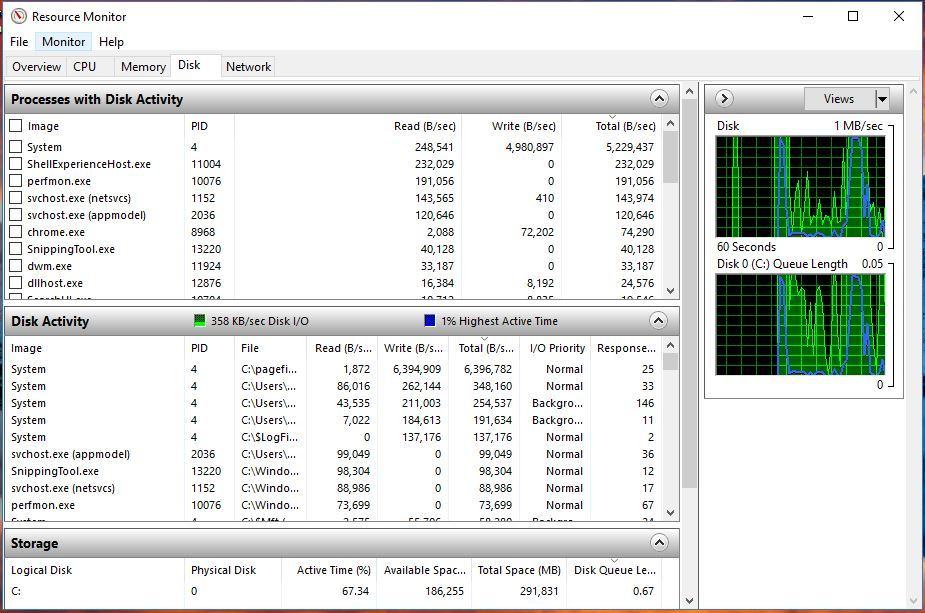
TRENDING THREADS
-
-
-
-
-
Discussion What's your favourite video game you've been playing?
- Started by amdfangirl
- Replies: 3K
-
Question Half the time, my new PC has high input lag/sticking, terrible frames, and stuttering
- Started by aFishIntheSea
- Replies: 2
Latest posts
-
-
-
-
Question Building a pc on a £500 budget and it will be my first pc build
- Latest: ohio_buckeye
-
-
Question Monitor acts weird after unplugging / connecting the other display ?
- Latest: Master.Kenobi

Tom's Hardware is part of Future plc, an international media group and leading digital publisher. Visit our corporate site.
© Future Publishing Limited Quay House, The Ambury, Bath BA1 1UA. All rights reserved. England and Wales company registration number 2008885.

