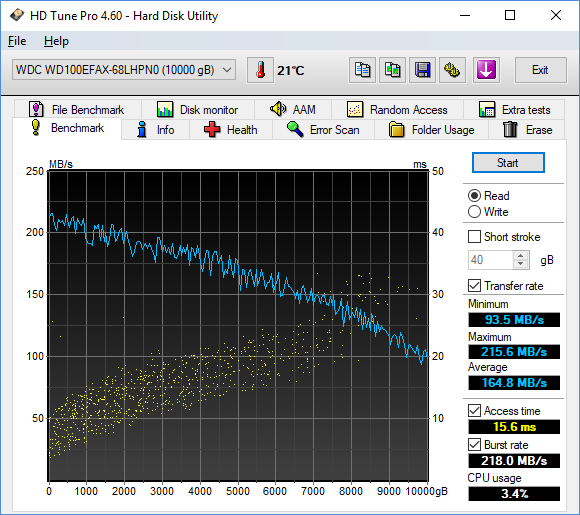There are two versions of the 2TB Western Digital Red HDD. The WD20EFRX has a 64MB cache. The WD20EFAX has a 256MB cache.
The 64MB version is the one commonly available. It's the only version on PCPartPicker. And I've had one in my current computer as secondary mass storage for four years, so I'm definitely considering it for a new build.
I wasn't even aware that the 256MB version existed until today. I visited WD's Web site and found they were directly selling both versions for the same promotional price ($70). I also found it hidden away on Newegg, also for $70. (The 64MB version is $70, but currently out of stock). Everywhere else I've checked only has the 64MB version for $80 and up.
Now you'd think the 256MB would be more popular, as the extra cache should provide at least some performance improvement. And buying it for $70 would seem a no-brainer. But its apparent obscurity makes me wonder whether there's some problem or disadvantage with the 256MB version, or whether WD are discontinuing it.
Any ideas?
The 64MB version is the one commonly available. It's the only version on PCPartPicker. And I've had one in my current computer as secondary mass storage for four years, so I'm definitely considering it for a new build.
I wasn't even aware that the 256MB version existed until today. I visited WD's Web site and found they were directly selling both versions for the same promotional price ($70). I also found it hidden away on Newegg, also for $70. (The 64MB version is $70, but currently out of stock). Everywhere else I've checked only has the 64MB version for $80 and up.
Now you'd think the 256MB would be more popular, as the extra cache should provide at least some performance improvement. And buying it for $70 would seem a no-brainer. But its apparent obscurity makes me wonder whether there's some problem or disadvantage with the 256MB version, or whether WD are discontinuing it.
Any ideas?