Windows 10 Home 64-bit V1083
i7 4770 CPU
16GB RAM
ASRock H87M Mobo
NVIDIA GeForce GTX 1060 6GB GPU
SSD
Logitech C930e Webcam
Skype version 8.44.0.40
I have a Logitech C930e that I use for Skype calls. When video calling, in the small preview of your camera that the other person sees (see the attached example image), it appears as though my video is lagging. However, I asked the people I'm calling if my video is lagging and they say that it is not. So this apparent lag is on my end only. I've noticed the lag doesn't happen at the start of the call, but rather it starts lagging after just a little while.
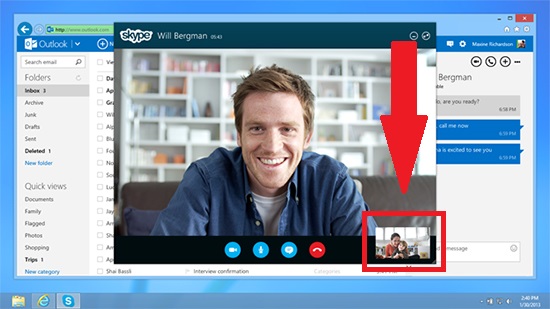
Things I've tried:
I've asked on the Microsoft forums, but no luck there.
Any assistance would be appreciated.
Kind regards,
Jimmy.
i7 4770 CPU
16GB RAM
ASRock H87M Mobo
NVIDIA GeForce GTX 1060 6GB GPU
SSD
Logitech C930e Webcam
Skype version 8.44.0.40
I have a Logitech C930e that I use for Skype calls. When video calling, in the small preview of your camera that the other person sees (see the attached example image), it appears as though my video is lagging. However, I asked the people I'm calling if my video is lagging and they say that it is not. So this apparent lag is on my end only. I've noticed the lag doesn't happen at the start of the call, but rather it starts lagging after just a little while.
Things I've tried:
- Uninstalled and reinstalled Skype.
- Disabled antivirus.
- Swapped USB ports for the webcam.
- Checked CPU load when experiencing lag - CPU load isn't high.
I've asked on the Microsoft forums, but no luck there.
Any assistance would be appreciated.
Kind regards,
Jimmy.


