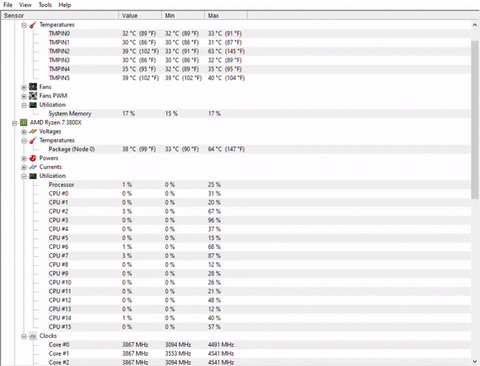Since i have upgraded my gaming rig a few weeks back i noticed the fan curve was quite steep and noisy.
While checking the CPU temps, i noticed some weird behavior in the package temps.
It seems it is stuck in some kind of loop starting at a temp for instance 48 and -1 every second until 39 after it will switch to 48 again.
Hardware:
MOBO: Aorus B450 Pro
CPU: Ryzen 7 3800X (no OC)
Cooler: Noctua DH-15 (2 fans)
What i have done so far:
To me it seems a software since the temperatures are increasing and decreasing with the load, however i can't seem to find others with the same issue.
Anybody who has encountered this before or has some more info about this behavior on MOBO's?
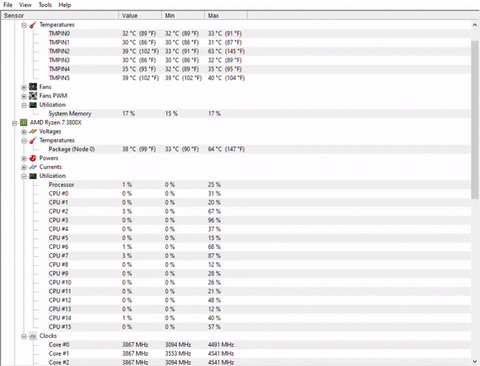
While checking the CPU temps, i noticed some weird behavior in the package temps.
It seems it is stuck in some kind of loop starting at a temp for instance 48 and -1 every second until 39 after it will switch to 48 again.
Hardware:
MOBO: Aorus B450 Pro
CPU: Ryzen 7 3800X (no OC)
Cooler: Noctua DH-15 (2 fans)
What i have done so far:
- I checked in HWMonitor and BIOS which both gave showed the same issue. It is only the CPU temp that is having this issue, while looking at voltages/load of the CPU and temps of other components all seems normal.
- I tried updating the BIOS.
- I reseated the CPU.
To me it seems a software since the temperatures are increasing and decreasing with the load, however i can't seem to find others with the same issue.
Anybody who has encountered this before or has some more info about this behavior on MOBO's?