Not sure if this is a software glitch, defect, or motherboard/bios compatibility issue, but whenever I update my graphics driver, during the black screen pause when monitor goes black while it's in the middle of installing and you hear the "ding" as it finishes, I see green dots in the form of horizontal lines at the top of screen until it's fully installed, then everything is fine, but it's discerning because it seems to happen after installing the latest chipset drivers, but not 100% sure. This did not happen on my last computer with same card. It is seated and lined up correctly and everything. Do you think it could be a compatibility issue or glitch, or do you think this might be a result of me mishandling the graphics card while installing it in the new computer?
Here's an example of what it looks like; I made it in paint because I didn't know how else to describe it:
Here's an example of what it looks like; I made it in paint because I didn't know how else to describe it: