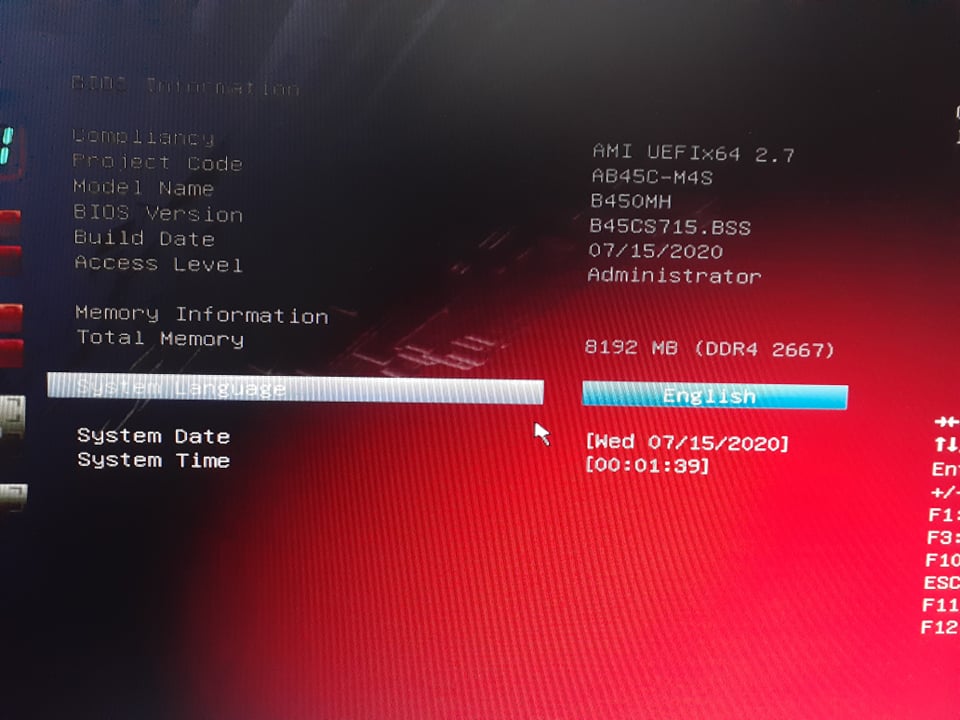Specs
Motherboard: BIOSTAR B450mh
Proce: AMD Ryzen 53400g
Memory:2x8 ddr4(2667MHz)
Supposedly my memory will be 16gb, and yes it is 16gb at post message but in the bios it is only 8gb.
On windows it seems to have 16gb but when I go to taskmanager it only shows 8gb(7gb+ to be precise ) and is says it has a hardware reserved 8.1gb.
On taskmanger it shows slot used: 2 of 2 so therefore it detects the memory.
I tried:
reseating the memory&cpu.
cmos reset using pins.
reinstall windows.
update bios.
using maximum memory at sysconfig
Images
Sysconfig
https://ibb.co/9VKDP8P
POST MESSAGE
https://ibb.co/2N3LdQ4
BIOS
https://ibb.co/CbKN24J
TASK MANAGER
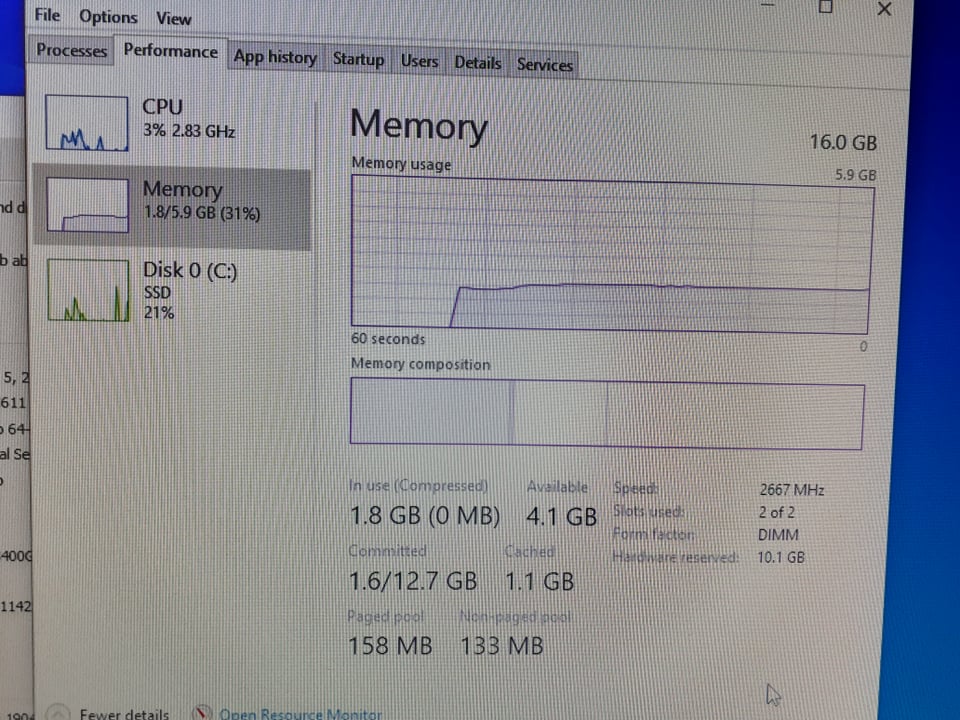
 ibb.co
ibb.co
Motherboard: BIOSTAR B450mh
Proce: AMD Ryzen 53400g
Memory:2x8 ddr4(2667MHz)
Supposedly my memory will be 16gb, and yes it is 16gb at post message but in the bios it is only 8gb.
On windows it seems to have 16gb but when I go to taskmanager it only shows 8gb(7gb+ to be precise ) and is says it has a hardware reserved 8.1gb.
On taskmanger it shows slot used: 2 of 2 so therefore it detects the memory.
I tried:
reseating the memory&cpu.
cmos reset using pins.
reinstall windows.
update bios.
using maximum memory at sysconfig
Images
Sysconfig
https://ibb.co/9VKDP8P
POST MESSAGE
https://ibb.co/2N3LdQ4
BIOS
https://ibb.co/CbKN24J
TASK MANAGER
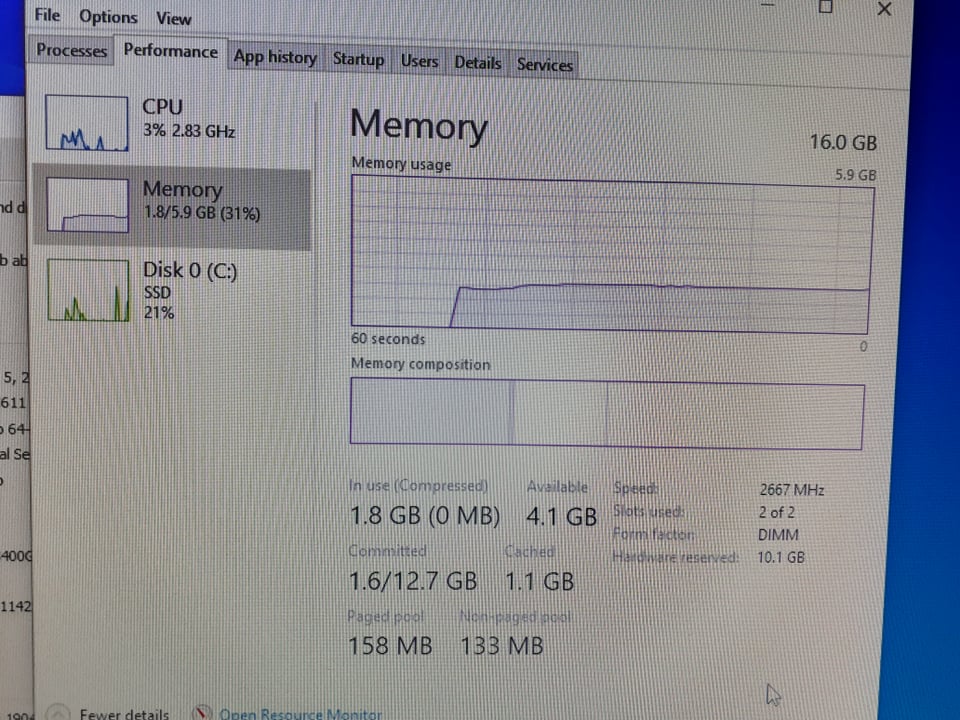
193936293-137756821661949-2966564008549557627-n
Image 193936293-137756821661949-2966564008549557627-n in aquilino cagubcub's images album