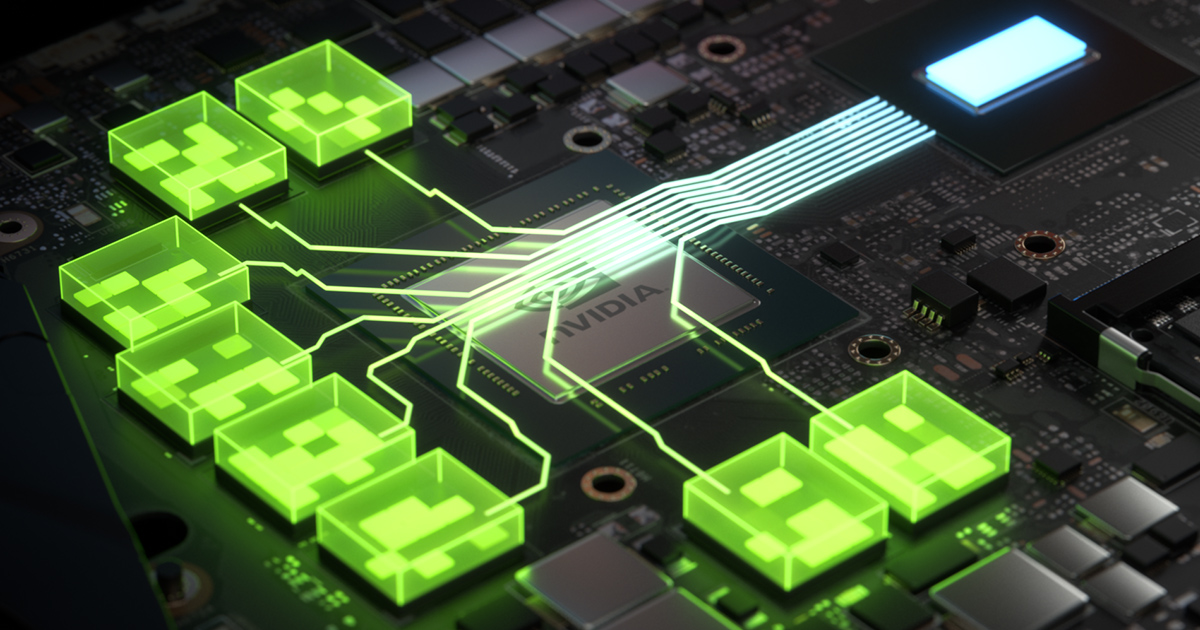Hi,
I built a new system and have a very strange 'problem'.
Everything works like a train, it is modern fast hardware, but when I load monitoring software like HWinfo or CPUz I get mega lag/slowdown.... And with both this happens when "PCI" comes into the picture what is being loaded : with HWinfo when "analyzing PCI bus in on screen" and with CPUz only when "PCI" is in screen while loading) When the loading is finished nothing is wrong...
Anyone have any idea what this could be?
System:
ASUS X670e HERO
AMD 7700X
AMD RX 6900 XT
850w Corsair PSU
32GB DDR5 5200Mhz
I built a new system and have a very strange 'problem'.
Everything works like a train, it is modern fast hardware, but when I load monitoring software like HWinfo or CPUz I get mega lag/slowdown.... And with both this happens when "PCI" comes into the picture what is being loaded : with HWinfo when "analyzing PCI bus in on screen" and with CPUz only when "PCI" is in screen while loading) When the loading is finished nothing is wrong...
Anyone have any idea what this could be?
System:
ASUS X670e HERO
AMD 7700X
AMD RX 6900 XT
850w Corsair PSU
32GB DDR5 5200Mhz