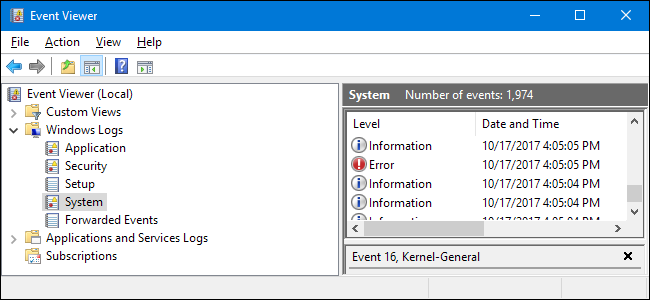I was watching a youtube video when i heard a sound in my headphone glitching and then my pc tried restarting itself but it wouldn't work so i turn it off and on again and it works fine. What could be the problem.
Specs:
Ryzen 3 1200
A320m-k
Geil 8gb 2666mhz
Nvidia Geforce GT740
I just built it today.
I used my old hdd, ssd and gpu.
Specs:
Ryzen 3 1200
A320m-k
Geil 8gb 2666mhz
Nvidia Geforce GT740
I just built it today.
I used my old hdd, ssd and gpu.