
People are here to help you with your computer hardware or software issues, questions, or problems. Before you click on that Ask the Community button to create a new topic however, keep the following in mind:
Search

To see if anyone else has a problem similar to yours, use the Search box on the top of this page. You can sort search results by date or relevancy.
Stickies (Read 'Em)

Within many sections of this forum, you'll see topics listed in bold. These are "sticky" topics, written by some of the most knowledgeable people within the forum. They usually contain information that may answer your question.
Specify
If you have a problem, instead of just complaining about it with broad and ambiguous statements ("My hard disk does not show up in Windows, what do I do?"), try being specific and answer the following questions:
■What is going wrong? - Specify what part(s) are going wrong, and provide a link to the appropriate product information or specification page. Example: My Seagate Barracuda 7200.12 300GB...
■How is it going wrong? - Describe with as much detail how things are going wrong, and what you've tried yourself to resolve the problem. Example: appears in my BIOS interface, but when Windows loads it doesn't appear in My Computer. I've tried unplugging and replugging the drive, no dice.
■When did it go wrong? - Share any circumstances that you think may be relevant to your problem. Give the overall picture. Again, be specific and use links! Example: This started happening after I installed that 550W power supply.
Try your best to answer What, How, and When, and you have a better chance of other forum users telling you Why.
Style
Forum BBCode lets you add some style to what you write, making it easier to read. BBCodes use the [opentag]content[/closetag] format. Here's what you can do with BBCode:
[fixed]text - Makes text bold
text - Makes text italicized
text - Makes text underlined
[strike]text[/strike] - Makes text strikethrough
text - Turns text into a link leading to mysite.com
■text - Puts a bullet point before the text (useful when you want to list numerous items)
text - Changes the color of text to color #AF261E
[/fixed]
Those result in:
text - Makes text bold
text - Makes text italicized
text - Makes text underlined
[strike]text[/strike] - Makes text strikethrough
text - Turns text into a link leading to mysite.com
■text - Puts a bullet point before the text (useful when you want to list numerous items)
text - Changes the color of text to color #AF261E
Place text within [quote & [/quote] if you want to mark it as a quotation:
One more thing, if you want to post an image, use this:"It was the best of times, it was the worst of times; it was the age of wisdom, it was the age of foolishness; it was the epoch of belief, it was the epoch of incredulity; it was the season of Light, it was the season of Darkness; it was the spring of hope, it was the winter of despair; we had everything before us, we had nothing before us; we were all going directly to Heaven, we were all going the other way.
[fixed]
So,
[fixed]

Will give you:

The forum resizes images if their actual sizes are very big, but try not to post images more than 800 pixels wide. You can use websites like Photobucket to upload images for free so that you can make them available on the forums.
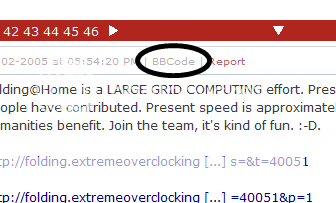
You can also see how people use BBCodes by going to a topic, and clicking on the "BBCode" link on the top of any post.

If manually entering BBCodes sounds like too much trouble for you, remember that everything covered here is also accessible through the toolbar that appears on the Create New Topic page.
Search, Stickies, Specify, and Style Altogether
If you take the time to Search, read the Stickies, Specify, and Style, you make it easier for others to answer your question, increasing the chance that people will pay attention to your topic and provide the information and insights you're looking for.
Some Things to Keep in Mind
Here's what we encourage you to do:
■Part of being specific about your problem is posting the specs of your computer
■If you've got a lot to post, use as many paragraphs as possible. The last thing you should do is leave us with a very hard to read "wall of text", like this:
Wasn't that hard to read?Lorem ipsum dolor sit amet, consectetur adipiscing elit. Nullam accumsan tempor dui, tempor bibendum ipsum commodo quis. Donec lobortis est in tellus vestibulum vel hendrerit quam dapibus. Fusce fermentum dui nec felis malesuada vel sagittis felis placerat. Mauris sit amet massa magna. Duis luctus commodo mattis. Vestibulum eget ligula id nibh luctus vehicula in eget elit. Quisque molestie pulvinar scelerisque. Integer quis luctus arcu. Integer justo arcu, ullamcorper et consectetur non, vestibulum et leo. Sed sapien augue, rhoncus eu euismod tristique, convallis sit amet odio. Vivamus egestas est eget nisi blandit interdum. Proin cursus nisi quis odio dictum non mattis augue congue. Suspendisse potenti. Etiam dignissim enim augue, vitae feugiat purus. Phasellus tincidunt ante sit amet lacus tincidunt rhoncus. Fusce at dui diam, mollis posuere metus. Praesent nec sem id lectus mollis sodales. Praesent at diam arcu, id sollicitudin enim. Sed accumsan tempus libero, ac lacinia sapien placerat quis. Ut euismod semper ipsum quis porta. Nulla vitae lorem id leo sollicitudin pharetra eget eu mi. In dui orci, lobortis id tempus non, gravida sit amet velit. Curabitur ut odio ligula, at euismod arcu. Fusce vel ullamcorper augue. Donec ac nisl bibendum erat placerat bibendum a ac purus. Sed blandit ligula sit amet sem dapibus varius vel et felis. Etiam faucibus sagittis neque sit amet fringilla. Aenean diam arcu, adipiscing sit amet ornare at, cursus sit amet neque. Sed porta, libero id venenatis scelerisque, turpis dolor sagittis quam, ac iaculis magna augue at magna. Nulla a purus purus. Ut lectus enim.
Here's what you shouldn't do:
■Do not post your email address - Chances are no one will go through the trouble of launching their email client to send a reply to your question. Worse, you're opening yourselves up to spammers.
■Do not ask how to crack passwords - For all we know, you're just trying to access something you're not authorized to see, right? Your best bet is to simply approach your computer's manufacturer.
■Do not ask where you can download copyrighted material, or how to break copy-protection - More details on this in our Terms of Use.
Hope you enjoy your time on the Tom's Hardware Forums!



