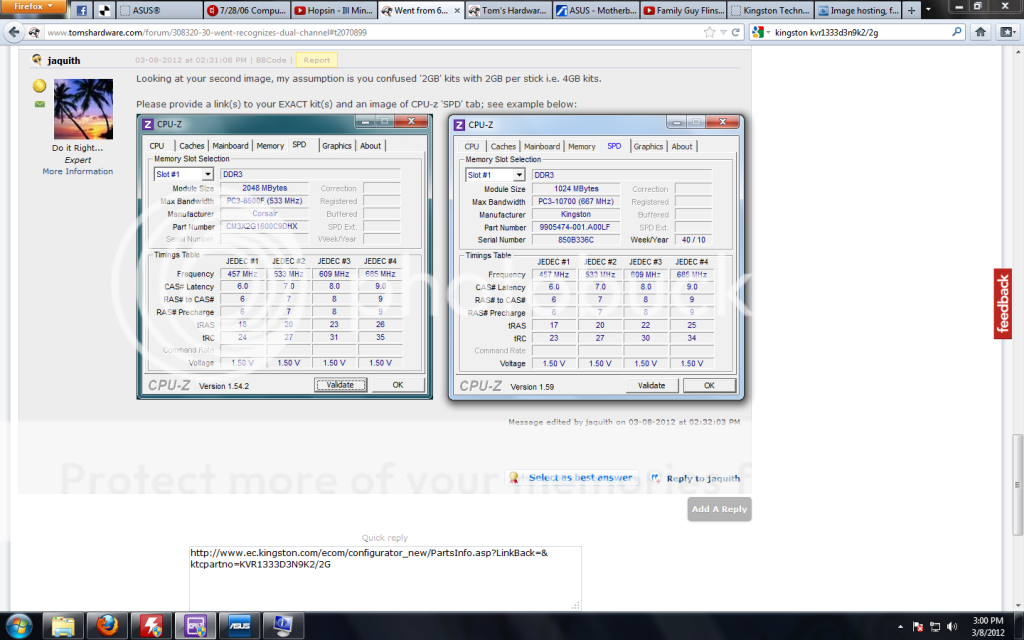O k guys. I recent upgraded my RAM from 6GB to 8GB so I could run dual channeling, however when I installed my new RAM it only recognized 4gb.
-Bios has been flashed
-RAM is known to be working
-All four 2GB ram sticks are 100% matches.
-Reseated several times
-ASUS M4a785td-m evo MOBO
-Corsair tx750v2 PSU (overkill for my setup)


-Bios has been flashed
-RAM is known to be working
-All four 2GB ram sticks are 100% matches.
-Reseated several times
-ASUS M4a785td-m evo MOBO
-Corsair tx750v2 PSU (overkill for my setup)