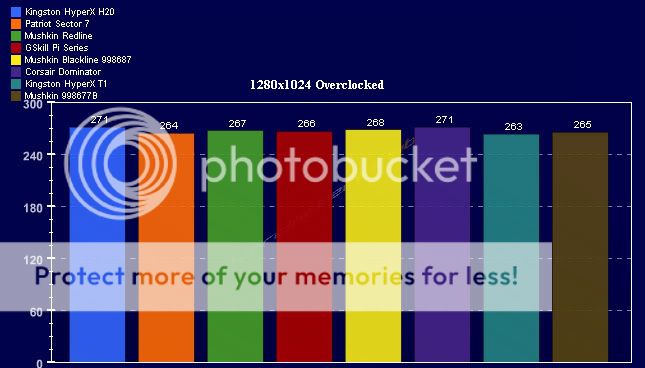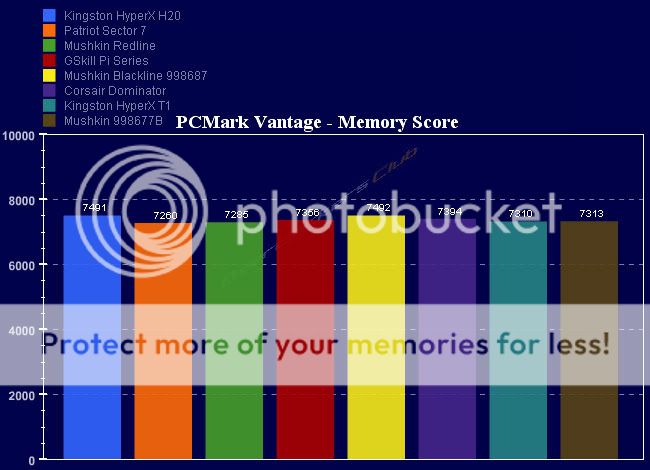What’s the best gaming memory for the Asus P6X58D Premium MB?
Money really is not an issue. I considered going with 24 GB but heard this amount could cause an unstable system. So I’m considering 12 GB. My knowledge of memory is minimal. I’ve read that the lower the timing, the faster the memory; but I don’t understand the numbers such as 1066, 1333, and 1600 on the Asus QVL list. I’ve noticed that not all memory is compatible if all 6 memory slots are filled.
Thank you,
Jim
Money really is not an issue. I considered going with 24 GB but heard this amount could cause an unstable system. So I’m considering 12 GB. My knowledge of memory is minimal. I’ve read that the lower the timing, the faster the memory; but I don’t understand the numbers such as 1066, 1333, and 1600 on the Asus QVL list. I’ve noticed that not all memory is compatible if all 6 memory slots are filled.
Thank you,
Jim