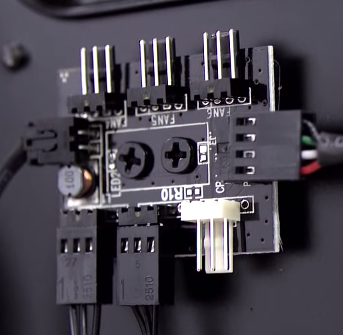Title is self explanatory, can someone tell me what all the 4 pins are for on a PWM fan? I currently have 2 intake and 1 exhaust fan hooked up to my PC using a molex to 3 way fan splitter (2 pin header I believe).
At the moment all of my fans (Fractal design Dynamic X2 GP-12) are running at full speed because they cannot receive instruction from my MOBO of when to speed up/down.
I would like to buy a fan hub that I see utilizes 3 pin headers on the hub, so what is the 3rd pin for and what extra functionality would the 4th pin add? (I realize my fans are 3 pin connectors which is why i'm looking at a 3 pin header hub).
Thanks in advance
At the moment all of my fans (Fractal design Dynamic X2 GP-12) are running at full speed because they cannot receive instruction from my MOBO of when to speed up/down.
I would like to buy a fan hub that I see utilizes 3 pin headers on the hub, so what is the 3rd pin for and what extra functionality would the 4th pin add? (I realize my fans are 3 pin connectors which is why i'm looking at a 3 pin header hub).
Thanks in advance