Question what are the best ssd benchmark / test sites most reliable and correct?
- Thread starter Grealish01
- Start date
You are using an out of date browser. It may not display this or other websites correctly.
You should upgrade or use an alternative browser.
You should upgrade or use an alternative browser.
What motherboard?i need to buy an ssd and i would like to buy some m.2 pcie4 nvme SSD
For what use?
Its hard to go wrong with a Samsung.
But do temper your expectation of "Its faster than...!"
In a lot of use cases, you really can't tell.
Asus prime z690-p wifi (ddr4) (CPU: i5 12600k). read only use: Windows or Linux launch (dual boot)What motherboard?
For what use?
Its hard to go wrong with a Samsung.
But do temper your expectation of "Its faster than...!"
In a lot of use cases, you really can't tell.
the second SSD will be dedicated to writing operations such as 3D programming and design (as well as for daily Word Gmail programs etc ...)Asus prime z690-p wifi (ddr4) (CPU: i5 12600k). read only use: Windows or Linux launch (dual boot)
I have to get a m.2 nvme pcie4 4.0 SSD and I would like to refer to some testing before purchasing. But strangely I don't find any on the internet. Can you link me some of them please?
geofelt
Titan
Define "best"
The best benchmark is YOUR workload.
Synthetic benchmarks are only good if they reflect your workload.
To answer your question:
You can use anandtech ssd bench to compare a fair number of ssd devices in all manner of tests:
https://www.anandtech.com/bench/SSD21/3005
That said, which ssd you buy will likely not make a noticeable difference in performance in real life.
These guys could not tell what ssd was in the box:
View: https://www.youtube.com/watch?v=4DKLA7w9eeA
You may also consider reliability.
Good info on that is hard to come by.
Puget systems has an article on that:
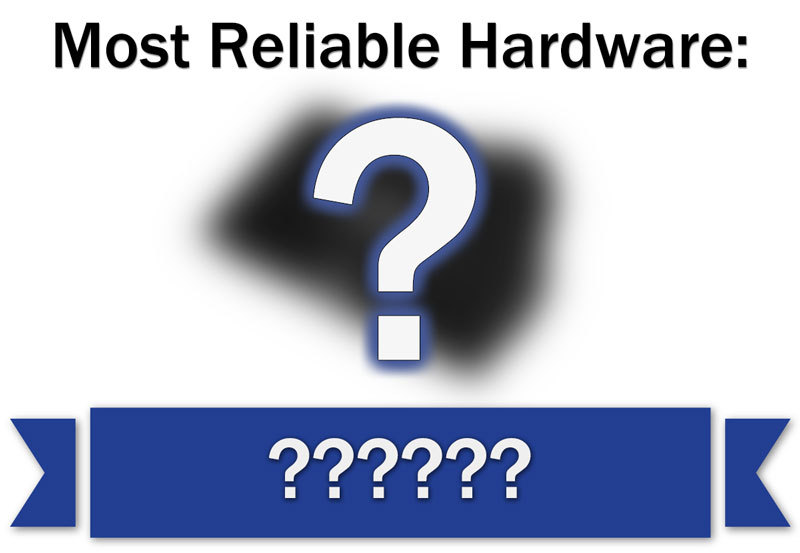
 www.pugetsystems.com
www.pugetsystems.com
The best benchmark is YOUR workload.
Synthetic benchmarks are only good if they reflect your workload.
To answer your question:
You can use anandtech ssd bench to compare a fair number of ssd devices in all manner of tests:
https://www.anandtech.com/bench/SSD21/3005
That said, which ssd you buy will likely not make a noticeable difference in performance in real life.
These guys could not tell what ssd was in the box:
You may also consider reliability.
Good info on that is hard to come by.
Puget systems has an article on that:
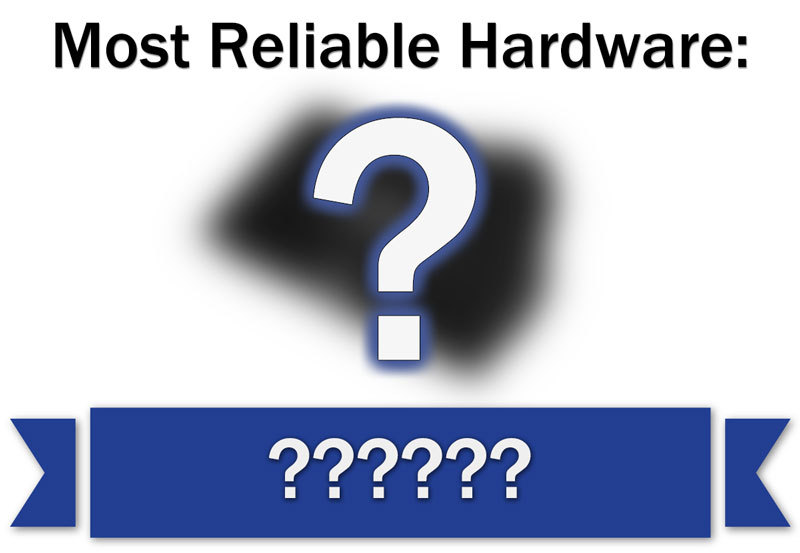
Most Reliable PC Hardware of 2021
Here at Puget Systems, our goal is not only to provide the fastest workstations possible, but the most reliable as well. As a part of our constant drive to offer only the highest quality components possible, we track and regularly review the failure rates for each part we carry. Today, we want...
 www.pugetsystems.com
www.pugetsystems.com
You can't dedicate storage to read only or write only. Just using windows you both read and write, accessing anything stored on a different drive will both read and write, read when you open it, write when you save it.
The only dedication you can do is specify where programs will be saved/accessed.
What you should look for in an SSD is longetivity. Larger the drive, the higher the i/o, the longer and more reliable it is. SSDs have cells that store voltage. The bigger the drive, the more cells it contains. The more cells it has, the less often each individual cell is used for storage and TRIM, longer the drive lasts in a healthy state.
Performance is different, there you'd need to read reviews as to each drive. Some drives have a capped performance, the buffer cache fills up with large file use, and slows performance to a crawl. Some don't. Doesn't affect small file transfers like games and OS etc, but massive file transfers under sustained loads can be an issue. Some drives do not do well when filled beyond 50%ish, slowing down the read/writes, some don't. Benchmarks don't always show such. Reviews will.
The only dedication you can do is specify where programs will be saved/accessed.
What you should look for in an SSD is longetivity. Larger the drive, the higher the i/o, the longer and more reliable it is. SSDs have cells that store voltage. The bigger the drive, the more cells it contains. The more cells it has, the less often each individual cell is used for storage and TRIM, longer the drive lasts in a healthy state.
Performance is different, there you'd need to read reviews as to each drive. Some drives have a capped performance, the buffer cache fills up with large file use, and slows performance to a crawl. Some don't. Doesn't affect small file transfers like games and OS etc, but massive file transfers under sustained loads can be an issue. Some drives do not do well when filled beyond 50%ish, slowing down the read/writes, some don't. Benchmarks don't always show such. Reviews will.
where can i see the reviews of a model?You can't dedicate storage to read only or write only. Just using windows you both read and write, accessing anything stored on a different drive will both read and write, read when you open it, write when you save it.
The only dedication you can do is specify where programs will be saved/accessed.
What you should look for in an SSD is longetivity. Larger the drive, the higher the i/o, the longer and more reliable it is. SSDs have cells that store voltage. The bigger the drive, the more cells it contains. The more cells it has, the less often each individual cell is used for storage and TRIM, longer the drive lasts in a healthy state.
Performance is different, there you'd need to read reviews as to each drive. Some drives have a capped performance, the buffer cache fills up with large file use, and slows performance to a crawl. Some don't. Doesn't affect small file transfers like games and OS etc, but massive file transfers under sustained loads can be an issue. Some drives do not do well when filled beyond 50%ish, slowing down the read/writes, some don't. Benchmarks don't always show such. Reviews will.
Which model are you considering?where can i see the reviews of a model?
There won't be a site or review with ALL of them.
just googling for ssd review shows.....
https://www.pcmag.com/categories/ssds
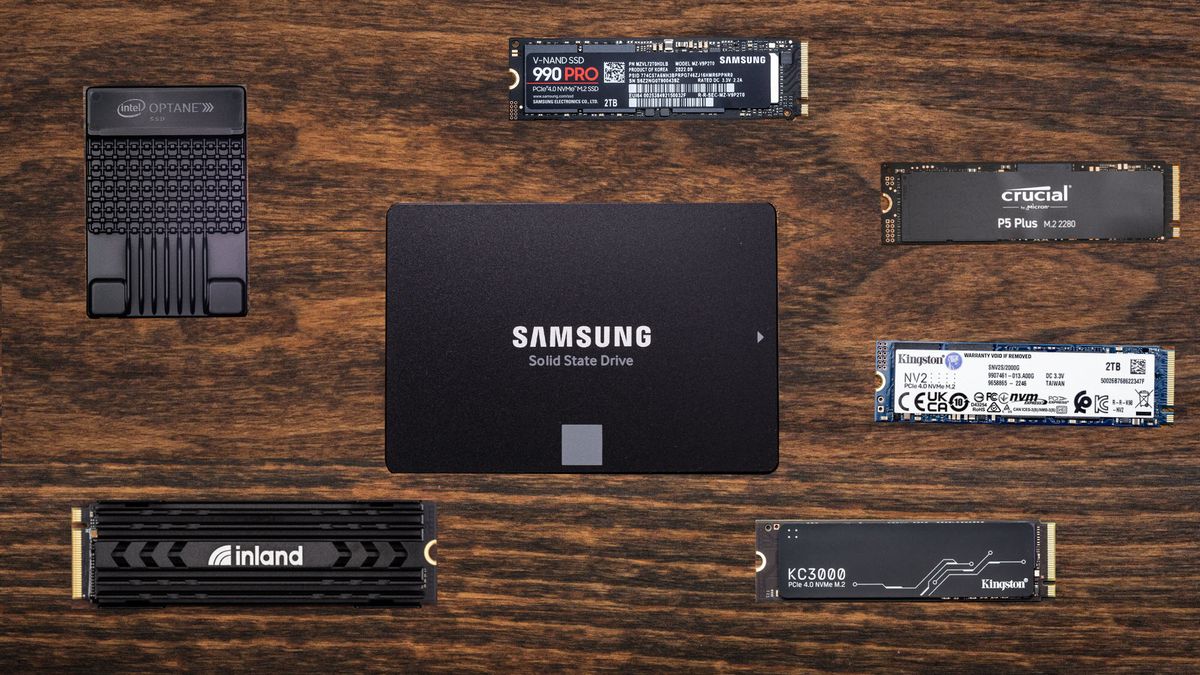
 www.tomshardware.com
https://www.pcworld.com/article/407542/best-ssds.html
www.tomshardware.com
https://www.pcworld.com/article/407542/best-ssds.html
 www.anandtech.com
www.anandtech.com

 www.techadvisor.com
www.techadvisor.com
https://www.pcmag.com/categories/ssds
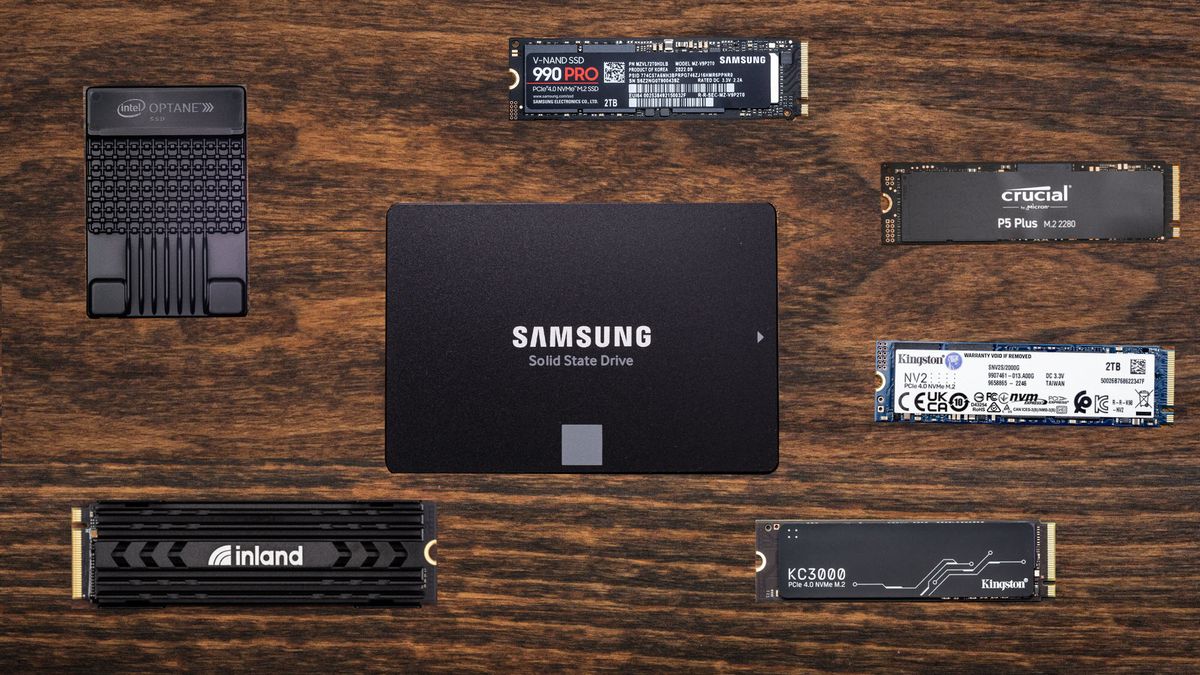
Best SSDs 2023: From Budget SATA to Blazing-Fast NVMe
Based on our extensive tests, these are best SSDs for every need and budget.
SSDs - Latest Articles and Reviews on AnandTech
Here are AnandTech’s latest articles filed under SSDs

Our top picks of the best SSDs you can buy right now
An SSD will revive an old desktop or laptop, or even expand the storage in your games console with the latest NVMe M2 drives
For reviews, I started out with pcpartpicker.com. What were the popular ssds ppl were buying. Then simply Googled those "xxx review" and skipped over the trash reviews from ppl buying, looked for more professional reviews. Many professional sites will compare multiple sizes, so you'll see the different results for a 500,1 and 2Tb etc as far as performance, longetivity etc. They also usually have breakdowns as to the type of nand used, the controller used and what that means exactly for the ssd, whether it's good for short burst files, long continuous use and where it stacks up against other brands/models.
Take the results with a grain of salt. While one particular model might seem better on paper, realize that you are talking about nanosecond technology, so in real world applications for many results you'd be physically unable to see any difference, you can't physically split a second down far enough to tell. An app taking 1.0004 seconds to open and an app taking 1.04 seconds to open on a different SSD are exactly the same, regardless of benchmark results.
Even just Google hdd vs ssd vs nvme will show most times that an SSD and NVMe can make little to no discernable difference to games, unless stuck in side-by-side comparison.
Take the results with a grain of salt. While one particular model might seem better on paper, realize that you are talking about nanosecond technology, so in real world applications for many results you'd be physically unable to see any difference, you can't physically split a second down far enough to tell. An app taking 1.0004 seconds to open and an app taking 1.04 seconds to open on a different SSD are exactly the same, regardless of benchmark results.
Even just Google hdd vs ssd vs nvme will show most times that an SSD and NVMe can make little to no discernable difference to games, unless stuck in side-by-side comparison.
That right there...An app taking 1.0004 seconds to open and an app taking 1.04 seconds to open on a different SSD are exactly the same, regardless of benchmark results.
Per le recensioni, ho iniziato con pcpartpicker.com. Quali erano i popolari SSD che stavano acquistando ppl. Quindi ho semplicemente cercato su Google quelle "recensioni xxx" e saltato le recensioni spazzatura dall'acquisto di ppl, cercando recensioni più professionali. Molti siti professionali confronteranno più dimensioni, quindi vedrai i diversi risultati per un 500,1 e 2Tb ecc. Per quanto riguarda prestazioni, longevità ecc. Di solito hanno anche guasti per quanto riguarda il tipo di nand utilizzato, il controller utilizzato e cosa ciò significa esattamente per l'ssd, se è buono per file a raffica breve, un uso prolungato e continuo e dove si accumula rispetto ad altre marche/modelli.
Prendi i risultati con le pinze. Mentre un modello particolare potrebbe sembrare migliore sulla carta, renditi conto che stai parlando di tecnologia dei nanosecondi, quindi nelle applicazioni del mondo reale per molti risultati non saresti fisicamente in grado di vedere alcuna differenza, non puoi dividere fisicamente un secondo abbastanza da raccontare. Un'app che impiega 1,0004 secondi per aprirsi e un'app che impiega 1,04 secondi per aprirsi su un altro SSD sono esattamente le stesse, indipendentemente dai risultati del benchmark.
Anche solo Google hdd vs ssd vs nvme mostrerà la maggior parte delle volte che un SSD e NVMe possono fare poca o nessuna differenza distinguibile per i giochi, a meno che non siano bloccati in un confronto fianco a fianco.
[/CITAZIONE]
grazie il discorso nvme è chiaro. Personalmente ho notato una differenza nella programmazione quando le nand sono calde, l'ho sperimentato su un SSD m.2, ma anche le nand SATA se si scaldano aumentano le prestazioni di programmazione?
thanks the nvme speech is clear. Personally I have noticed a difference in programming when the nands are hot, I have experienced this on an m.2 SSD, but also the SATA nands if they heat up increase programming performance?For reviews, I started out with pcpartpicker.com. What were the popular ssds ppl were buying. Then simply Googled those "xxx review" and skipped over the trash reviews from ppl buying, looked for more professional reviews. Many professional sites will compare multiple sizes, so you'll see the different results for a 500,1 and 2Tb etc as far as performance, longetivity etc. They also usually have breakdowns as to the type of nand used, the controller used and what that means exactly for the ssd, whether it's good for short burst files, long continuous use and where it stacks up against other brands/models.
Take the results with a grain of salt. While one particular model might seem better on paper, realize that you are talking about nanosecond technology, so in real world applications for many results you'd be physically unable to see any difference, you can't physically split a second down far enough to tell. An app taking 1.0004 seconds to open and an app taking 1.04 seconds to open on a different SSD are exactly the same, regardless of benchmark results.
Even just Google hdd vs ssd vs nvme will show most times that an SSD and NVMe can make little to no discernable difference to games, unless stuck in side-by-side comparison.
It's a balance. Warm ssds supposedly work better, but hot do not. Samsung recommends for best performance and longetivity that ssds remain in the 30-50°C range under load. While that's often hard to gage, most software not having the resources or options to read ssd temps, it is important to realize differences. M.2 don't come with heatsinks for pcie3.0, just using a copper backed sticker as a heatsoak, while a standard 2.5" Sata ssd can simply use the entire casing as a heatsoak. There's also board placement, the m.2 slot directly next to pcie x16 slot will take more abuse in a liquid cooled cpu build than an air-cooled cpu build. Radiated gpu heat and little to no airflow. For heavy sustained usage it'd be better to use a different m.2 slot if possible or use motherboard heatsink/covers.
so can i get an nvme? To me it would be useful to have the unit hot but my fear I repeat is that the nvme ssd would have too drastic drops in performance at temperatures that a non nvme can easily handle.È un equilibrio. Gli ssd caldi presumibilmente funzionano meglio, ma quelli caldi no. Samsung consiglia per le migliori prestazioni e longevità che gli SSD rimangano nell'intervallo 30-50°C sotto carico. Sebbene sia spesso difficile da valutare, poiché la maggior parte dei software non dispone delle risorse o delle opzioni per leggere i temp ssd, è importante rendersi conto delle differenze. M.2 non viene fornito con dissipatori di calore per pcie3.0, ma utilizza solo un adesivo con retro in rame come dissipatore di calore, mentre un SSD Sata standard da 2,5" può semplicemente utilizzare l'intero involucro come dissipatore di calore. C'è anche il posizionamento della scheda, l'm.2 lo slot direttamente accanto allo slot pcie x16 subirà più abusi in una build CPU raffreddata a liquido rispetto a una build CPU raffreddata ad aria. Calore della GPU irradiato e flusso d'aria minimo o nullo. Per un uso intenso e prolungato sarebbe meglio utilizzare un m.2 diverso slot se possibile o utilizzare il dissipatore di calore/coperture della scheda madre.
Yes, you can buy, install, and use an NVMe.so can i get an nvme? To me it would be useful to have the unit hot but my fear I repeat is that the nvme ssd would have too drastic drops in performance at temperatures that a non nvme can easily handle.
I did.
@geofeltro hello, sorry if I answer a little late. But Puget systems in the classification of power supplies brings only PSU EVGA and SuoerFlow, but this is because it uses only those or already from the choice of these 2 before a selection was made on their part? in the sense that for them those 2 are already the best brandsDefine "best"
The best benchmark is YOUR workload.
Synthetic benchmarks are only good if they reflect your workload.
To answer your question:
You can use anandtech ssd bench to compare a fair number of ssd devices in all manner of tests:
https://www.anandtech.com/bench/SSD21/3005
That said, which ssd you buy will likely not make a noticeable difference in performance in real life.
These guys could not tell what ssd was in the box:
View: https://www.youtube.com/watch?v=4DKLA7w9eeA
You may also consider reliability.
Good info on that is hard to come by.
Puget systems has an article on that:
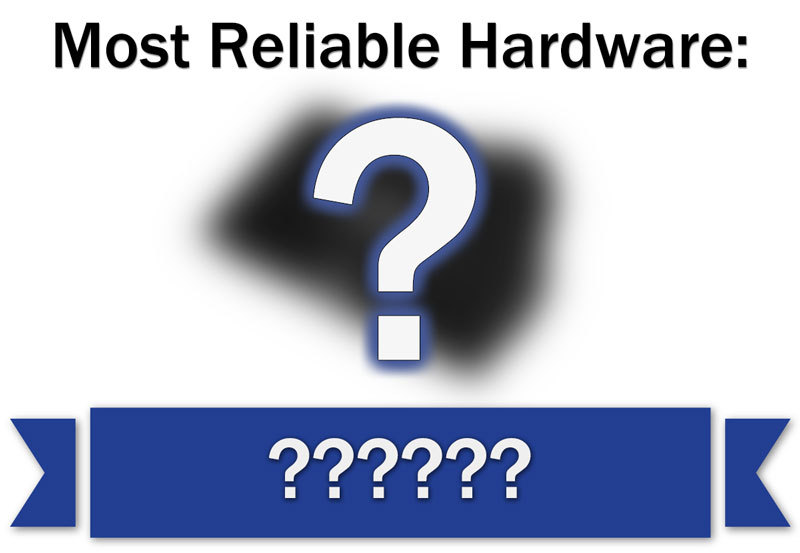
Most Reliable PC Hardware of 2021
Here at Puget Systems, our goal is not only to provide the fastest workstations possible, but the most reliable as well. As a part of our constant drive to offer only the highest quality components possible, we track and regularly review the failure rates for each part we carry. Today, we want...www.pugetsystems.com
TRENDING THREADS
-
Question New pc build r9 7900x3d rtx 4080 super no post only ram rgb turns on
- Started by Harvey Durward
- Replies: 4
-
RTX 4070 vs RX 7900 GRE faceoff: Which mainstream graphics card is better?
- Started by Admin
- Replies: 59
-
Question PC Shuts down during shader building on Last Of Us Part 1 ?
- Started by ohgoditschris1
- Replies: 18
-
-
Discussion What's your favourite video game you've been playing?
- Started by amdfangirl
- Replies: 3K
-
Question Bought a new m.2 SSD. Will be added to my build for music programs. Do i need to delete and reinstall these programs?
- Started by rashadd26
- Replies: 10

Tom's Hardware is part of Future plc, an international media group and leading digital publisher. Visit our corporate site.
© Future Publishing Limited Quay House, The Ambury, Bath BA1 1UA. All rights reserved. England and Wales company registration number 2008885.

