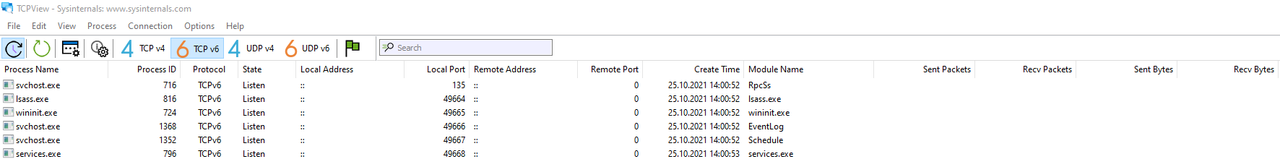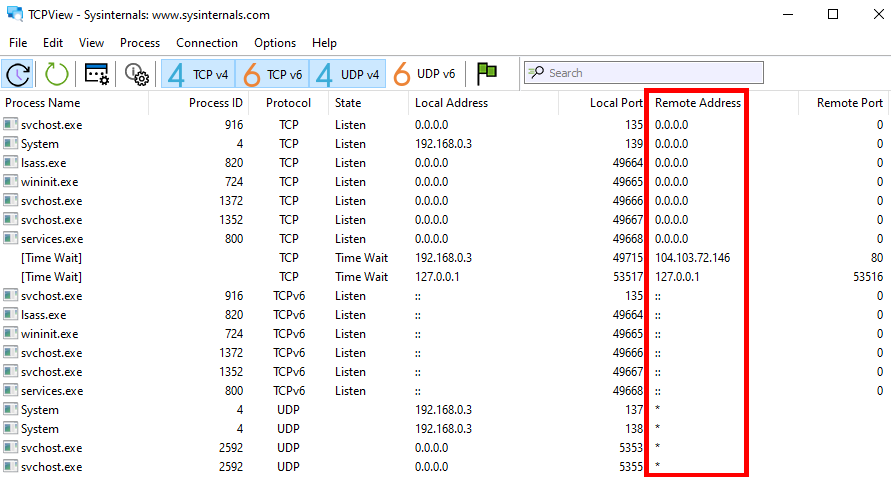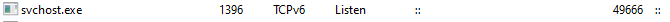What are those remote-connections?
I installed TCPView from sysinternals.
As you can see on the image below: vchost.exe, lsass.exe, wininit.exe and system do not
display their remote adress.
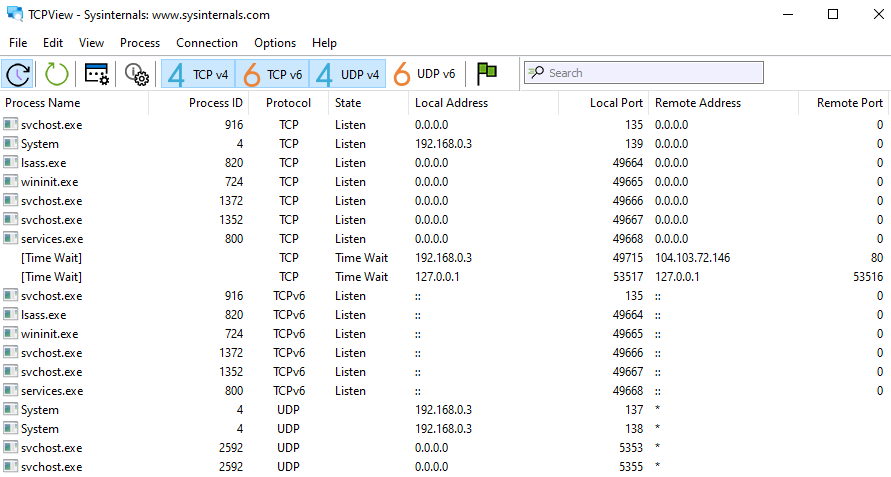
Why is that? What do the symbols instead of a remote adress mean?
Are they hiding their connection?
Straight forward, in my Task-Manager are some suspicious services running.
They are from Microsoft, not a Virus. But that doesn't make it any better.
List of services/application:
CompPkgSrv.exe (Component Package Support Server)
Mobsync.exe
Text Input Application
I would like to find out what EXACTLY each of those services/applications does.
Why are they running, what are they doing?
I cannot find any proper documentation on this anywhere after searching for 2+ hours...
For the first service i mentioned CompPkgSrv.exe i would simply like to know what the
purpose of this app is.

For the second service mobsync.exe, i disabled the Synchronisation-Center
in the Windows Control-Panel, yet mobsync.exe is invisible in my Task-Manager
every time i boot my PC. Why? What does it do??

For the third question, Text input Application starts itself immediately
when i type anything on my pc, anywhere.
If end the process it doesn't reappear until the exact moment when i start typing...
Honestly this could easily be a keylogger or some sort of spyware.
At least it does behave as if it would be.
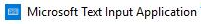
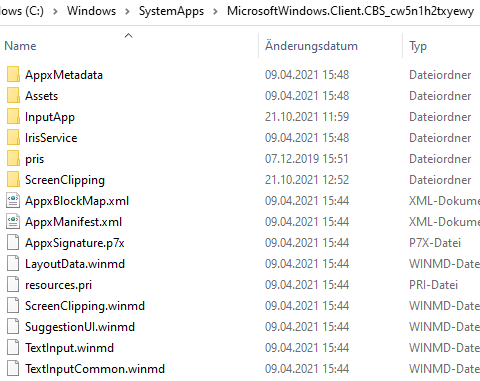
So much for that, now one more question:
There is this weird "temp-folder" creating itself every once and a while.
It has a strange name, bunch of numbers and letters and it includes a bunch of dll's.
What is this?? When i delete it, it re-creates itself after couple of hours or so.
I would like to terminate the source of this problem, which process is responsible for
creating this temp-folder? What are those dll's?
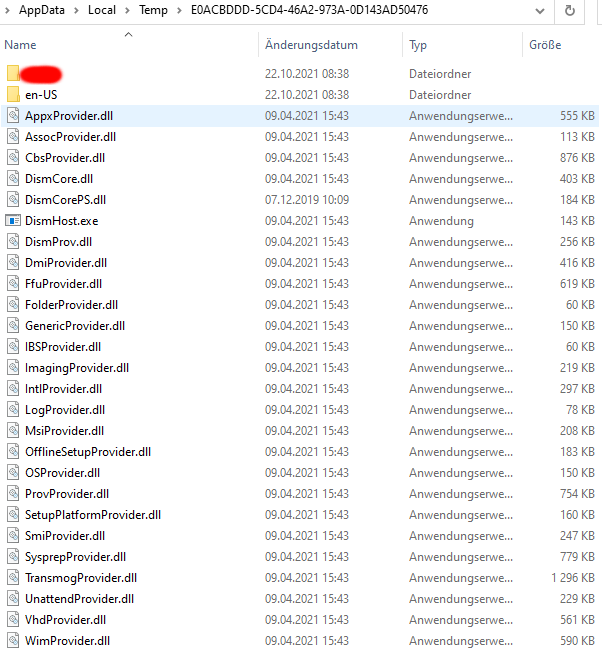
Any help is welcome! But if you are only going to tell me i should leave things as how
they are, no. I didn't come here to get bullied, i came for actual help. Thank you.
I installed TCPView from sysinternals.
As you can see on the image below: vchost.exe, lsass.exe, wininit.exe and system do not
display their remote adress.
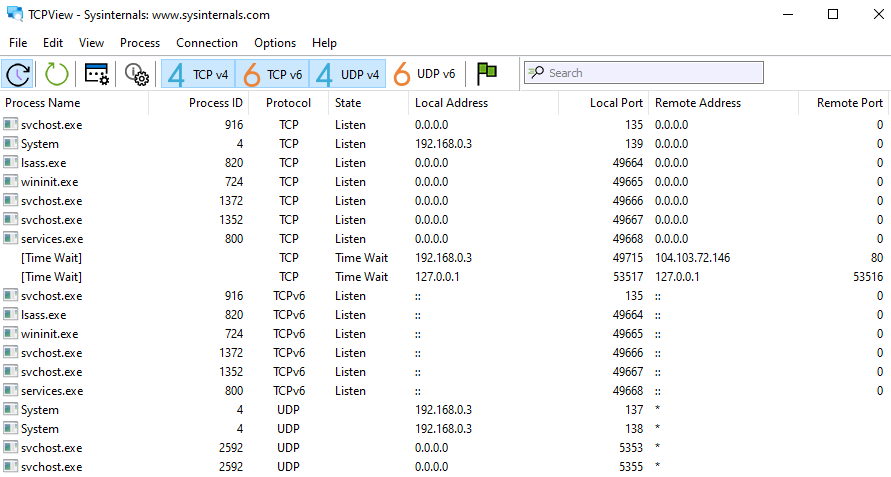
Why is that? What do the symbols instead of a remote adress mean?
Are they hiding their connection?
Straight forward, in my Task-Manager are some suspicious services running.
They are from Microsoft, not a Virus. But that doesn't make it any better.
List of services/application:
CompPkgSrv.exe (Component Package Support Server)
Mobsync.exe
Text Input Application
I would like to find out what EXACTLY each of those services/applications does.
Why are they running, what are they doing?
I cannot find any proper documentation on this anywhere after searching for 2+ hours...
For the first service i mentioned CompPkgSrv.exe i would simply like to know what the
purpose of this app is.

For the second service mobsync.exe, i disabled the Synchronisation-Center
in the Windows Control-Panel, yet mobsync.exe is invisible in my Task-Manager
every time i boot my PC. Why? What does it do??

For the third question, Text input Application starts itself immediately
when i type anything on my pc, anywhere.
If end the process it doesn't reappear until the exact moment when i start typing...
Honestly this could easily be a keylogger or some sort of spyware.
At least it does behave as if it would be.
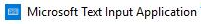
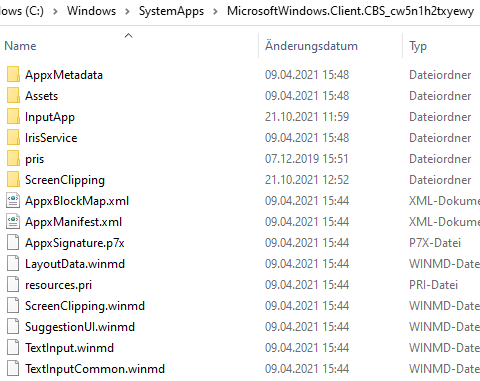
So much for that, now one more question:
There is this weird "temp-folder" creating itself every once and a while.
It has a strange name, bunch of numbers and letters and it includes a bunch of dll's.
What is this?? When i delete it, it re-creates itself after couple of hours or so.
I would like to terminate the source of this problem, which process is responsible for
creating this temp-folder? What are those dll's?
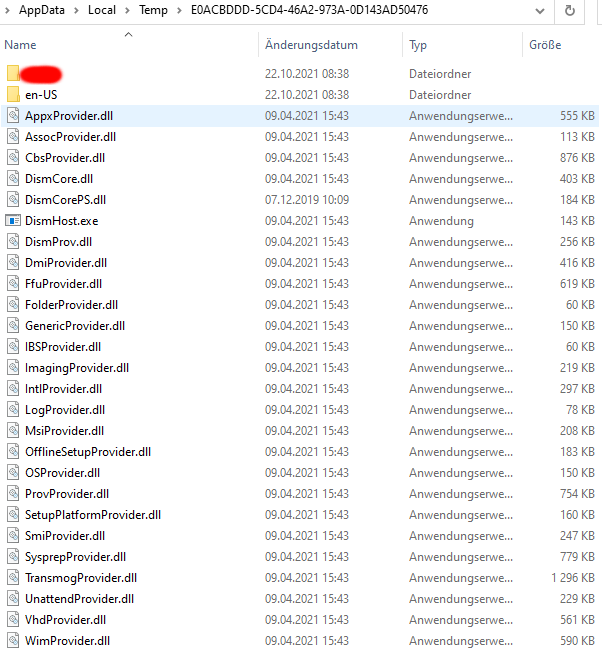
Any help is welcome! But if you are only going to tell me i should leave things as how
they are, no. I didn't come here to get bullied, i came for actual help. Thank you.
Last edited: