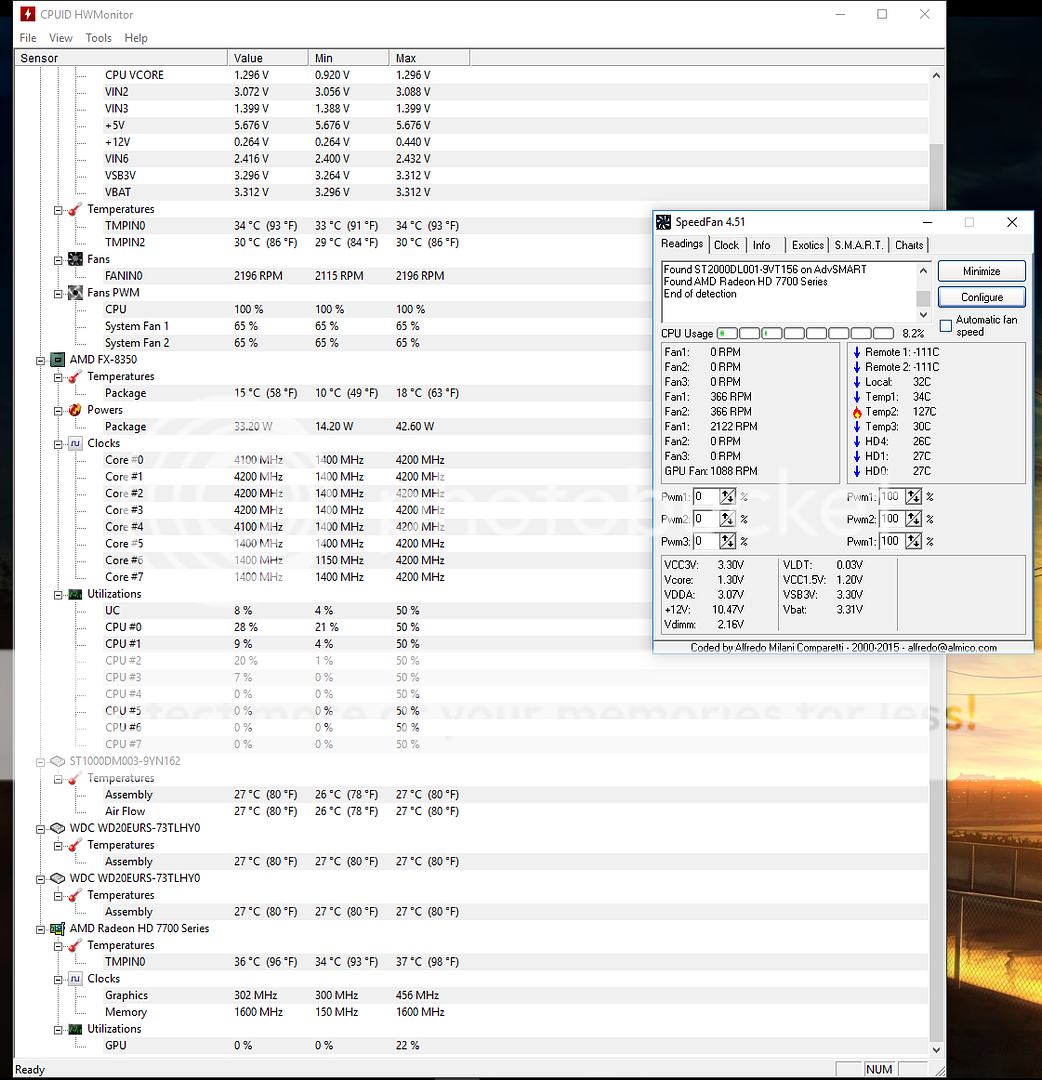
I have something odd going on in my Speedfan software. As you can see in the picture I have CPUID Hardware Monitor open and Speedfan Software open and in Speedfan Software there is a Temp 2 which is registering a 127c reading. But in the CPUID Hardware Monitor there is no such thing.
Anyone know what the Speedfan Software might be reading?
Thanks in advance for an info.
My Specs:
MSI 990FX-80v2 Mobo
FX8350 CPU (Stock clock)
H100 AiO Cooler
HyperX 1866 16GB (2x8GB) Ram
Corsair 750HX PSU
Multiple HDD

