[SOLVED] What does the command "bcdedit /set tscsyncpolicy legacy" do?
- Thread starter Forgotten_RB
- Start date
-
- Tags
- bcdedit
You are using an out of date browser. It may not display this or other websites correctly.
You should upgrade or use an alternative browser.
You should upgrade or use an alternative browser.
- Status
- Not open for further replies.
Solution
it seems to be part of a series of commands used to disable the High Precision Event Timer (HPET) and Dynamic ticks, at least on Asus rog boards.
Enable/disable HPET and Dynamic Ticks
Some users claim that forcing High Precision Event Timer (HPET) as a main timer and disabling dynamic ticks solve latency issues and audio distortion. Some users said its the other way around.
To try this workaround, run cmd.exe as administrator and type in:
bcdedit /set useplatformclock true
bcdedit /set tscsyncpolicy enhanced
bcdedit /set disabledynamictick yes
Force disable with:
bcdedit /set useplatformclock false
bcdedit /set tscsyncpolicy legacy
bcdedit /set disabledynamictick no
Restore to defaults:
bcdedit /deletevalue useplatformclock...
Colif
Win 11 Master
it seems to be part of a series of commands used to disable the High Precision Event Timer (HPET) and Dynamic ticks, at least on Asus rog boards.
I think TSC is a slow timer, and HPET is fast.
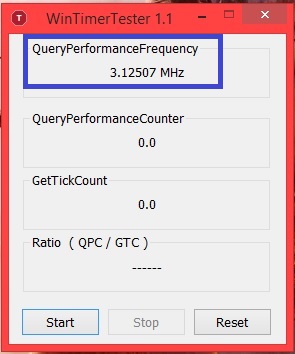
 www.overclock.net
www.overclock.net
tscsyncpolicy [ Default | Legacy | Enhanced ] - Controls the times stamp counter synchronization policy. https://www.tweakhound.com/2014/01/30/timer-tweaks-benchmarked/
https://rog.asus.com/forum/showthre...stuttering-and-audio-distortion-in-Windows-10Enable/disable HPET and Dynamic Ticks
Some users claim that forcing High Precision Event Timer (HPET) as a main timer and disabling dynamic ticks solve latency issues and audio distortion. Some users said its the other way around.
To try this workaround, run cmd.exe as administrator and type in:
bcdedit /set useplatformclock true
bcdedit /set tscsyncpolicy enhanced
bcdedit /set disabledynamictick yes
Force disable with:
bcdedit /set useplatformclock false
bcdedit /set tscsyncpolicy legacy
bcdedit /set disabledynamictick no
Restore to defaults:
bcdedit /deletevalue useplatformclock
bcdedit /deletevalue tscsyncpolicy
bcdedit /deletevalue disabledynamictick
I think TSC is a slow timer, and HPET is fast.
Want higher fps? What Timer Do YOU Use?
There seems to be timers, both software and hardware controlled. Often the OS selects the timer supported by your hardware, but is it always the best timer? How can you identify the timer you use? First, download this tool: NewWinRARZIParchive.zip 8k .zip file Run the program and check...
tscsyncpolicy [ Default | Legacy | Enhanced ] - Controls the times stamp counter synchronization policy. https://www.tweakhound.com/2014/01/30/timer-tweaks-benchmarked/
The next question is...why are you delving into this?
What has led you down this path?
What has led you down this path?
- Status
- Not open for further replies.
TRENDING THREADS
-
-
-
-
-
Discussion What's your favourite video game you've been playing?
- Started by amdfangirl
- Replies: 4K

Space.com is part of Future plc, an international media group and leading digital publisher. Visit our corporate site.
© Future Publishing Limited Quay House, The Ambury, Bath BA1 1UA. All rights reserved. England and Wales company registration number 2008885.
